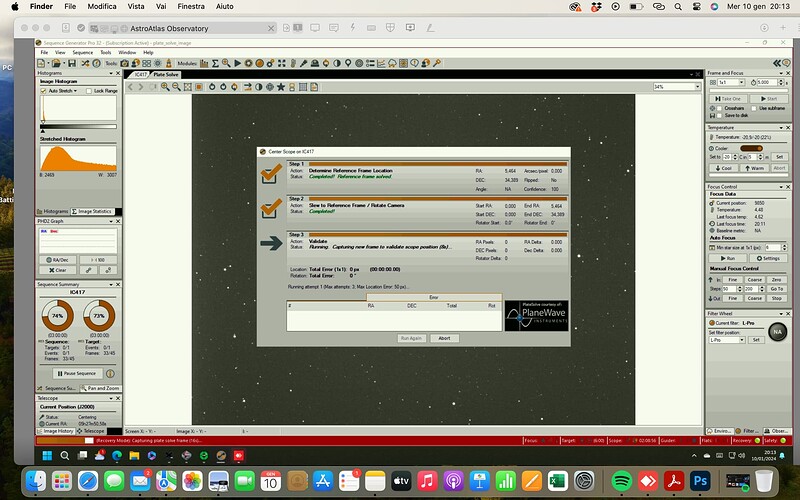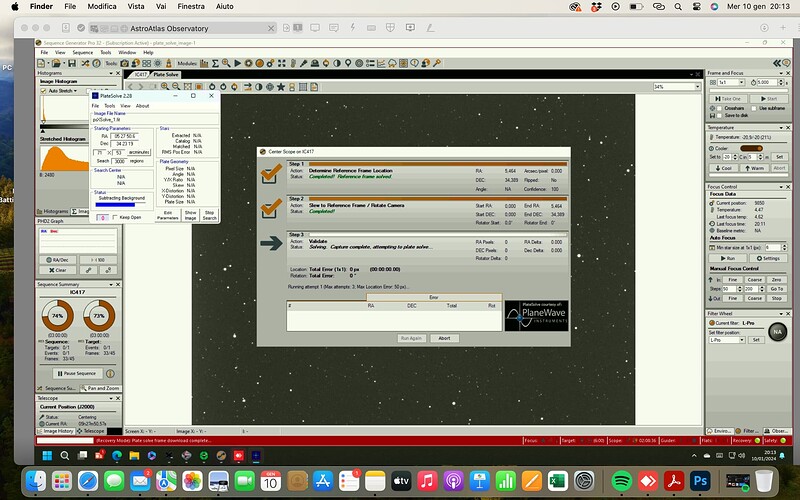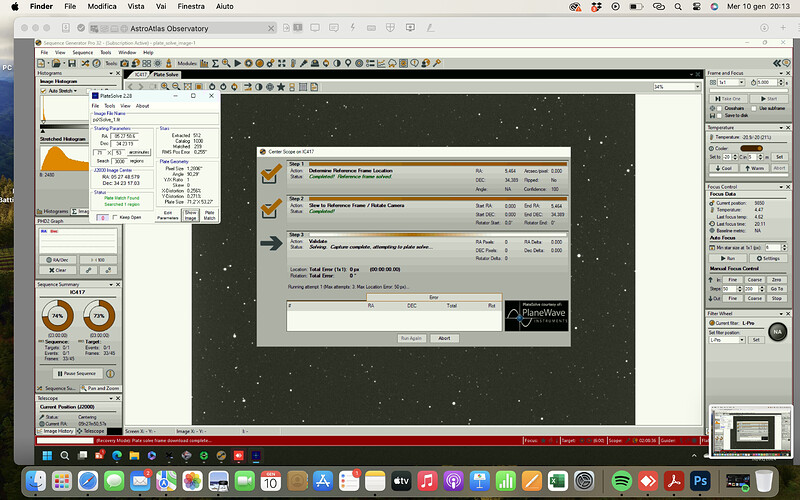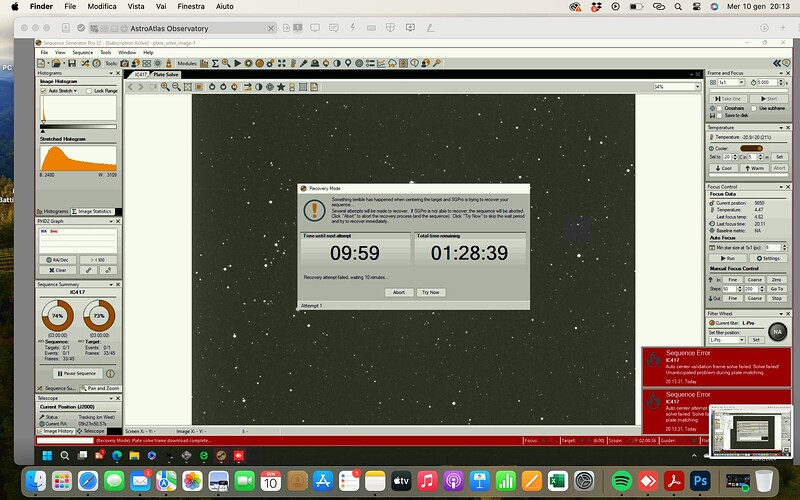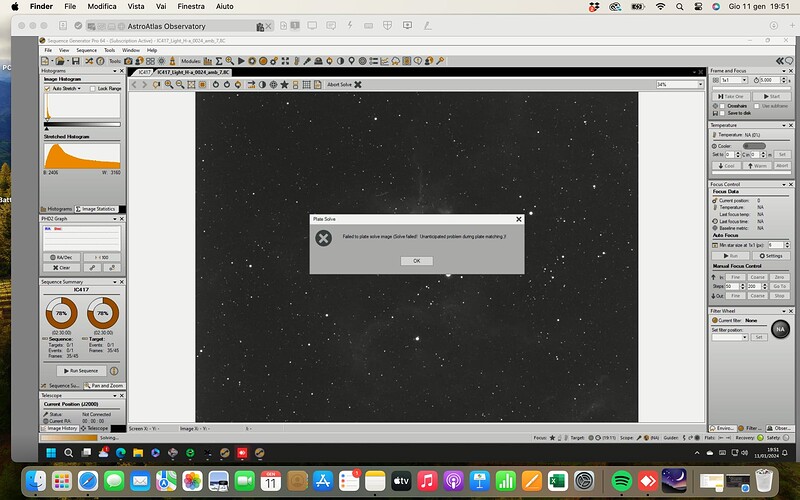need some help with PS2 2.29 and catalog references broken. I updated SGP to 4.3.0.1265 and started getting SGP startup errors about PS2 not having the correct paths. Went in PS2 and yup, the paths were gone. Reselected the folders and PS2 said all was okay. Started SGP again and get the same error but the paths are there and okay. the SGP log shows settingPlateSolve2ApmDirectory":“”,“_settingPlateSolve2Ucac3Directory”:“” so I assume something is missing. Any ideas?
I think I’ve solved the issue. Looks like the settingPlateSolve2Directory was missing from the Options/external apps. When I added the correct 32/64 path to the PlateSolve2 install folder the error stopped. Will know for sure tonight.
SGPro 4.3 no longer distributes PlateSolve2. In order to restore functionality, you are now required to install PlateSolve2 on your machine and then just let SGPro know where you put it. Additional guidance is here:
https://help.sequencegeneratorpro.com/SettingupPlateSolve2.html
Hello,
It is passed quite a long time since I did some astrophoto but I am experiencing the problems relating to the plate solve.
I followed the guide and read the topics but I am still missing something maybe.
I am using PlateSolve2 (I tried to install the PlateSolve3, too) but SGP is still not able to make the plate solve - everything should be fine regarding the settings, but when SGP starts to solve the image, it goes on recovery mode.
I was doing some tries and I can upload the log I think can be useful (I am not an expert about reading the logs).
If I am not mistaken it is written about the Plate Solve at this time " 01/04/24 21:21:37.437"
log: Dropbox - sg_logfile_20240104211819.log - Simplify your life
Thank you in advance!
Francesco
It’s not clear from the logs why there is a failure, only that PlateSolve2 was unable to do so. Have you verified the hints provided to PlateSolve2? Do these look correct with respect to the area you were imaging?
[01/04/24 21:21:37.437][INFO][Telescope Thread][SQ;CE;] ************* SOLVE HINTS ****************
[01/04/24 21:21:37.437][INFO][Telescope Thread][SQ;CE;] SOLVER: PlateSolve2
[01/04/24 21:21:37.437][INFO][Telescope Thread][SQ;CE;] BLIND: False
[01/04/24 21:21:37.437][INFO][Telescope Thread][SQ;CE;] METHOD: Max Regions
[01/04/24 21:21:37.437][INFO][Telescope Thread][SQ;CE;] RA: 5,46405256535919
[01/04/24 21:21:37.437][INFO][Telescope Thread][SQ;CE;] DEC: 34,3885643251783
[01/04/24 21:21:37.437][INFO][Telescope Thread][SQ;CE;] SCALE: 1,28115
[01/04/24 21:21:37.437][INFO][Telescope Thread][SQ;CE;] EXP. LEN: 8
[01/04/24 21:21:37.437][INFO][Telescope Thread][SQ;CE;] ******************************************
Which catalog are you using? The APM? Did you make sure to configure PlateSolve2 (within the actual PlateSolve2 app)?
Any chance the image was not in reasonably good focus?
Hello, thanks for your reply!
I am using UCAC3 - yes, the catalogue directories are correct. If I try to solve an image from the ones I have taken before, it works correctly.
The focus was fine, too.
The only thing I remember now is that the mount was not connected with PHD2 guiding because, yesterday, I just wanted to try to find out which the problem was and I forgot to connect the mount through PHD2 guiding. I don’t know if this can be the reason…
I am having this trouble after the update; I am pretty sure that with the version 4.2.0.1216 everything was fine.
I can give another try on Tuesday or Wednesday, if the weather will be ok
Hi, had the same issue. The solution did find on another thread:
The path of the PlateSolve2 has been removed from the External Apps Options menu, due to an unknown reason.
Tools/Options/External Apps tab. “Locate the folder where PlateSolve2 is installed” needs to be set again.
Hello, thank you! I already pointed PlateSolve2 going throught Tools-Options-External Apps, but I am still experiencing the problem.
I am going to post some screenshots of what happens, maybe can be helpful, too.
Thanks!
Hello,
here there are 4 screenshots in sequence of what happens; I hope this can be helpful.
In case, I can post the SGP log of the same session of the screenshots:
Thanks in advance!
I’m not really certain, but we can check a few things. First though, you can easily check if Plate Solve is working without having to do it through a sequence.
- Open any well integrated FITS image
- Right click the image, click “Plate Solve”
Given these “manual solve” steps, can you do a few things?
- First, reproduce some kind of error when using the manual solve steps.
- Close SGPro and temorarily change Windows region to US English, open SGPro and attempt to solve again
If you still have a failure:
- Assuming PlateSolve2 was successful (but SGPro was not… like in your screenshots), go to the
Helpmenu, click onOpen Log Folder. Then, in Windows File Explorer, double click the folder namedTemp. Find the most recent file with extension.apmand paste it here (it will be short). - If there is no
.apmfile present this may also be problematic
Lastly,
- can you try to move PlateSolve2 into a directory with no spaces in it? I have tried it here and it seems OK, but this may be a regional defect as well. Don’t forget to go to SGPro settings and point to the new location path.
Hello Ken, thank you for your instructions. I tried to do what you have asked me to do.
In this moment I am taking astro photos (I am suing SGP 32bit) and so, I thought that, in the meantime, I could open SGP 64 bit and make the tries you asked me.
Keep in mind that I had to revert to the version 4.2.0.1216 to make SGP working - the version 1216 is the latest working fine for me.
So at the moment I am using the version 1216 for SGP 32-bit and the latest version for SGP 64-bit to make the tests.
-
I opened a FITS image of IC417 and I did the PlateSolve through SGP and it failed. Please check the screenshot.
I post here the log file, too: Dropbox - sg_logfile_20240111195009.log - Simplify your life
(If I try to solve the image directly from PlateSolve2 application, it works fine). -
Changing Windows region to US does not help. The error is stil present.
-
Please, I uploaded the .apm file here: Dropbox - psXSolve_0.apm - Simplify your life
by the way in the .apm file is written:
1,43059941,0,60024273,1
1,28107,270,17,-1,00003,-0,00014,384
Valid plate solution
- Lastly, I did not understand what you meant when you wrote to move PlateSolve2 in a directory with no spaces. What do you mean? Sorry for this.
Thank you in advance!
Thanks for the APM file…
The good news is that it does indeed show the problem you are having. Your APM file looks like this:
1,43059941,0,60024273,1
1,28107,270,17,-1,00003,-0,00014,384
Valid plate solution
The bad news is that we will likely not fix it (or rather PlateSolve2 will not fix it).
You don’t need to know what any of those numbers mean, you just need to note that PS2 is failing to override your region’s decimal separator and force the use of a dot and not use a comma. You’d think with all the years we have supported PlateSolve2 that we would know about this issue, but this is honestly the first time I can recall it (maybe?).
So… on the very first line of the APM file, the first number is supposed to be 1.43059941 and not 1,43059941. In this case, it is essential that we use the dot because PlateSolve2 uses the comma character to separate numbers. The first two numbers are 1.43059941 and 0.60024273, but notice these numbers are separated by a comma (also). This means that there is no way for SGPro to (currently) successfully read this APM file. I suspect it could be done, but is likely more trouble than it’s worth given the number of other free alternatives avaiable.
I suspect that maybe the correct setting in Windows may not have been changed, but I am unsure. This error should correct itself once the decimal separator is forced to become a dot character. Specifically, this setting is located within Windows’ regional settings:
- Press “Windows” key
- Type
intl.cplSorry… not certain if this changes when using a different language (it is the "internationalization control panel widget). - Click “Additional Settings”
- Change “Decimal symbol” from a
commato adot - Restart SGPro (make sure no instances of PlateSolve2 are open)
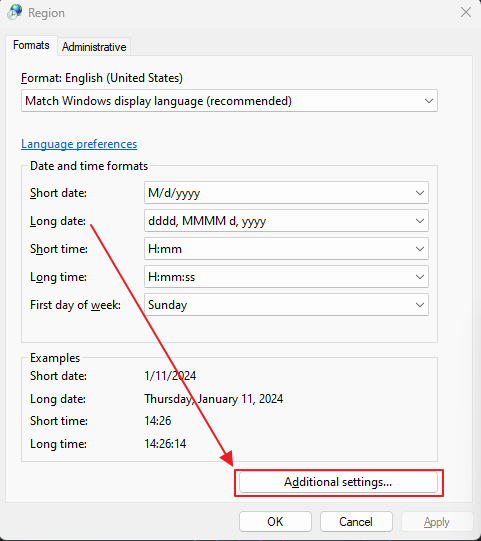
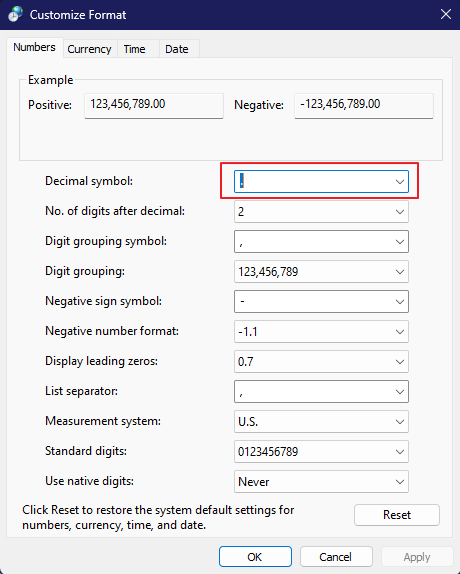
So… that should “fix” this issue, but now all of the numbers in Windows will look odd to you. It’s not a great solution.
The best path forward here is just to use PlateSolve3, which, to the best of my knowledge, is not subject to regional formatting issues.
https://help.sequencegeneratorpro.com/SettingupPlateSolve3.html
Hello Ken, thank you so much for your detailed explanation.
I finally solved the problem! As you wrote, the problem was regarding the dot and comma. I changed as you showed me, and now everything is fine!
Maybe, when I changed to US region, I had to change the keyboard from Italian to English US, too - this maybe would have solved the solution.
By the way, I will switch to PlateSolve3 in order to not have this kind of issue, too.
I want to thank you for your help, and I hope this can help someone else, too!
pinpoint is very reliable you can have a 2 months trial much better
Martin Williams