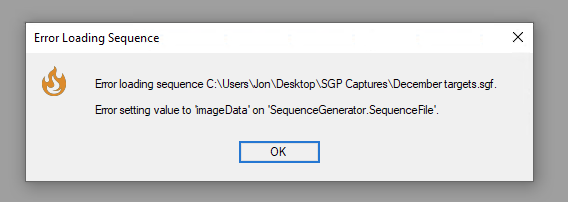I’m using SGP 3.2.0.660 and have done for a few years quite happily. I know I could upgrade to V4 but I won’t until proper dual scope supprot is available.
I was setting up to run some flats today and my previous sequence which opens when SGP runs was there no problem.
The flats calibration wizard asks to start a new sequence, which is fine.
I did that, and have run my flats sequence.
Herein lies my problem - my previously open sequence now won’t open, I get the message:
'Error loading sequence c:\Users\etc\etc\etc.sgf.
Error setting value to ‘ImageData’ on ‘SequenceGenerator.SequenceFile’.
In the log I get this:
[12/17/22 19:55:52.318][DEBUG][Main Thread][NONE] Error opening sequence. Unable to deserialize C:\Users\Jon\Desktop\SGP Captures\December targets.sgf
The log doesn’t show anything else to help.
Other .sgf files open fine, it’s just the one I need that won’t.
I’ve compared the .sgf file in notepad++ to other working .sgf files and can’t see much in the way of any differences or weird things that don’t look right.
I’ve saved the .sgf from notepad++ to a new .sgf file and SGP still won’t open it.
How can I recover the .sgf file? I have several targets in that sequence and don’t want to lose my framing especially.
Thanks.