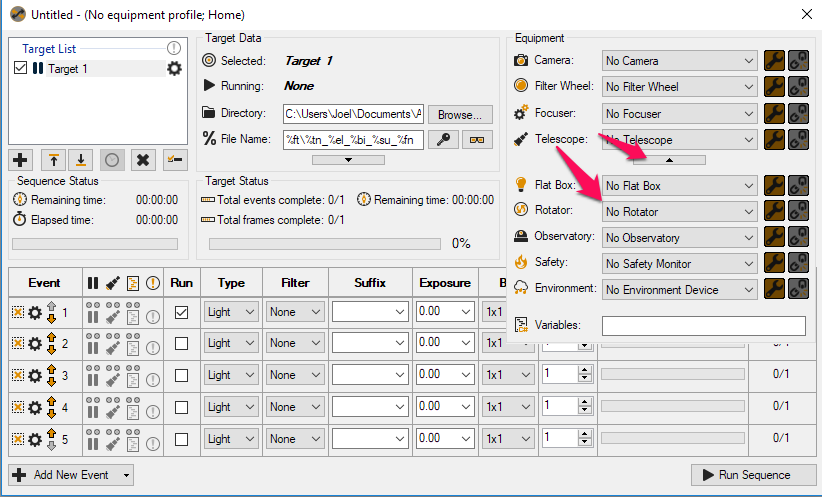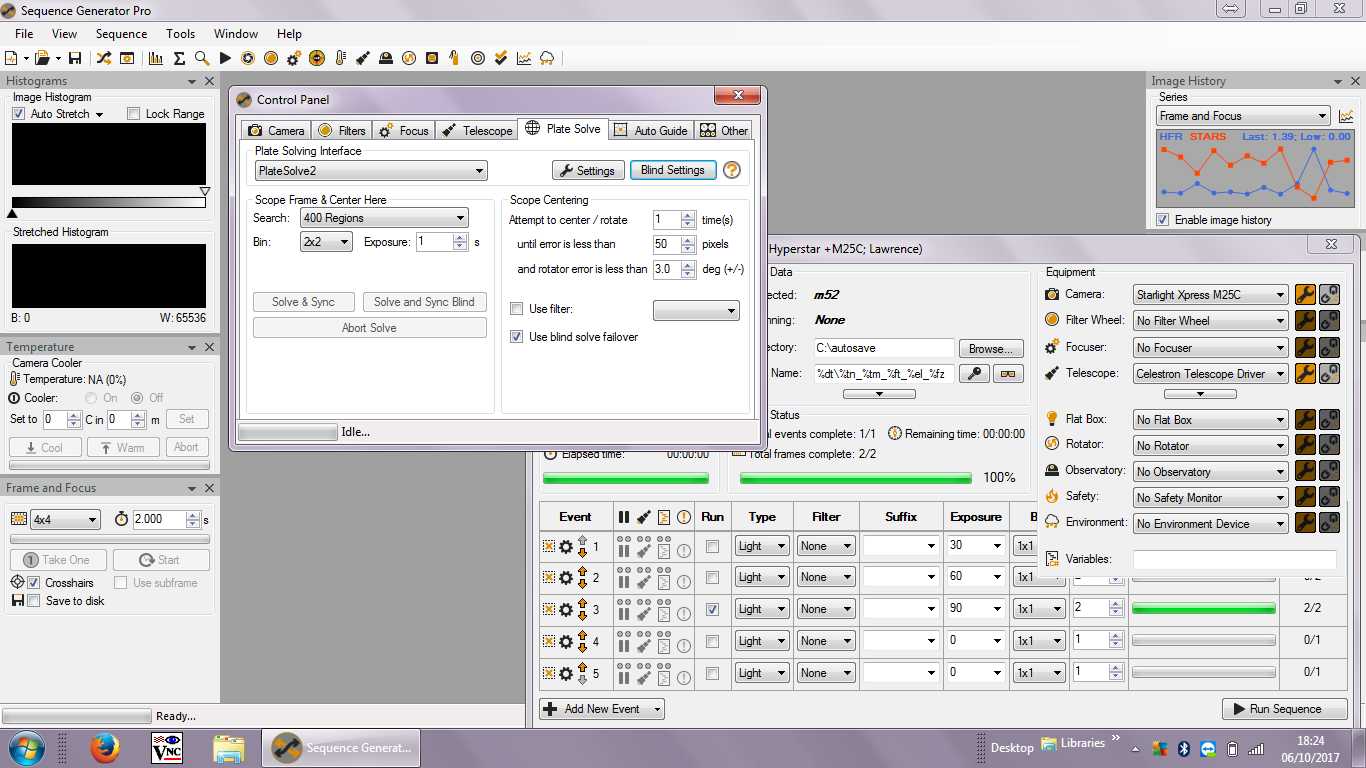Hi Barry
Thank you for your continuing interest in helping me crack this basic
problem.
For every session I power up the mount. The immediate choice of mount
modelling is then made. I wanted to do a ‘new’ model (because the
‘terrible’ problem hit the previous session) so I did the requested two
stars (W) then two (calibration) stars E. It then has pretty good
modelling (there are various options). As usual, I used Carte du Ciel to
go to the first target for focus - currently Altair. Good focus
achieved, so I went to first target on my list. Spot on, so I triggered
SGP after checking precise centring. It quickly flashes through expose,
solve, ‘correct’, expose, solve - complain … At that point I
just tell it to do the schedule without ‘precise centring’ (knowing that
it is right on target.) To answer your query about correcting further
off target, I cannot exactly answer that. I cannot follow the log file
to see where it went.
Subsequently I find that the images are fine (except that my chosen
filenames are not used). I will note for next time to solve and ‘centre
here’; that;s easy to test - and I should have thought of that!
See below:
Hi Lawrence
Just to be clear, you had some cler skies and tried centring with no
model stored in your mount and you received the ‘something terrible’
message and your mount slewed further away from your target co-ordinates?
What happens if you solve a Frame and Focus image of any region of the
sky (right click for context message and Plate Solve) and then
clicking somewhere in the frame (but not the centre) and right click
and select Center Here? Does this solving and centring work and the
mount moves to place the region of the cursor centre frame?
Some basic questions (apologies):
Are the date/time and location set accurately in your mount?
Yes, its checked at the start of every session (within a few seconds)
How do you connect to your mount?
Via a USB hub. This provides camera connection as well.
Is there any chance of Epoch confusion?
Sorry, I don’t know. I have CdC
What version of SGP are you using?
Latest - v 2.6.0.23
Which 'synch' option do you have enabled in SGP?
In the control panel, telescope setting ‘auto meridian flip’ has 'sync
behaviour set to ‘sync’ (I’m not familiar with the meaning of these
settings. I haven’t found an explanation of preferred settings in the
manual.
regards
Lawrence