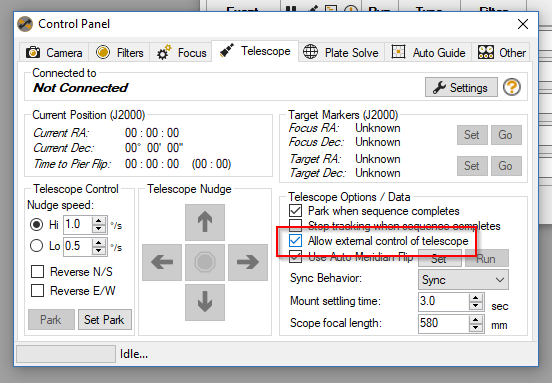Hi All -
Was there ever a resolution to this? I’m running Windows 10 on an Intel Compute Stick (CS-125) and an Explore Scientific G-11 PMC-8 with the PMC8 ASCOM driver in serial mode (connecting via the serial port rather than over Wifi).
I’ve tried copying the executable to the C:\ root, C:\users<username>, and a few other places, but the application crashes regardless of where it resides.
I dug through the event log and found the the entries listed at the end of this post.
WiFi Scope works with the Celestron ASCOM Driver and the simulator, but crashes when trying to connect to the PMC8 Driver. I realize that this is more of a question for the ES folks, and I’ve queried them as well. I’m posting this here in hopes that more eyeballs on the problem will produce a resolution more quickly.
Separate question…I thought I saw a comment in a thread somewhere that the WiFi scope functionality is built in to SGP. Can someone point me to where I might find that? I’m using SGP 2.6.025 currently.
-Steve
Application: WiFiScope.exe
Framework Version: v4.0.30319
Description: The process was terminated due to an unhandled exception.
Exception Info: ASCOM.Utilities.Exceptions.InvalidValueException
at ASCOM.Utilities.Serial.set_Connected(Boolean)
at ASCOM.ES_PMC8.Telescope.set_Connected(Boolean)
Exception Info: ASCOM.DriverException
at ASCOM.DriverAccess.MemberFactory.CheckDotNetExceptions(System.String, System.Exception)
at ASCOM.DriverAccess.MemberFactory.SetTargetInvocationExceptionHandler(System.String, System.Exception)
at ASCOM.DriverAccess.MemberFactory.CallMember(Int32, System.String, System.Type[], System.Object[])
at ASCOM.DriverAccess.AscomDriver.set_Connected(Boolean)
at WiFiScope.Form1.ConnectTel()
at WiFiScope.Form1.listen(System.Object)
at System.Threading.ThreadHelper.ThreadStart_Context(System.Object)
at System.Threading.ExecutionContext.RunInternal(System.Threading.ExecutionContext, System.Threading.ContextCallback, System.Object, Boolean)
at System.Threading.ExecutionContext.Run(System.Threading.ExecutionContext, System.Threading.ContextCallback, System.Object, Boolean)
at System.Threading.ExecutionContext.Run(System.Threading.ExecutionContext, System.Threading.ContextCallback, System.Object)
at System.Threading.ThreadHelper.ThreadStart(System.Object)
Log Name: Application
Source: .NET Runtime
Date: 5/17/2018 1:04:44 PM
Event ID: 1026
Task Category: None
Level: Error
Keywords: Classic
User: N/A
Computer: ASTROSTICK
Description:
Application: WiFiScope.exe
Framework Version: v4.0.30319
Description: The process was terminated due to an unhandled exception.
Exception Info: ASCOM.Utilities.Exceptions.InvalidValueException
at ASCOM.Utilities.Serial.set_Connected(Boolean)
at ASCOM.ES_PMC8.Telescope.set_Connected(Boolean)
Exception Info: ASCOM.DriverException
at ASCOM.DriverAccess.MemberFactory.CheckDotNetExceptions(System.String, System.Exception)
at ASCOM.DriverAccess.MemberFactory.SetTargetInvocationExceptionHandler(System.String, System.Exception)
at ASCOM.DriverAccess.MemberFactory.CallMember(Int32, System.String, System.Type[], System.Object[])
at ASCOM.DriverAccess.AscomDriver.set_Connected(Boolean)
at WiFiScope.Form1.ConnectTel()
at WiFiScope.Form1.listen(System.Object)
at System.Threading.ThreadHelper.ThreadStart_Context(System.Object)
at System.Threading.ExecutionContext.RunInternal(System.Threading.ExecutionContext, System.Threading.ContextCallback, System.Object, Boolean)
at System.Threading.ExecutionContext.Run(System.Threading.ExecutionContext, System.Threading.ContextCallback, System.Object, Boolean)
at System.Threading.ExecutionContext.Run(System.Threading.ExecutionContext, System.Threading.ContextCallback, System.Object)
at System.Threading.ThreadHelper.ThreadStart(System.Object)
Event Xml:
1026
2
0
0x80000000000000
15873
Application
ASTROSTICK
Application: WiFiScope.exe
Framework Version: v4.0.30319
Description: The process was terminated due to an unhandled exception.
Exception Info: ASCOM.Utilities.Exceptions.InvalidValueException
at ASCOM.Utilities.Serial.set_Connected(Boolean)
at ASCOM.ES_PMC8.Telescope.set_Connected(Boolean)
Exception Info: ASCOM.DriverException
at ASCOM.DriverAccess.MemberFactory.CheckDotNetExceptions(System.String, System.Exception)
at ASCOM.DriverAccess.MemberFactory.SetTargetInvocationExceptionHandler(System.String, System.Exception)
at ASCOM.DriverAccess.MemberFactory.CallMember(Int32, System.String, System.Type[], System.Object[])
at ASCOM.DriverAccess.AscomDriver.set_Connected(Boolean)
at WiFiScope.Form1.ConnectTel()
at WiFiScope.Form1.listen(System.Object)
at System.Threading.ThreadHelper.ThreadStart_Context(System.Object)
at System.Threading.ExecutionContext.RunInternal(System.Threading.ExecutionContext, System.Threading.ContextCallback, System.Object, Boolean)
at System.Threading.ExecutionContext.Run(System.Threading.ExecutionContext, System.Threading.ContextCallback, System.Object, Boolean)
at System.Threading.ExecutionContext.Run(System.Threading.ExecutionContext, System.Threading.ContextCallback, System.Object)
at System.Threading.ThreadHelper.ThreadStart(System.Object)