I am having a recurring problem with the program locking up when I abort a blind plate solve. The only way out is to close it with task manager, therefore not possible to show the log. This keeps happening.
Peter Bresler
I am having a recurring problem with the program locking up when I abort a blind plate solve. The only way out is to close it with task manager, therefore not possible to show the log. This keeps happening.
Peter Bresler
Hi!
I have encountered a similar problem when a normal blind solve failed. It turns out that SGP is presenting a prompt that must be clicked to continue. The problem is that Windows presents this prompt under other windows/messages displayed so you do not see it.
Try to move the other windows on the screeen around, when SGP seems to have lockerd up. In some cases you can get to the prompt and click it to continue without a restart.
I have reported the problem and @Ken has tried to fix it, but unfortunately it still occurs occasionally on my Windows 10 machine.
Add one (me) to the list. Scratching my head when things appear to be “hung up,” but it’s just the same problem - I can’t get to the window reporting the status. Resizable windows (from the corners) would be helpful (iassuming you remember to organize your screen).
When SGP locks up, it’s almost always what @Datarolf said - it’s actually waiting for the user to click on a (hidden) prompt.
Next time it happens, if you can’t find the hidden window, make SGP the active window, then press the ENTER key and/or the ESC key. That’s worked for me sometimes. I assume what happens is that the hidden window is active and the ENTER or ESC closes it.
It would be nice if the main SGP window could someone indicate it’s waiting for action in another dialog box.
I’m not sure about this… Because there are so many different paths to solve I’d need additional details to look into it. For instance:
I am also a little confused about what exactly it is that hangs. For a while now, the plate solve process is no longer “modal” (i.e. it no longer blocks you from interacting with SGPro while it is solving, but other parts might when dealing with the camera).
I’ve run into this a few times as well. I’m reviewing my notes and see if I can track down an applicable log but I’m using the Chain Solver with only the two ASTAP options enabled.
The problem seems to be that a modal dialogue window is opened underneath the Chainsolver window when the platesolve fails. Trying to use any of the controls SGP presents in any window pane (that I’ve tried) triggers a beep; if I recall correctly so does trying to move the Chainsolver window as well.
I think I used ALT TAB to cycle through the windows and expose the modal dialogue so I could dismiss it.
@snapthoughts, sounds like you’re agree with @Datarolf and me?
Yes, in terms of the problem, I think we’re all seeing the same issue.
Ok, thanks. That may be a big hint. One last question… any idea of the text on the hidden modal dialog? I’ve had a look through and nothing pops out as a villain, but then again there 3023 paths that solvers can take based on various configuration options.
Sorry, I didn’t have the presence of mind to screen snap it or write the message down in the heat of the moment.
The colours and presentation of the window are similar to the SGP theme I use (dark).
Its appearance is quite different from the ASCOM driver generated pop-up errors I see occasionally from Pegasus Unity or iOptron Commander.
Hope that helps. Will take a screen snap next time.
It occurs with sequence blind solve. I tried alt-tab with no success.
Peter
All good, but if it happens again, it would be useful to know. It seems like quite a few people can reporduce this readily so hoping we get that data.
What is it that preceded this? In other words, what did you do to start the blind solve?
Ok, if this is related to modal windows appearing behind other windows, this should be resolved by moving all of these error messages for solving to the notification center as such:
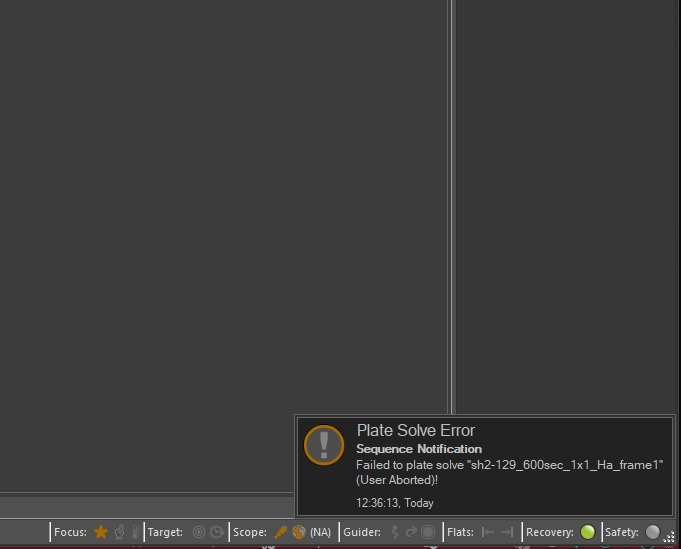
This change is in SGPro 4.5
ALT - tab does not show hidden windows. At present the plate solves with PS2 fail with the program locking up, so I cannot send a log.
Peter
Hi,
I am now running SGP ver 4.4.1.1441 with Windows remote desktop from a machine with a larger display. This means that I can rearrange the various SGP docking modules over a larger area than on the local computer. This seems to partly solve the lock up problem since I can now more easily get to the previous hidden error messages.
However, I need to remember to “compact” the docking modules again on my remote machine in order to see them all if I want to run SGP from the smaller screen on the local machine.
/Rolf J