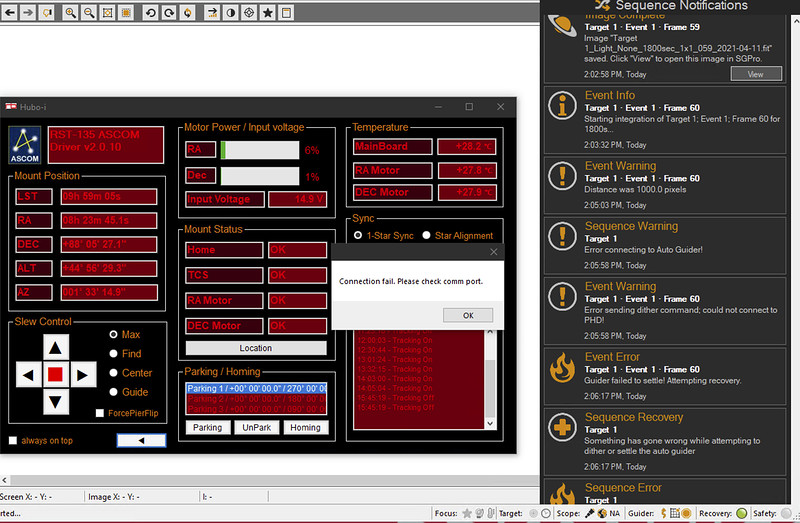False good news here.
I’m having fails in connection again in my indoor simulations 
The connection is failing. So, I need to try some other autoguider software.
Couple more ideas from my old radio design days
RFI can cause comms issues. Have you got RF chokes on the power and USB cables? For instance, the handset’s cable has one at each end. WiFi and USB3 share the same frequency bands too… though the mount is USB2, it might affect a USB3 hub.
In terms of power - you are running quite high voltage, … is this regulated ? Lastly, if there are several power supplies, keep power cables together (avoid loops or coils) and have a common ground on the powers, rather than use the communication cables to do the grounding. I have two power sources for my rigs, which are separately fused, but they join their 0V lines, so I can have no offsets.
Lastly - triple check the advanced power settings on USB sleep. Just because other apps work, is not the same.
Lastly, when you have the communication fails… what is windows device manager saying? Is the comm port still there? If it is just a comms issue, and not SGP, any app that polls the driver should cause a problem. I wrote a windows utility to control the mount and set guide rate. It polls the mount for status every second or so. I can share that if it would help.
Thanks for the inputs.
I will move the USB port in the computer from an USB3 to USB2. It should not be a difference, but it worth to try it. I also see the female port in the RST mount is a little loose, I will deform the connector a bit, insuring a good contact. I will buy a braided and protected USB-B cable, so I could mitigate the RFI interferences.
The power input, it was one of my previous mitigation, I pushed the power up to 15V. As the mound accept between 12 and 16V, it should not be a problem.
I will contact the computer manufacturer about the USB sleep options. In Windows I already checked everything, it could be something in the computer bios.
When I check the computer in the morning, the device manager shows the ports as good was the day before. If you could share the app you wrote, I would be glad to try it 
Thanks