My Optec Pyxis rotator attempts to correct the angle when I start the sequence but it keeps failing.
Link to Logs
Approx time of issue: 6:50 PM
Useful Info
OS: Microsoft Windows 10 Pro
Ver: 4.3.0.1305 (64-bit)
.NET: 4.8
ASCOM: 6.6.1.3673
My Optec Pyxis rotator attempts to correct the angle when I start the sequence but it keeps failing.
Link to Logs
Approx time of issue: 6:50 PM
Useful Info
OS: Microsoft Windows 10 Pro
Ver: 4.3.0.1305 (64-bit)
.NET: 4.8
ASCOM: 6.6.1.3673
Can you be more explicit when you say “failing”? In what way do you mean?
For instance…
etc
It works when set to mechanical does not work when set to sky.
I assume it’s because you have not selected to option that instructs SGPro to provide rotation corrections (unless I misunderstand)
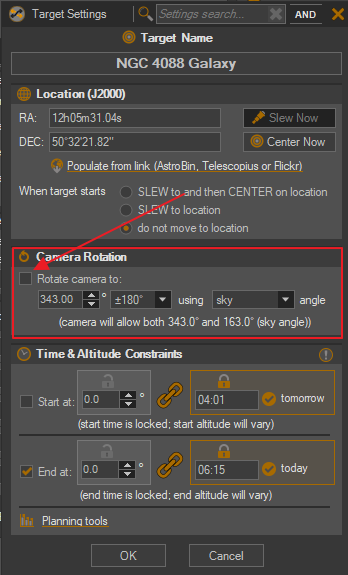
The rotation correction works with “mechanical” and matches the degrees selected, but does not work with “sky” after the plate solve image is taken.