“SBIG Filter Wheel” should be what you’re after. Just leave the driver settings as “Auto Detect”.
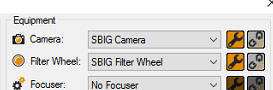
If that’s not working please attempt to connect/move the filter wheel and send over the logs. You can find more info here:
Thanks,
Jared
“SBIG Filter Wheel” should be what you’re after. Just leave the driver settings as “Auto Detect”.
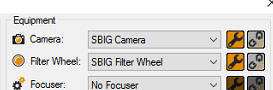
If that’s not working please attempt to connect/move the filter wheel and send over the logs. You can find more info here:
Thanks,
Jared