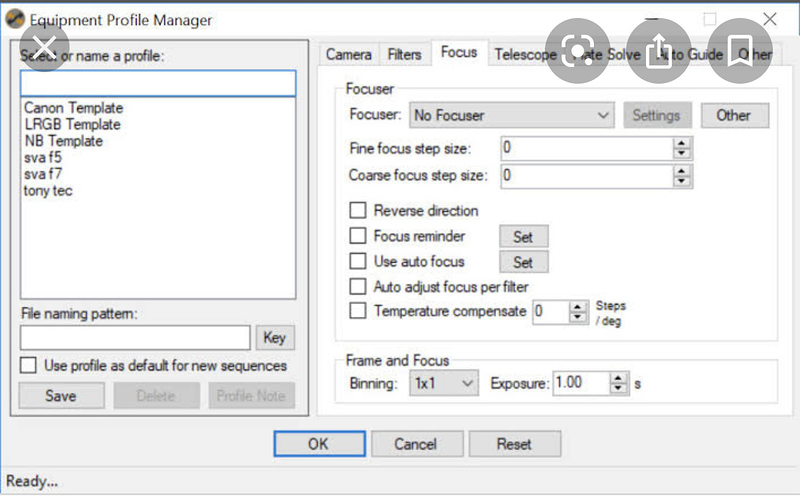what would be the focus point on the focuser. Less than 7.5 or greater than 7.5
Ah – Makes sense – Must remember to rack the focuser to the correct starting point each time with this work around
You should be close to focus to start autofocus with SGP. Good luck!
Roy
Do you have an email we can send the log files to?
Thank you Barry, I’ve forwarded this along to the Prima Luce folks. I wonder if there is a setting in their ASCOM driver or if the device needs to be calibrated to know the total range? Unfortunately I’m not familiar enough with the hardware to know. I do see the ASCOM driver reporting the MaxStep of 100,000 so it seems like SGP is doing the right thing in that regard.
Jared
Hi jared,
I’ve done the calibration to set the maximum travel of the focuser – yes there are workarounds and I can see myself one night quickly setting up and forgetting to either power off the focuser or starting from the original real 0 point and scratching my head when things go awry.
I suspect their ASCOM driver is not exposing the correct maximum value and as a result when it goes over the limit that is hardcoded in the ASCOM driver SGP doesn’t like it
They could fix it by exposing the variable in the SGP settings page for the ASCOM driver for the user to manually set a limit value or passing the correct value in the first place.
Strangely when I did the same test in BackyardEOS (Not my primary imaging tool) I was able to manually focus to values that exceeded 100,000 – I suspect they don’t adhere strictly to the value that is being “advised” by ASCOM.
Hi @Jared and @Ohills
I’ve actually found a better work around that treats the physical 0 point the same as the absolute 0 point without having to pre-rack the focuser
The Override maximum step flag in SGP seems to tell SGP to ignore the ASCOM driver max absolute step value.
I’ve tested 4 or 5 times and it’s working a treat
: Allows the maximum step of your focuser to be set lower that the driverspecifies. This is useful if you use the same controller on multiple motors and one has a lower rangethan the other. By setting the maximum step here you don’t need to change it in the driver and thefocus range appears correct.
Thoughts?
Barry
Barry. Where is this located?
Roy
Hi Barry. Thanks again for the information. Do you set the steps to 100,000 or the maximum steps of the focuser
Roy
Hi Roy
I did the calibration again in the Sesto senso focus manager from 0 to the end of the physical focus travel and noted the value (mine was 158000) then I entered something under that number in the sgp settings. I set mine in sgp to 155000. After testing it obeyed the setting in sgp ignoring the hard coded 100000 that PLL sends in the ascom driver
Cheers
Barry