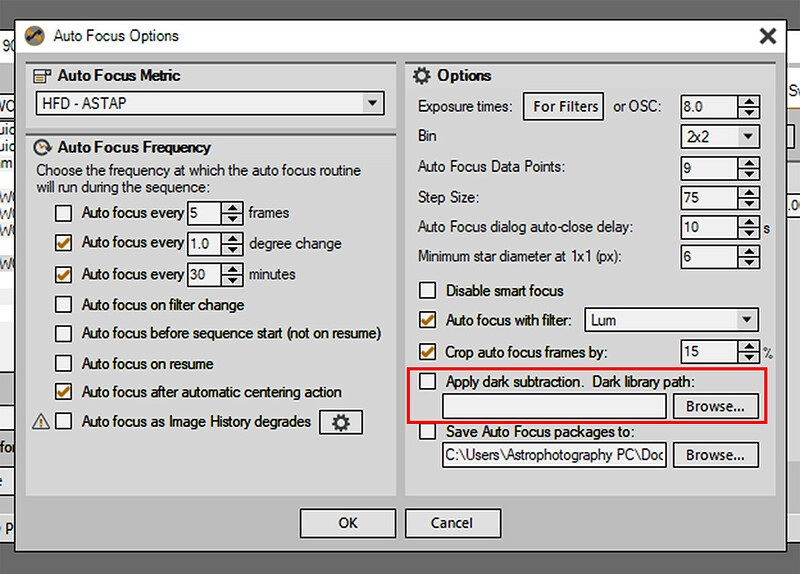AF Darks exception: The path is not of a legal form. I get this error each time autofocus runs since updating to 4.2.0.965 yesterday. I don’t use AF Darks and can’t find any settings in Equipment Profile that would account for this. I haven’t seen this error before.
While you wait for a more correct answer, maybe check under auto focus in the profile you are using or ctrl panel and make sure you have this toggled off for applying dark subtraction.
Thanks but neither the Equipment profile nor the toolbox has that checked. I toggled both on and off just for good measure. Luckily this does not prevent image capture. Everything worked fine last night other than this benign error at each focus.
The same error after update.
I looked in the log file of previous versions and the same error message is found there. It appears to show up in the notifications now because of the 965 change to push all warnings/errors to notifications.
In short:
-
at least for me, this error message is annoying but harmless. It does not stop the sequence and everything works in spite of the alarming notifications.
-
I don’t believe the bug is limited to 965. It has existed for a long time, it just never made it out of the log files and because it didn’t stop the sequence, it was not reported.
Luca
The only issue i have is I have SGP set to email me if anything goes awry and it wakes me up each time it autofocuses. It is no great issue other than a few wakeups each night of imaging. I can live with that. LOL!
I am finding the increased reporting of “benign” errors to be frustrating, to say the least. It has significantly reduced the utility of the external notification system. With previous versions I received relatively few emails and texts during an imaging session, and the messages were typically something I would want to know about (i.e., lost guide star, shutting down due to unsafe conditions, etc.). But with version .965, I’m being peppered with “Error” emails and texts during a session, the vast majority of which are not impacting the imaging run and do not require any action.
For example, in addition to the error message about the “AF Darks Exception” that pops up on every focusing run, I’m also getting “Error in auto center update thread” during each plate solving operation, even though the plate solve worked fine. I had 16 emails during my session last night related to those 2 “Errors” alone.
Granted, I’m not a developer, but strictly from a user perspective, I’m not understanding the value of receiving a bunch of error messages about “under the hood” errors that don’t impact my session.
@Jared, would it be possible to tweak the external notification system to bypass or ignore these types of errors?
Thank you,
Patrick Spencer
In a couple of my bug reports I mentioned there was no notification of why something stopped working, and until I looked in the log file, I had no clue. I asked Jared if SGP could report all errors via the notification system 965 does that.
I still think that’s the correct thing to do, but agree we shouldn’t be seeing false positives but instead only see messages for show-stoppers or things we can do something about.
Ultimately the resolution isn’t to hide the messages but to fix the underlying problems. It could be a case of “out of site, out of mind” in the sense that those messages have been in the log for a long time but have been forgotten about.
I suspect this issue will be fixed soon.
Are people seeing messages other than the two already mentioned?
This particular exception has already been fixed. I’ll go a head and release it tonight just to stop confusing. I think this is at least the 4th post about it.
These should be addressed and handled as “not errors”. If you can post a segment of the log that has the “Error in auto center update thread” then I can filter it out as well.
Jared
Thank you so much, Jared!
You can download the log file here:
The “Error in auto center update thread” occurred at:
19:03:37
19:17:41
20:51:03
23:23:11
23:28:26
02:38:34
Thanks again,
Patrick Spencer
I haven’t been able to duplicate the “Error in auto center update thread”. But I see where the error is getting thrown and I’ll just reduce it to a warning for the time being.
Jared
I’ve been getting the “AF Darks exception” and “Error in auto center update thread” errors/ warnings, whatever you want to call them, regularly for at least a couple of weeks. All while I’m trying to debug my hardware (AP1600GTO AE) and software configs. If these messages are BENIGN, get rid of them. All they are doing is creating rabbit holes.
These were addressed a couple of days ago and you can find it on the release page.
Jared