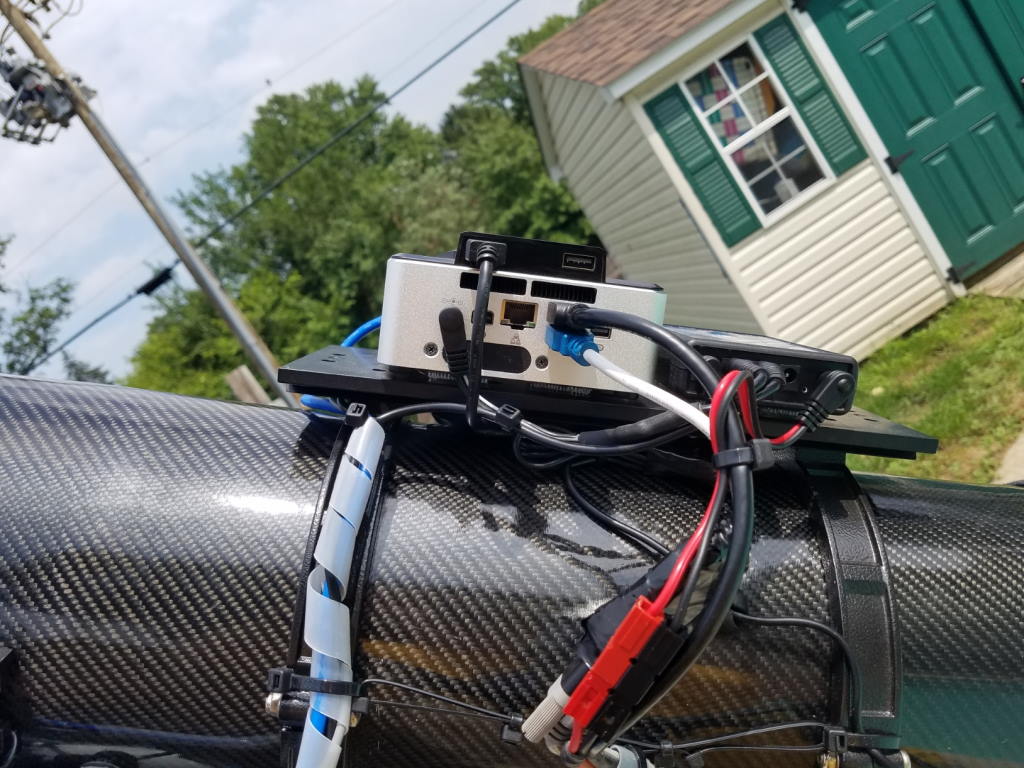I have run through my PCs and Mac and found no evidence of a virus. I scanned with windows defender and malwarebytes. I’m hoping this means I am ok.
I think you should be fine! I noticed that the box for the NEO pc said it was V2. Maybe you got one of the V1 devices before they got infected. My new NEO works well and is virus free also.
What model Intel NUC did you use? I have not been able to get all the software and drivers to work properly on the new NEO mini windows 10 pc that I purchased. The remote desktop was very slow to respond even after I put 16 gigs of ram in it.
The main problem I have is that SGP doesn’t recognize the drivers for the ZWO ASI294 camera I have.
Hi
This is the model I use, and installed 8GB Ram and 250 GB SSD.
Intel NUC7i5BNK (Intel Core i5-7260U, HDMI, USB 3.0 type A)
BTW I had installed a Minix as you did, but the lack of CPU power decided me to move on to something more appropriate.
NUC7I3BNK, you have to install the amount of memory that you want plus the SSD. They also sell the NUC With memory and SSD installed and then in the model number there is a difference in the last 3 letters . The newer nucs use a new cpu generation so model number start with 8 instead of 7
My cameras: QSI and ZWO
There is an older model of the Intel NUC, NUC7PJYH, that is based on a quad core Pentium processor, that I have been using for more than a year. It has plenty of power to run SGPro and all the supporting software. It is still available from Newegg for $206:
You will want to add two, 4 gig memory modules (not one 8 gig) and a 250 gig SSD.
You can also download a free copy of Windows 10 Pro directly from Microsoft:
Click the “Download tool now” button to get the program that can be used to build a Windows installer thumb drive. Stick the thumb drive in your new NUC and power it up.
Charlie
Amy, I just wanted to let you know that the vendor (MINIX) contacted me today and said that they had identified the production run that was infected by the virus and removed them from production. It was not their intention to sell infected computers or cause anyone any harm. They are sending me a brand new unit for free to compensate me for the inconvenience. They are a good vendor and mistakes happen.
Thanks again for all of the high quality videos you have posted. I am enjoying them and learning a great deal as I watch them.
Jeff
I have 2 of these sitting on 2 different scopes. Pairs nicely with the Pegasus Astro UPBV2. I’ve imaged with it year round in Pittsburgh so winters are well below freezing and summers are hot and humid. Never an issue and runs Windows 10, SGP, and remote desktop well. Light weight and low power and costs around $250.
This is wonderful news! I’m happy to hear they are doing the right thing for their customers. Best of luck with anything. Let me know if you ever need anything.
Just FYI
There is a new very interesting ultra small, very low power, relatively powerful mini Windows PC…
https://www.indiegogo.com/projects/chuwi-larkbox-world-s-smallest-4k-mini-pc#/
Moore’s law is alive and kicking!
Here is an early review of the ‘LarkBox’ on YouTube:
This mini PC uses a quad core Celeron processor with 6 gig of RAM (not expandable). This is the same quad core processor used in the Intel NUC’s from a couple of years ago. I used one of the Celeron NUCs w/4 gig of memory in my observatory and it ran Windows 10, SGPro and all the supporting software just fine. This is an amazing price / performance point. The $150 price includes a copy of Windows 10 Home and has a 128 gig eMMC drive soldered on the motherboard.
Charlie
If I recall correctly, Microsoft Remote Desktop requires Pro or Enterprise, though I assume you can use something like TeamViewer with Home.
I spent more than 20 years using Microsoft’s Remote Desktop client for doing data center access. A year ago, I tried out the Chrome Remote Desktop app from Google. I found it to be a better remote environment than any other product I had ever used – including Team Viewer, PC Anywhere, etc. It is totally free to use, fast and reliable. It can automatically (and transparently) connect via LAN (VPN) or via the Google server. It works on all versions of Windows and any version of Linux that supports Chrome. It seems to use less resources than any other remote client I have used and works well even in a limited bandwidth environment.
Even if you don’t normally use Chrome as your web browser of choice, you can still use Chrome Remote Desktop to access your observatory computer. One instance of Chrome Remote Desktop can be used to access multiple computers simultaneously.
Charlie
I use a ZeroTier “no vpn” setup in my remote observatory along with Remote Desktop. So far it’s been the absolute best option I’ve tried. Generally I run it on a secondary screen (1920x1080) but the other day I accidentally connected it to my super ultra wide (5120x1440 … basically 2 27" 1440P monitors in a single screen). I was shocked how smooth it ran at nearly 4k pixel resolution!
Chrome Remote Desktop also works well and is much more portable than ZeroTier.
Jared
RD on Win10 Pro works absolutely fine, and much faster than TeamViewer in my opinion… and never asks to pay for a $$$ license.
I run it on Mac very successfully.
Sure - there are multiple options available.
The slim factor fits quite nicely with the Pegasus UPB controller, as you can see on my setup above.
I would be hard pressed to come up with a smaller footprint than this that supports:
6 usb inputs
4 power outputs
2x dew heater controllers
integrated focus motor and controller
john
That’s interesting, almost the same setup here.
I just spared the top plate to keep an eye on total weight and balance - a velcro and a soft mat to avoid slippage made the trick.
All controlled through remode desktop, works like a charm.
NUC, Pegasusastro UPB + robotic focuser; the power supply is a HAM radio supply, only one cable running from the ground through the mount. And a tiny USB key to copy frames (not visible here).