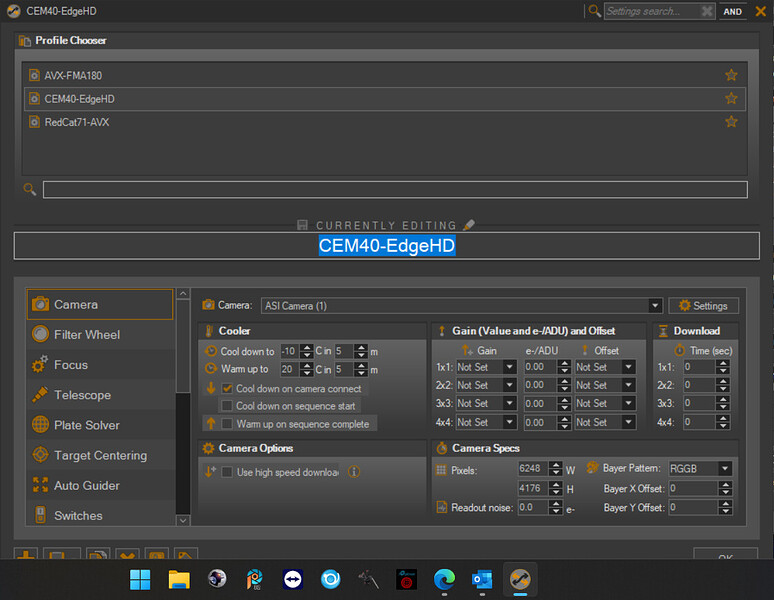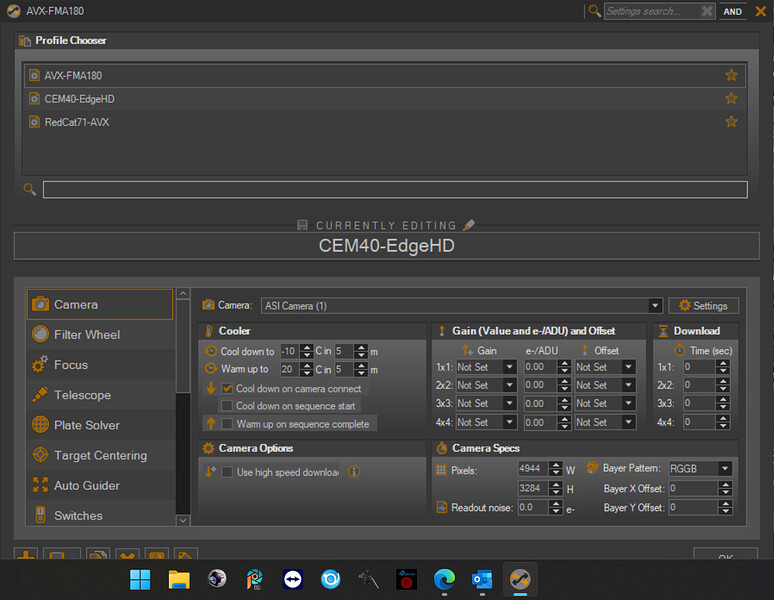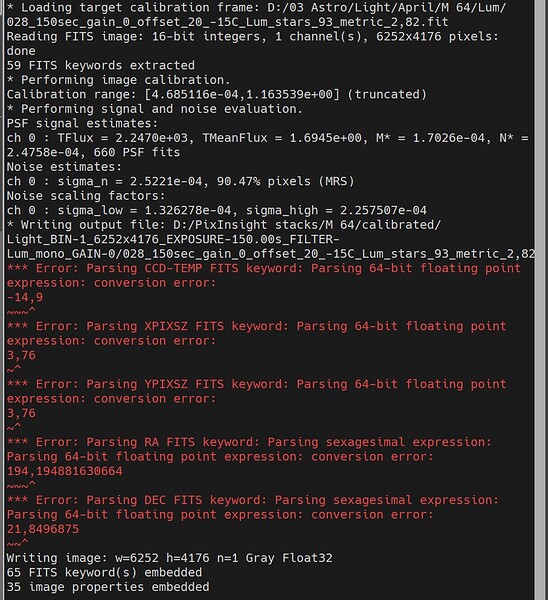No, this is a thing that (at least currently) that we have no metrics for).
Ken,
I’ve been running into an issue in the 4.5 Alpha and Beta with equipment profile data being over written every now and then and I believe I have narrowed it down to the following sequence.
I have 2 equipment profiles. If I bring up the 1st profile, select the Focus tab and just look at the settings for the “Use auto focus”, then click the “Ok” without changing any values, then select the 2nd profile, the data from the 1st profile is overwritten to 2nd profile.
If I select “Cancel” when exiting the “Use auto focus” or Save the profile then the data is not overwritten.
I also get the same overwriting of data when accessing the Telescope/Use Auto Meridian flip settiings.
Ok, thanks for the very specific instructions. I’ll take a look at this.
Ok, this has been fixed. I will release a new beta tomorrow. In the meantime, make sure to always click the save button before navigating away from the current profile.
Ken,
In 4.5.0.1476 Beta the “Currently Editing” profile name is not being updated when selecting different profiles if you click on the profile name under “Currently Editing” first.
…Should I be reporting issues with the Beta somewhere else?
Nope this is just fine. Thx, I’ll take a look. I might have broken this when fixing the other save as bug.
OK.
I went back and checked the previous Beta version and it’s in there too.
Just a note that the fox for this went out last sunday in 4.5.0.1476
I’m testing 4.5.0.1476.
The issue comes up when I click on the “Currently Editing”:
Then when selecting another profile the name under Currently Editing does not change. The data changes but not the name.
Thanks for the report. This has been corrected. Selecting a new profile while actively editing the name of another profile will now save the old profile’s name and then switch to the new profile.
In the first window I selected the CEM40-EdgeHD profile, identified in the upper left corner of the window, then click on the name under “Currently Editing” and the name became highlighted.
In the second window I selected AVX-FMA180, identified in upper left corner, but the name under “Currently Editing” still says CEM40-EdgeHD.
Right I understood what you were saying. It has been fixed.
I should probably be more concise here…
The bug you reported has been fixed (today) and will be available ib the next beta release (not to imply that it is fixed in the current beta). I expect I’ll be releasing weekly betas on Sunday until the beta is done.
Thanks for clarifying. I was thinking it was fixed in the current Beta.
Any update on this? My camera takes 10+ seconds to download images so over a night of imaging, this adds up to real time wasted waiting.
No updates on this except to say that it is indeed one of the items we have actively selected for implementation. Working on some other stuff atm, but we’ll get to it.
Hello,
I noticed in version 4.5.0.1498 that %sm causes the word “metric” to appear in the filename instead of “HFR.” Furthermore, the current HFR value is only written to the filename in the following substring.
As of this moment, that is intentional. That’s not to say nothing can be done about it, but this feature was implemented very quickly on user request and this was the fastest way to go about adding it in. The reasoning is that the “metric” is not always HFR. It might be FWHM or FHD depending upon the auto focus metrics provider you had chosen at time of measure.
Okay, thanks for the feedback. It’s understandable if it had to be done quickly.
If the value is always written in the next subframe, that’s not ideal. Is it possible to write it to the current file name?