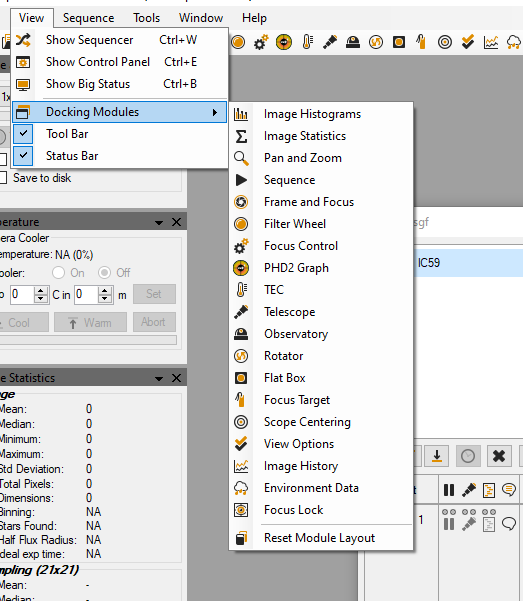Hi,
I was wondering what the latest version of the Help File is Please, as I am finding it hard to follow the guidance given that the names and placements of a lot of things has changed. I’m using the latest version of SGP, but the Help file appears to be 2018,
Many Thanks
I’m having the same issue. I’m using SGP 4.
what in particular is the issue - most controls are the same as they have always been
What help documentation are you using? We have 3 different sources:
- PDF (likely out of date with SGP4)
- Online (should generally be up to date)
- Packaged with the app (always up to date for that specific version of the app).
In general the packaged help will always be your best option. You can get to this from the help menu in SGP. The PDF should be your last resort and is generally made only for offline access.
Jared
Jared, for example, on importing Target list the help menu says you can import from Astro Planner and Starry night yet the drop-down under File>Import list 5 sources are shown.
I use Starry Night and there is no list tab on the left side of the screen, it’s under Observe in the Menu bar, when you select Observing Lists (which I have several) and you click it there is no option to export. One of the reasons I purchased SGP 4 was to not have to hunt and peck for plate solved photos of my targets in the websites offered.
I admit I’m a Mac user, and I am getting used to running my astro programs on a PC, but I’m making good progress. My expectation is tutorials need to be specific and updated to lead me through the process. Things are not explained at my level of dumbness, but I’m willing to put in the work. Yes, I know Astro anything is not easy, but I’m going from visual astronomy to hopefully Astrophotography and based on many recommendations from several forums I’m on recommend SGP. I did this for two reasons, I trust the people who have made the recommendation and will reach out to them for help.
Steven
Jared, I believe I need to further explain what I’m going through. I’m new to automation and remote desktop, so my learning curve has been slow.
The PC that is running my observatory is a notebook with a 14" screen, which for browsing, email and running through an ASCOM Hub panel is fine. SGP 4 has very detailed data intensive dialogue boxes and when running remote the screen size on my Mac is 14", seems I haven’t figured out how to change what is displayed. For me, reading the help file on the PC as displayed on my Mac is still difficult for me. Having a PDF file that I can view in full 27" view is way better for me.
I made an assumption that a PDF version would be the way you created the help files, and it would be current, sorry for jumping to that conclusion. If the current offline file is in Word or other word processing format, then making that available would be a great help to me and others who feel like I do.
Best regards,
Steven
Hi,
Apologies for the delay in replying, I have checked and rechecked my help files, so now I can be more specific, I am new to SGPro, also to Astrophotography, as I have recently purchased a ASI294MC Pro, I have been using the software that came with that. However I wish to be able to go further than the software allows, so I purchased SGPro.
As the 294 is an OSC, I went to Getting Started/One Shot Color etc, this is where I noticed that the User interface in the help files differ to what I see with SGPro Ver 4.0.0.680, I believe that the Getting Started Section is maybe still 3.2.0.660, whilst for an experienced user this might not be a problem, for a novice, newbie or what ever else we are called, it is not very helpful, and it is highly likely this is the first thing that a lot of inexperienced users will head for.
I have looked at some of the other sections, and they do in fact at a quick glance reflect the latest version of your software,
Another question that I have is, is there a way to get the Modules back to a “default “ Placement? I foolishly closed them all, and now when I try to bring them back I end up with them all over the window…
Many Thanks for your time and patience.
Chris S.
PS, What I have seen I like, and hope that once this neck of the woods gets some clear skies again, I am up and running and able to use your software. Thank you.
![]()
Hi Chris,
Good luck with your astrophotography journey. It is ultimately very rewarding, but you will hit a few bumps along the way - the one thing I’ve found though is that the community is very willing to help. I too have the ASI294MC-Pro, and I’ve had some decent results with it, though coming from a CCD, there was a good deal of relearning to do, especially around dark frames, flats, etc.
In terms of the Modules layout, there is a reset option:
I have to admit I’ve never had to use it though - the worst I’ve ever done is close the odd Module by mistake so that is easily corrected. I don’t think that there is any facility to save your layout and recall it in the future, unless someone else knows better in which case I’m all ears!
If you do reset it, it will presumably go back to how it was when you ran SGPro after installing it for the first time, so you will still have a bit of dragging and dropping to do to get it like you want it.
Terry
Hi Terry,
Thanks for that, that’s not what I was after, it just opens them all, all over the place. I was hoping there was a default layout, that I could use till I got the hang of things… rather than have all windows randomly open all over the workspace…
I fell for this one a few times awhile back.
Cheers
Chris S.
![]()