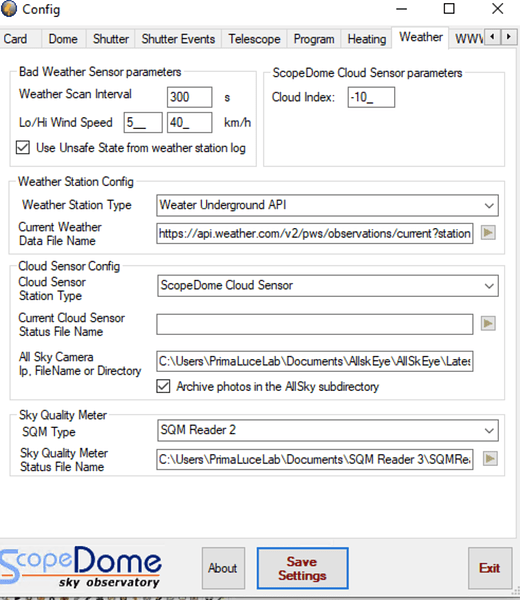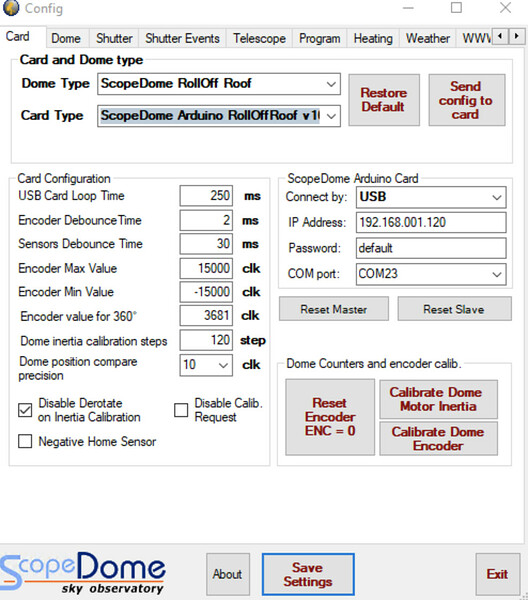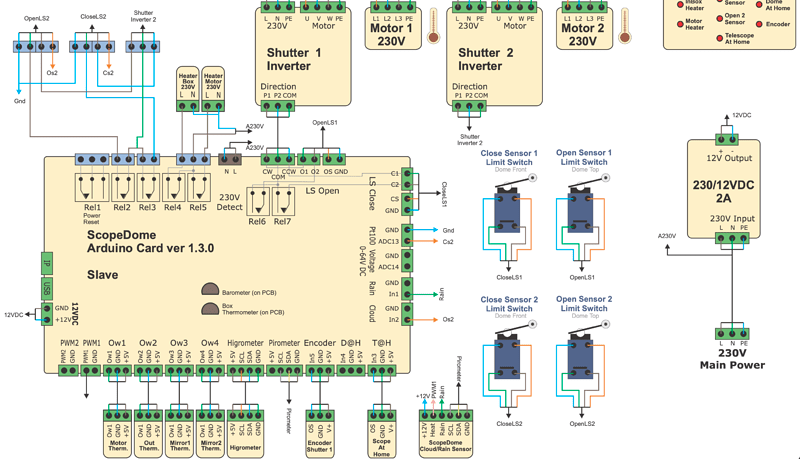these manuals suggest that ScopeDome can connect to ASCOM observing condition devices, like AAG cloudwatcher… can you clarify, are the weather sensors part of the product, or an accessory? I think ScopeDome can cope with both. There is no harm writing to them and asking how to make their own sensor data available to ASCOM? I suspect, from the manual, that the status is written to a log file (like AAG Cloudwatcher) in which case, if it is ‘Boltwood’ compatible, you may be able to select the file and use the ASCOM safety monitor written by Chris Rowland.
Hello,
Yes indeed, ScopeDome can connect to many sensors and weather stations. Like my WUAPI and AAG etc… The cloud and rain sensor come with the observatory itself and an accessory. cloud sensor eng – ScopeDome
But I also have a complete weather station that connects with Weather Underground which detects all wind direction, Speed, pressure etc… Here I have an API key which ScopeDome reads.
But there dont seem to be a way to transfer all this data to SGpro. But I will now try to download the ASCOM safety monitor and see if I can connect through that. Is that what you mean?
For any external sensors, (not part of ScopeDome), with ASCOM drivers, the trick is to link to them through a hub. In this case, both ScopeDome and SGP connect to the observingconditions hub, provided in the ASCOM platform download. The hub configuration links to the actual ASCOM drivers. If you try going directly to the ASCOM driver with one app, unless that particular one is already a hub type, you cannot do another link.
Hello,
I wrote to ScopeDome and they said they will write an ASCOM ObservingConditions interface, but that it would take allot of time unfortunately. But Im happy its coming at least. I do not want to invest in more expensive equipment if I dont need to.
Hmmm - they want you to feel for them. ASCOM-standards.org provide fleshed out prototypes, into which you put your specific device interface. They already have that code for the dome to work. If it takes more than 6 hours at a keyboard I would be surprised. At least they said they would do it.
maybe he understood that you also need a Dome 

 , tell him you only need the AscomObservinCondition
, tell him you only need the AscomObservinCondition  just a couple of hours of work that will make many Scopedome owners happy
just a couple of hours of work that will make many Scopedome owners happy
Ok, Im going to write back and as for the code they use to get ScopeDome to work.
Fingers crossed
Indeed, I will ask for the code and hope for a positive reply.
I believe I found something here. Is this what is needed ?
Here is the card communication protocol
Here is the scripts manual
Hi,
all manuals are installed with the driver, it’s located into DOC subdirectory. You have also links to manuals into Help menu:
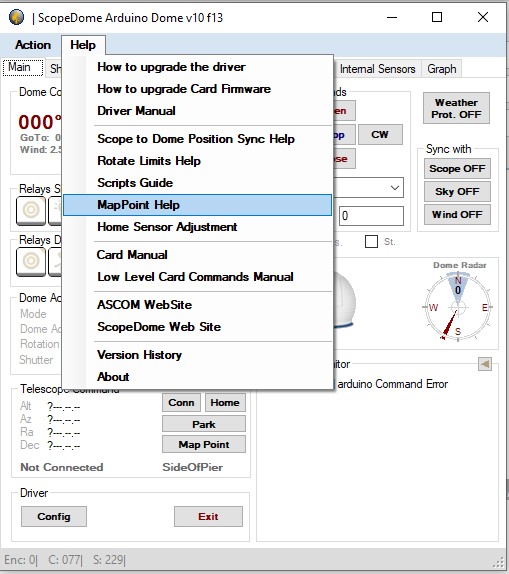
Regards,
Jacek Pala
ScopeDome Team
For now I spend on it around 3 days. Documentation from ASCOM is totally bad. In my opinion ASCOM ObservationConditions interface looks like same first look on the problem. The interesting bug is that this interface is not presented via DriverAccess object.
Looking at the PDF documentation - since you already have the non-standard ASCOM commands for your Dome, which access sensor data, could you write the observing conditions driver to interrogate the Dome ASCOM driver and simply pass on the data? The other possibility might be to have a simple extension within your ASCOM Dome driver that writes it to a Boltwood-compatible file - like an AAG cloudwatcher? One could then simply use the existing ASCOM safety monitor that Chris Rowland posted on the ASCOM--standads.org website within SGP.
[update]
http://song.phys.au.dk/hardware_manuals/boltwood_cloud.pdf
pages 43/44
I have good news.
I finished new beta driver version 5.5.21 witch added SafetyMonitor and ObservingConditions ASCOM interface. All was tested under ASCOM Conformance Checker.
Try to download it and reinstall.
Please remember for read Driver Upgrade Manual first.
Hello,
Thank you so much for sorting this out  This is good news indeed
This is good news indeed
Kind regards
Hello Jacek,
it would be nice if you could give good news for the USB Card version too. 
Hi there,
And by that you mean the USB configuration in ScopeDome ? Can you not just switch to Ethernet cable ?
Or are we talking about something else here ?
You have to excuse my ignorance. Still learning here
I have the USB version, the one previous to the arduino.
In your version can you also select other types of cards, like ScopeDomeUSB V2 1f3.6 ?
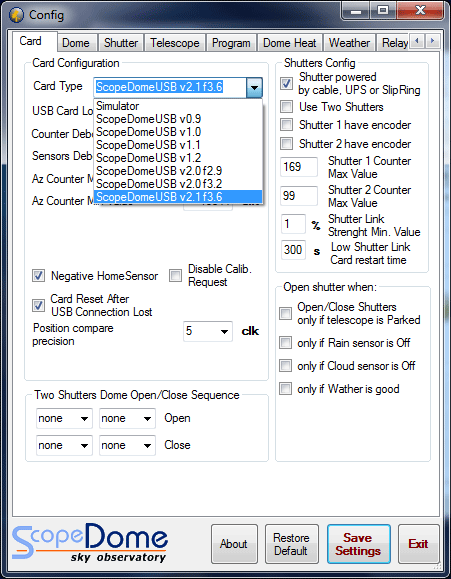
This is the one I have USB and IP controls. I connect via USB so I hope that works with the new update. But could do Ethernet too
Thanks for the update AstroRog but this is not the card i have, yours is based on Arduino and it has a different programming language, I have to wait for the ScopeDome to renew the drive for my card as well
anyway thanks for taking an interest
Two years ago, we stopped producing these cards (ScopeDomeUSB Card). At the same time, we stopped working on new software versions for them.