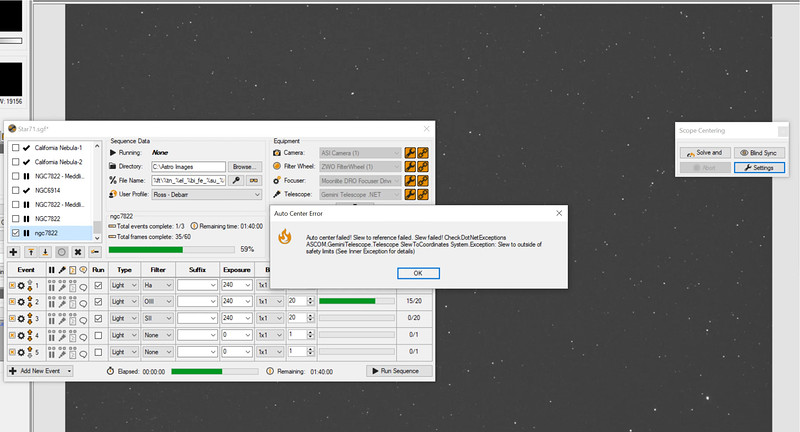Has anyone had this situation happen where you successfully platesolve and somehow this throws off the mount from being able to actually slew to target and center?
This has started happening to me the past few nights and generally happens in this order-
- Sync mount to star (ie. Deneb)
- Connect in SGP, click ‘Center’ target.
- Mount slews, PlateSolve2 solves the location (Which I visually confirm is indeed near actual target).
- After solve, I get this message about being outside safety limits (this also happens if I instruct the mount to slew back to Deneb):
[12/11/20 21:24:50.639][DEBUG][Telescope Thread][CE;] ASCOM Telescope: Error in Slew : CheckDotNetExceptions ASCOM.GeminiTelescope.Telescope SlewToCoordinates System.Exception: Slew to outside of safety limits (See Inner Exception for details) (System.Exception: Slew to outside of safety limits)
at ASCOM.DriverAccess.MemberFactory.CheckDotNetExceptions(String memberName, Exception e) in C:\ASCOM Build\Export\ASCOM.DriverAccess\MemberFactory.cs:line 630
at ASCOM.DriverAccess.MemberFactory.MethodTargetInvocationExceptionHandler(String memberName, Exception e) in C:\ASCOM Build\Export\ASCOM.DriverAccess\MemberFactory.cs:line 678
at ASCOM.DriverAccess.MemberFactory.CallMember(Int32 memberCode, String memberName, Type parameterTypes, Object parms) in C:\ASCOM Build\Export\ASCOM.DriverAccess\MemberFactory.cs:line 487
at ASCOM.DriverAccess.Telescope.SlewToCoordinates(Double RightAscension, Double Declination) in C:\ASCOM Build\Export\ASCOM.DriverAccess\Telescope.cs:line 1030
at r6.j9(TelescopeInformation A_0, String& A_1)
- Final note- I doublechecked safety limits and set them very wide to rule that out.
Setup: Losmandy GM811 w/ Gemini2
SGP Log file: Upload Files | Free File Upload and Transfer Up To 10 GB