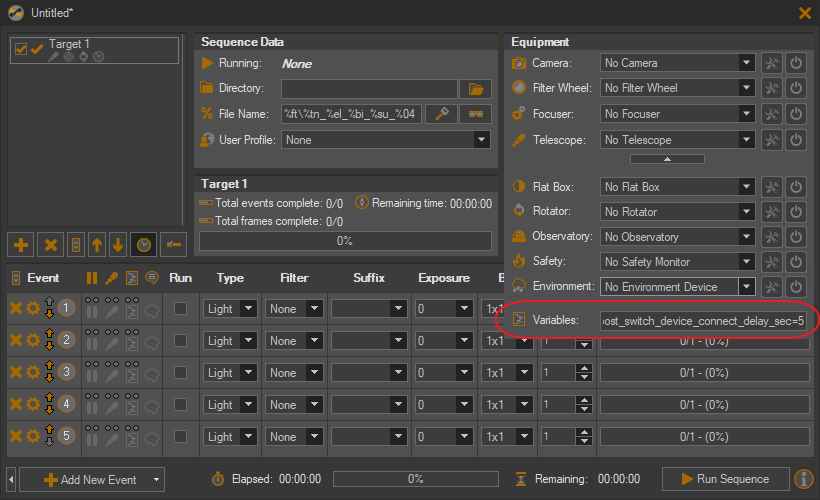Hi, can you explain more on how to use the delay on the switches on the latest update?
Sure. We’d like to move this into the UI somewhere, but, at present, the current layout of the interface makes it somewhat difficult to add general settings for all switch devices. In any case, the temporary, “secret way” is as follows:
- In the Sequencer Window, expand the equipment section so that the field named
Variablesis visible - In that text field, enter
post_switch_device_connect_delay_sec=5for a 5 second delay or replace 5 with whatever value, in seconds, is appropriate for you. - Make sure to save the sequence
- If you’d like to make this value part of an existing or new Equipment Profile, it can be added in the Equipment Profile Manager’s
Othertab. You’ll see a similarVariablesfield at the bottom.