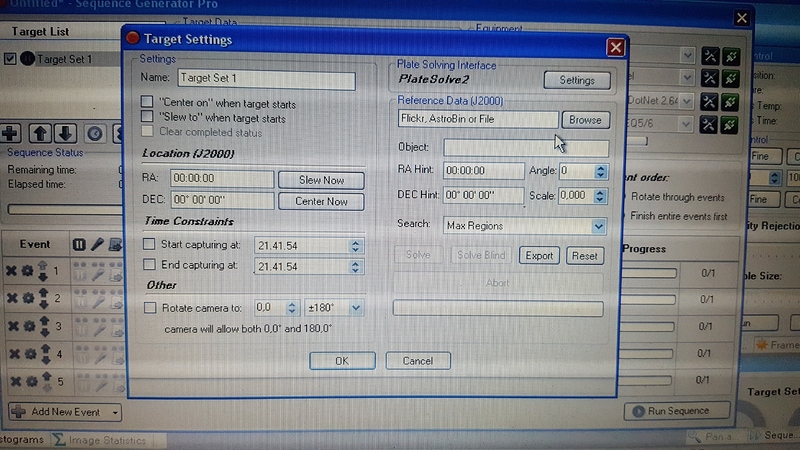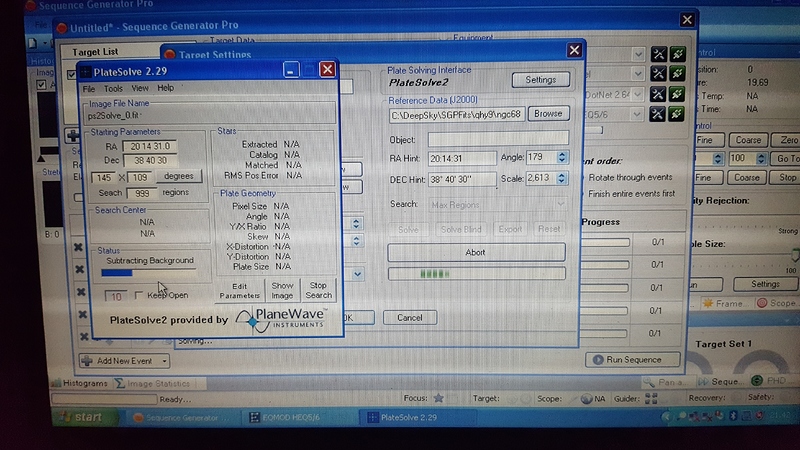Dear Main Sequence Software,
I’m Michele and i own a license for SGP with framing and mosaic.
I had trouble imaging since last Winter, when i was using sgp 2.4.x
That version allowed me to frame without an Active internet connection, by using jpegs and loading/solving directly in the target Window. Today i upgraded to last version, and that function disappeared with dsobrowser source at its Place. This time i reverted to my old version, but i would like to keep the software updated. is this feature gone or i was not able to find It?
Thanks you very much,
Best regards,
Michele
I am afraid I do not understand this post. I am not sure what you mean by framing without an internet connection. The Mosaic and Framing wizard has always required an internet connection. After you download the canvas, SGPro will cache it and you can work with it later without an internet connection. Further, I do not understand the relationship to DS)-Browser. It seems like these two things are entirely unrelated. Maybe screenshots?
Hello!
I’m sorry to reply to this old post, but, after the night i found this trouble, i never shooted again due to a strike of unluck events.
That night i took a picture of the old SGP version i mentioned with the feature working.
From Reference Data i choose a picture (usually a dso target i captured, or a nice framed image i wanted to capture) and SGP take it as my target, without the need of an internet connection.
I just purchased the new version to update mine, but i still havent had attempt at it.
is this feature back on the new version, or just in a different menu?
Thank you, awesome software! 
This still exists in newer versions, it has just been moved. Open the image with SGP and plate solve it by right clicking on the image and choosing the Plate Solve option. From there you can assigned the solved data to a target in your list.
Thanks,
Jared
Awesome, Thank you very much!!!