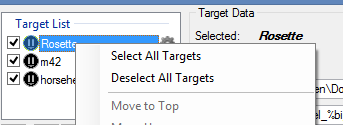I often wish to move a Target either to the top of the list or the bottom of the list. If you have many targets as I do, 30 to 40, this is a very cumbersome process. You have to click the up/down arrow a gillion times, and it responds rather slowly to each arrow click. Newly added targets always add to the bottom, so you have to do this to get them to the top.
I have a lot of targets because it is the list of all the targets that I am interested in for a given month. I only check the few I will image this session, and it is very advantageous to have all the check ones at the top so the progress is easy to monitor. If I need to change the order, they are all together at the top which makes it very easy.
Performing this process is one of the more time consuming and tedious processes for me with SGP. Would love to see this added.
1 Like
Yes, that makes sense to me. Might be nice to do that for events as well.
1 Like
Definitely nice to do this for events too. Same problem, worse in the sense that each move requires clicking on the arrow that has now moved from its location on the prior click.
I tend to do this a lot too.
Added in 2.4.2