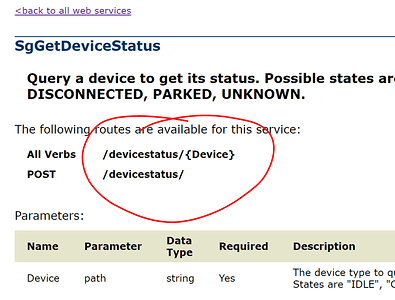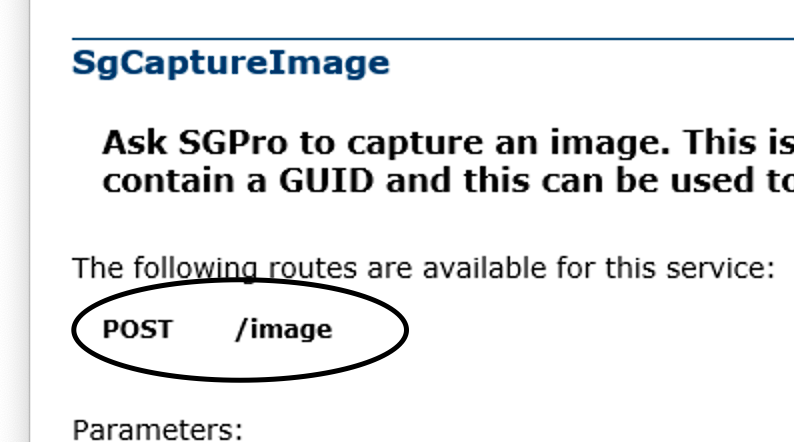Thanks Jared, really appreciate the help.
Ok, well, I didn’t want to install any helpers, I usually write all my own libraries. Also, I’m a really low level programmer, very good at banging bits, but the high level stuff confuses the heck out of me.
So, on your recommendation I tried to install restSharp using NuGet Package Manager.
I get this message.
Error Unable to resolve dependency ‘Microsoft.SourceLink.GitHub’. Source(s) used: ‘nuget.org’, ‘Microsoft and .NET’, ‘Microsoft Visual Studio Offline Packages’.
So I tried to install Microsoft SourceLink Common,
Got this message:
Severity Code Description Project File Line Suppression State
Error The default XML namespace of the project must be the MSBuild XML namespace. If the project is authored in the MSBuild 2003 format, please add xmlns=“http://schemas.microsoft.com/developer/msbuild/2003” to the element. If the project has been authored in the old 1.0 or 1.2 format, please convert it to MSBuild 2003 format. C:\CSharp\SiTechCamera\SiTechCamera\packages\Microsoft.SourceLink.Common.1.0.0-beta2-18618-05\build\Microsoft.SourceLink.Common.props 0
Did some lookup looks like I need to upgrade from VS2015 to 2017
I’m trying that now.
But I tried a few more times, hoping to avoid all the libraries. So I tried this:
http://localhost:59590/json/reply/SgCaptureImage{“BinningMode”:1,“IsoMode”:0,“ExposureLength”:1,“Gain”:“Low”,“Speed”:“Normal”,“FrameType”:“Light”,“Path”:"C:\Temp",“UseSubframe”:false,“X”:0,“Y”:0,“Width”:0,“Height”:0}
I got this response:
{"ResponseStatus":{"ErrorCode":"NotImplementedException","Message":"The operation '%22,%22UseSubframe%22:false,%22X%22:0,%22Y%22:0,%22Width%22:0,%22Height%22:0%7D' does not exist for this service"}}
Could you or someone else take and exposure, and capture exactly what was sent and received? If so, I could be on my way without all the libraries.
I'm using the built in to C# WebClient. I just pass it a url as a text string, and I have a procedure that runs when download is complete.
Dan
Dan