I’m a user of motorized Flat Field Generator (Giotto & Alto form PLL). In terms of motor operation everything is all right (open and close at certain phase of sequence). What I discovered after several night session is that Flat Field Generator does not turn off at the end of sequence. After finishing last event in the Sequence where FLATS are defined, the telescope move to Park Position but Flat Field Generator is still on. Turn off must be done manually. Automatisation of that process would be very helpful, especially for remote observatory.
SGPro does indeed do this so either there is a bug or a misconfiguration. We can take a look at logs showing this behavior. They should emit the following:
After park - Flat box shutter close, brightness 0 (mount park complete event)...
That assuming you have the option to do this enabled in the Control Panel:
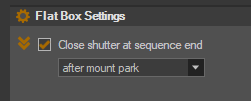
This time, “Park telescope” option was not active, but my Flat Box is configured “Close shutter at sequence and - before mount park” so it should any way turned off. In previous cases “Park telescope” was active butI have checked log files and looks like SGP trying to send commend, but finally there is not statement “After park - Flat box shutter close, brightness 0 (mount park complete event)…”. Here below I just copied couple of lines from Log - please look at the lines with time stamp 04:06am
[08/25/24 04:06:22.257][DEBUG][Sequence Thread][SQ;] In RunEndOfSequenceEquipmentOptions - Start
[08/25/24 04:06:22.257][DEBUG][Sequence Thread][SQ;] RunEndOfSequenceEquipmentOptions - Check camera warmup => option checked: True; Camera valid: True; HasCooler: True; InCalCaptureMode: False; Await AutoFlats: False
[08/25/24 04:06:22.257][DEBUG][Sequence Thread][SQ;] RunEndOfSequenceEquipmentOptions - Check warmup required, starting...
[08/25/24 04:06:22.258][DEBUG][Main Thread][SQ;] Adding sequence level notification: Warming the CCD...
[08/25/24 04:06:22.261][DEBUG][Unknown][SQ;] CCD cooler warmup request...
[08/25/24 04:06:22.261][DEBUG][Unknown][SQ;] CCD warmup request sent...
[08/25/24 04:06:22.267][DEBUG][TEC Thread][SQ;] SGM_CHANGE_COOLER_TEMP message received...
[08/25/24 04:06:22.267][DEBUG][TEC Thread][SQ;] TEC Change: Starting...
[08/25/24 04:06:22.313][DEBUG][Sequence Thread][SQ;] Sending Notification: Status - Warming the CCD...
[08/25/24 04:06:22.313][DEBUG][Sequence Thread][SQ;] RunEndOfSequenceEquipmentOptions - Check auto guider...
[08/25/24 04:06:22.313][DEBUG][Sequence Thread][SQ;] RunEndOfSequenceEquipmentOptions - before mount park flatbox shutter check...
[08/25/24 04:06:22.314][DEBUG][Sequence Thread][SQ;] RunEndOfSequenceEquipmentOptions - before mount park flatbox shutter close...
[08/25/24 04:06:22.315][DEBUG][Sequence Thread][SQ;] RunEndOfSequenceEquipmentOptions - Check flat box...
[08/25/24 04:06:22.315][DEBUG][Sequence Thread][SQ;] Closing flat box shutter, setting brightness to 0...
[08/25/24 04:06:22.336][DEBUG][Main Thread][SQ;] Adding sequence level notification: Closing flat box shutter, setting brightness to 0...
[08/25/24 04:06:22.375][DEBUG][Sequence Thread][SQ;] Sending Notification: Status - Closing flat box shutter, setting brightness to 0...
[08/25/24 04:06:22.388][DEBUG][TEC Thread][SQ;] TEC Change: Changing temp from -10.00 to 5.00 in 300 seconds...
[08/25/24 04:06:22.425][DEBUG][Sequence Thread][SQ;] RunEndOfSequenceEquipmentOptions - Check telescope...
[08/25/24 04:06:22.425][DEBUG][Sequence Thread][SQ;] RunEndOfSequenceEquipmentOptions - Check flat box...
[08/25/24 04:06:22.425][DEBUG][Sequence Thread][SQ;] Closing flat box shutter, setting brightness to 0...
[08/25/24 04:06:22.466][DEBUG][Main Thread][SQ;] Adding sequence level notification: Closing flat box shutter, setting brightness to 0...
[08/25/24 04:06:22.501][DEBUG][Sequence Thread][SQ;] Sending Notification: Status - Closing flat box shutter, setting brightness to 0...
[08/25/24 04:06:22.559][DEBUG][Sequence Thread][SQ;] RunEndOfSequenceEquipmentOptions - after mount park flatbox shutter check...
[08/25/24 04:06:22.563][DEBUG][Sequence Thread][SQ;] RunEndOfSequenceEquipmentOptions - Check end of seq scripts...
[08/25/24 04:06:22.574][DEBUG][Main Thread][SQ;] Adding sequence level notification: Deferring end of sequence switch state until after camera warmup...
[08/25/24 04:06:22.613][DEBUG][Sequence Thread][SQ;] Sending Notification: Status - Deferring end of sequence switch state until after camera warmup...
[08/25/24 04:06:22.613][DEBUG][Sequence Thread][SQ;] Clearing timed monitoring events...
[08/25/24 04:06:22.615][DEBUG][Sequence Thread][SQ;] Check CaptureAutoFlatsAfterSequenceEnds (False)=> aborted: False; end reason: Complete
[08/25/24 04:06:22.619][DEBUG][Main Thread][SQ;] Aborting sequence timer thread...
[08/25/24 04:06:22.619][DEBUG][Main Thread][SQ;] Sending sequence end notification...
[08/25/24 04:06:22.619][DEBUG][Main Thread][SQ;] Adding sequence level notification: Sequence has ended
[08/25/24 04:06:22.655][DEBUG][Main Thread][SQ;] Sending Notification: Status - Sequence has ended
[08/25/24 04:06:22.655][DEBUG][Main Thread][SQ;] Resetting UI elements...
[08/25/24 04:06:22.656][DEBUG][Main Thread][SQ;] Checking if sequence has work left...
[08/25/24 04:06:22.656][DEBUG][Main Thread][SQ;] No work left...
[08/25/24 04:06:22.656][DEBUG][Main Thread][SQ;] Updating big status...
[08/25/24 04:06:22.657][DEBUG][Main Thread][SQ;] Enabling menu items...
[08/25/24 04:06:22.737][DEBUG][Main Thread][SQ;] Set target icons...
[08/25/24 04:06:22.737][DEBUG][Main Thread][SQ;] Removing camera protection...
[08/25/24 04:06:22.752][DEBUG][Main Thread][SQ;] Monitoring system shutdown...
Apologies, I’m unsure what you’re asking. It seems like SGPro is sending the commands, but maybe they are not processed by the device because the light remains illuminated? If so, it is possible to check which commands the device gets in order to corelate them with SGPro’s logs.
I’ve seen the same behavior with the Deep Sky Dad FP1 flat panel. After the image captures, the flats shutter closes, and the flats are taken successfully. But the flats panel slider stays at the last brightness setting used for the flats instead of returning to zero. I verified the close shutter at sequence is checked. This is at the end of sequence.
Mike
That’s exactly what happened in my case. In the ASCOM driver of the flat panel is no extra options - brightness of the panel have to be controlled by third software (SGP in this case). I will triy test it more.
" But the flats panel slider stays at the last brightness setting used for the flats instead of returning to zero. "
Exactly the same with RBFocus “Excalibur” Flat panel…after a sequence of Flats only…the flat panel remains illuminated when the run of flats is complete.
I have this same issue with the flat panel light not returning to 0 after taking my flats and it’s been like that for years. What I found for a workaround was to follow the Flat frames with a bias frame in the sequence and the flat panel light turns off. Not ideal but it has always worked for me.
Mark
Really great idea, I didn’t think of that ![]() . Thanks a lot.
. Thanks a lot.
Hmm… I’m totally fine if this is an SGPro bug and I will fix it, but I cannot reproduce it. If somebody would be willing to capture this is SGPro logs along with ASCOM trace logs for the flat box, it would go a long way in tracking where the issue lies. In other words, does the driver receive a brightness 0 command or not? I am taking a look now assuming this is true, but I can’t see it at the moment…
Guidance on trace logs is here:
https://help.sequencegeneratorpro.com/HowtoGenerateASCOMTraceLogs.html
Actually… never mind. Typing that out gave me an idea and I think I have it fixed. I am not sure because it is seemingly a timing issue and I have not yet been able to recreate it, but I do think I see how it can happen if there is possibly more delay that I have when I am testing. It will be in the next beta.
Hi Ken,
Thanks for the follow up. I never reported this issue since it appeared no one else was reporting it so I just assumed it might be something with how the Flat Panel/code was working. I did quickly discover if I followed the flat frames with a bias frame the panel always returned to zero. I have a homemade flat panel and I use the Alnitak driver. I built the flat panel based the Arduino Uno board using Jared’s design/code.
Hope this helps and let me know if you need any additional information.
Thanks,
Mark