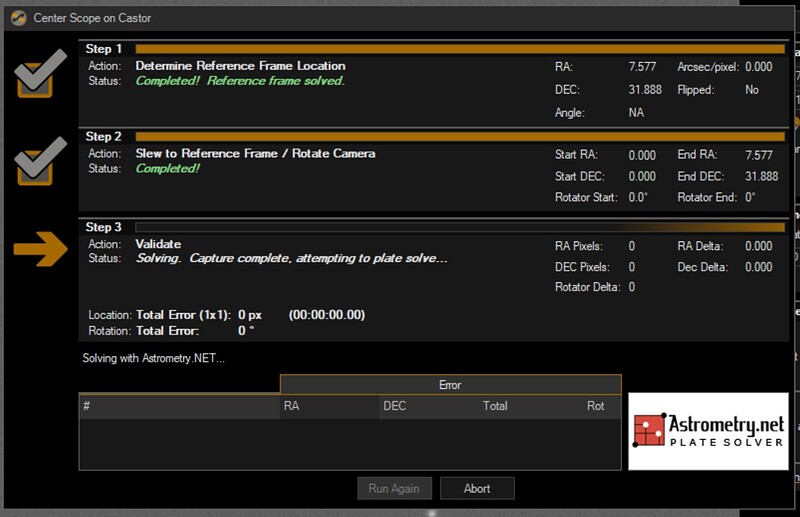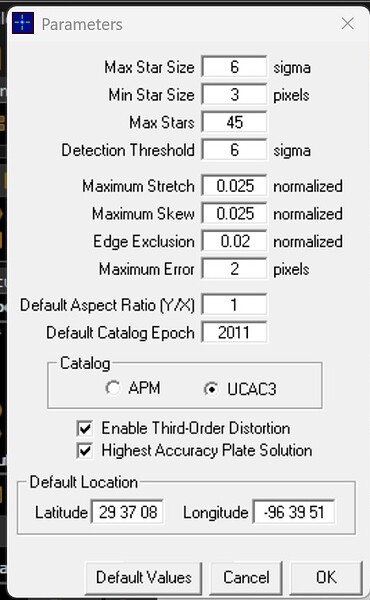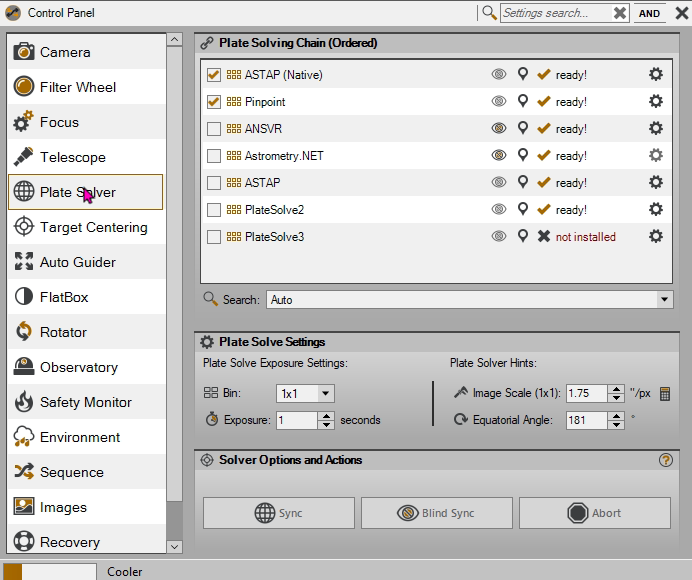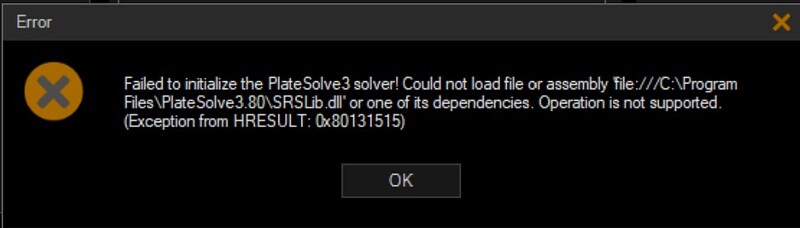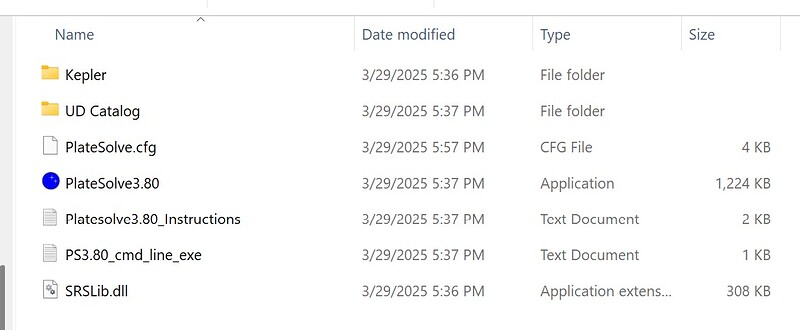I had trouble with PlateSolve2 last night and looking at a couple of pop-ups see some things I don’t understand. Perhaps you can help me.
First, there are some things I don’t understand in the Plate Solving pop-up:
In Step 1, why is the image scale not listed? It seems like it should be, it’s necessary to compare SGP’s current image with the database. I have my scope and camera data entered in my Equipment Profile.
I must be confused about Chain Solver operation. When I clicked Center I was given three choices based on my Equipment Profile for Plate Solving: Astrometry.net, PlateSolve2 and Chain Solver. In this case I chose Astrometry.net. I expected three attempts by Astrometry.net, but that’s not what happened. At the end of the first iteration Astrometry.net provided a pointing error, but then moved on to PlateSolve2, which crunched for more than five minutes and failed. Astrometry.net started up again, provided a second, smaller, pointing error and then started PlateSolve2 again. PlateSolve2 failed again and I think Plate Solving quit. Luckily I was close enough: my target was in my FOV.
I looked at my PlateSolve2 settings and have more questions.
The first thing which jumps out at me is the latitude/ longitude aren’t correct. Is providing PlateSolve2 with the correct location important? If so, how do I do it? I manually entered the coordinates and then exited PlateSolve2 settings. When I opened the Settings again, those same, incorrect, coordinates where there. I closed Settings again. I opened a Sequence, clicked on the Scope Centering module, Settings, PlateSolve2 (the gear icon), finally Edit Parameters. Same incorrect coordinates. My sequence refers to the correct User Profile, which has the correct latitude and longitude.
Note: the screen shot above was taken during my imaging session, so apparently PlateSolve2 is getting the correct location from somewhere.
Min Star Size of 3 pixels/ 0.9", seems reasonable to me for my image scale. I don’t think I have any stars smaller than that. What does Max Star Size 6 sigma mean? Does PlateSolve2 deterine what objects in the image are stars, compute an average HFD, then include anything which is within a 6-sigma envelope of the smallest star? With my focal length (5250mm nominal), my stars get pretty bloated, 13 HFD is common. Is that within 6 sigma? How would I know?
What does Detection Threshold do?
A general, open-ended question: is there anything I should consider changing to help PlateSolve2 work faster? It’s been taking more than five minutes to sort through 3000 areas and fail to solve my image. It used to work, so something has changed. I did change my focal length (changed mirror separation): Astrometry.net says me new focal length is 5144mm and is entered in my Equipment Profile. I don’t know what else might have changed, or maybe should be changed.