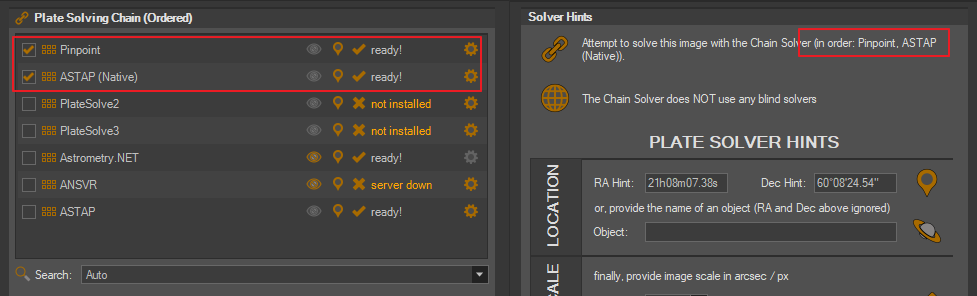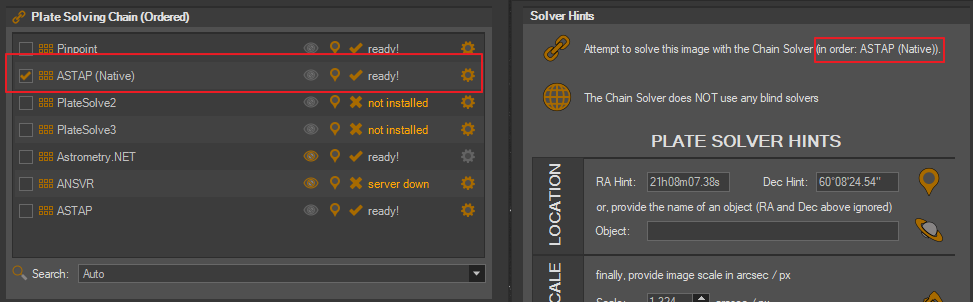I’m unable to platesolve with ASTAP (Native) using SGP version 4.4.1.1398 of SGP . I installed ASTAP 64 bit and the D50 database and then added the ASTAP folder in the external apps tab as detailed in the help file. ASTAP (Native) is at the top of the plate solving chain of my one and only equipment profile and check marked. SGP is telling me that ASTAP (Native) is ready to solve. However when I open an image and attempt to platesolve it, Solver Hints informs me that it’s attempting to solve the image with the Chain Solver (in order: Pinpoint). Yet, I uninstalled Pinpoint from my computer. When I try to plate solve with a specific solver, the only choice available is "Solve using Pinpoint (not installed). I used Pinpoint several years ago with SGP version 3.20.
I am not sure.
Does the current sequence that is open in SGPro reflect this profile? More importantly, what does the chain solver look like in the Control Panel (not the Profile Manager).
I just ran a quick test here with no issues at first glace (doesn’t mean there aren’t any, just that I can’t see any at the moment):
I forgot about the control panel, problem solved.
Thanks for the quick reply Ken!
1 Like