Startup looks good. Wondering if maybe the scope didn’t allow the slew as it wasn’t reachable?
[04/05/21 18:54:20.638][DEBUG][Sequence Thread][SQ;] Mount startup good, reports not parked and tracking...
Jared
Startup looks good. Wondering if maybe the scope didn’t allow the slew as it wasn’t reachable?
[04/05/21 18:54:20.638][DEBUG][Sequence Thread][SQ;] Mount startup good, reports not parked and tracking...
Jared
Hi Jared, my kit is all permanently set up in a dome. if it went from Parked to Tracking, then I guess it’s reachable? I could see the Sitech interface indicating tracking and I could hear the scope.
hope this helps.
Paul
By “reachable” I was meaning that your scope may have prevented the slew as it was below the horizon…sorry, probably not the best usage of “reachable” there.
If SGP unparks, sets tracking, and then will slew. Most mounts should (correctly) throw an exception when you tell them to slew while parked. I think most things should be working ok based on what I saw in the logs. You may want to setup a target that is currently above your horizon and see if SGP will indeed slew the mount to that location just to validate.
Jared
Hi Jared,
It is 10 pm here and I’m 51.5 Lat. I tried the M82 sequence again but the result is the same. When I click run sequence, I get the dialog message that the sequence needs a scope but it’s parked etc. I click yes in the dialog and the scope starts to track, no slew to target. I can get that log if you need it.
thanks,
Paul
I’m not sure if you’ve changed it…but when I open your sequence from your log this is what I see for M82:
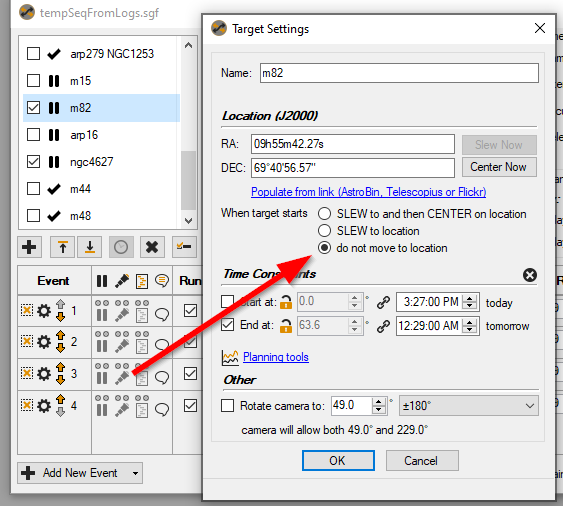
Jared
ah sorry, that will be it. I’ll just go and check again, but I’m sure you will be right Jared.
Just one other related thing, is it possible for the purpose of fully automated startups to suppress the dialog which pops up at sequence start - the one about mount is parked etc. I’m in process of moving my obs to a new remote location, where I’d like to set a sequence up during the day, then leave and let it start at the designated time.
many thanks
Paul
Just click the “Don’t show this again” box on the bottom left and whatever you select it will use from now on.
Jared
I just checked it again with M82 and it works fine once i checked ‘slew to location’. Sorry for the basic error and thanks for help with this Jared.
best wishes
Paul
Hi Jared,
I have also seen this issue with my Mesu\SiTech. Is the bug fix you refer to available?
Thanks
Martin
The fix is to only change the manual “Slew Now” behavior to stop checking if the target you’re slewing to has work remaining. If you’re having issues slewing to a target under different circumstances then it’s likely a different issue.
Jared
JaredFounder & Developer
Just click the “Don’t show this again” box on the bottom left and whatever you select it will use from now on.
Jared
Ah yes my bad - I didn’t read the post correctly.
Just picking up on another item mentioned in this thread - is this the popup dialog that’s being refered to?
Obviously I would select ‘Yes’ but there’s no “Don’t show this again” box on the bottom left so how do I prevent it popping up again? Is there an option somewhere?
Thanks
Martin
What version of SGP are you running?
Jared
Actually looks like that dialog doesn’t have the “remember” option. I’ll change that.
Jared
Thanks Jared, when do you think that might be available? Will it still be a 3.2.x.xxx release?
Regards
Martin
Apologies I should say I’m running 3.2.0.
That’s 3.2.0.660
the dialog that shows when the mount is parked and you click ‘slew now’ from the target settings in SGP does have a remember check box - I checked/ ticked it. It’s a different dialog.
Paul
mine is v 3 2 0 600