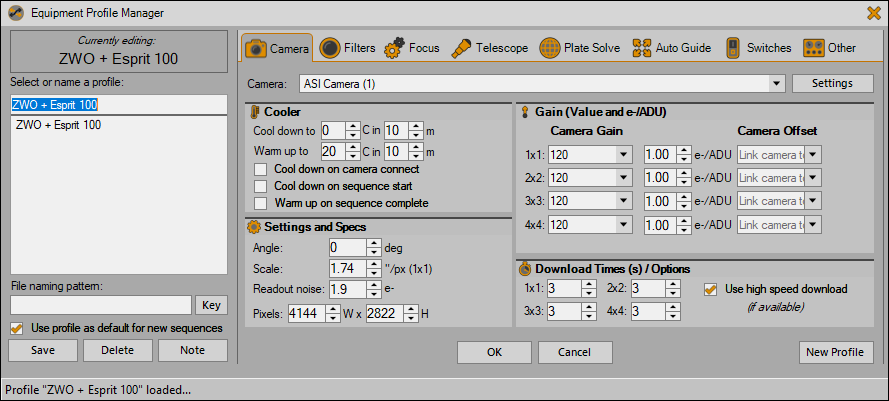Terry - the endcap cap on my Esprit 100 is metal and overlaps about 1" - so completely opaque. Results may also depend upon how long the duration is.
I did read things are a bit non linear up to one second and then slow down. Also that bias frames are not that useful because of Amp glow, and only having the same duration and temperature (for similar things e.g. flats and lights) makes sense.
I sort of think of flat darks as a long (controlled) version of a “quick” bias frame, but without the benefit of allowing scaling of flats to lights with differing duration. For me, this doesn’t seem a big handicap and I plan to bring the setup in after an imaging session and build the appropriate flats, darks and flat darks e.g. setup an SGP Pro Sequence, just for that and select/modify to get what I don’t have.
Would a rotation of my image train e.g. after the focuser (but before the flattener and camera), I can rotate to frame a subject, require these to be redone, or is it “close enough” because dust bunnies and flats are more about at the camera end, rather than at the objective end?
Thanks Bernd. On my Mac the version reported is 1.8.8-8 but the Updater doesn’t say there any more updates to apply! So I have uninstalled and applied 1.8.8-12 with (now) three further updates it says:
___ __ \__(_)___ _____ _/_______________(_)______ ___ /___ /_
__ /_/ /_ /__ |/_/__ /__ __ \_ ___/_ /__ __ `/_ __ \ __/
_ ____/_ / __> < __/ / _ / / /(__ )_ / _ /_/ /_ / / / /_
/_/ /_/ /_/|_| /___/ /_/ /_//____/ /_/ _\__, / /_/ /_/\__/
/____/
PixInsight Core 1.8.8-12 Ripley (x64) (build 1531 | 2021-12-29)
Copyright (c) 2003-2021 Pleiades Astrophoto
----------------------------------------------------------------------
On 1.8.8-8 there was BPP but it says it is “deprecated” - so I haven’t tried it (and now I can’t with 1.8.8-12 after the reinstall). I have watched the first 8+ videos from Adam Block’s WBPP Playlist (there are 18/19 of them).
So I don’t have anything to “unlearn” e.g. I have only been using WBPP since it was available in my version, even before BPP was deprecated.
For my ASI294MC (I also have a mono camera), I have four types of file (and no bias files):
(1) Lights and (2) darks - both with the same “long” duration and temperature;
Also (3) flats and (4) flat darks - both with the same “short” duration and temperature.
Both the darks and flat darks will be in the darks folder. In Adam’s video #5 he discovers when checking the data that his sample data has some mislabelled as flats when it really should be darks. He moves the files to the darks folder (around 9:30).
So with lights, darks, flats and flat darks (but not bias), am I “good to go” for my ASI294MC? I know that PI can also integrate the lights into a single image but that it is discouraged.
In Adam’s video #5 around 11:00 and 11:15 the Control Panel shows the linking of the “long” lights and darks and later the “short” flats with flat darks. With Pixinsight associating the correct darks (or flat darks) with either lights or flats based upon having the same/similar duration. He is simply making the point that automatically (blindly) assigning the files would require the correct IMAGTYPE to be correctly set. He also sets some other options e.g. CFA (for the flats and lights) and separate CFA flat scaling.
A number of You-tubers have said that they use DSS for stacking and then Pixinsight vs PI for both, but then go on to say that when they compare one with the other they have to admit that they often prefer the results from DSS with PI afterwards. Of course, what is "preferable is subjective, too. Assuming you have PI, when is DSS preferable e.g. to get started as a Newbie, for some feature that PI has yet to include or where the result is better?
There are features of WBPP, like the Calibration Diagram - that I like and also the flexibility (that I assume is also in DSS). It also has a nice interface, so much to like, but when is DSS or PI preferred, for what it produces? On my Mac running PI or DSS isn’t a problem e.g. I also run some Windows only programs (just one click away).
Simon