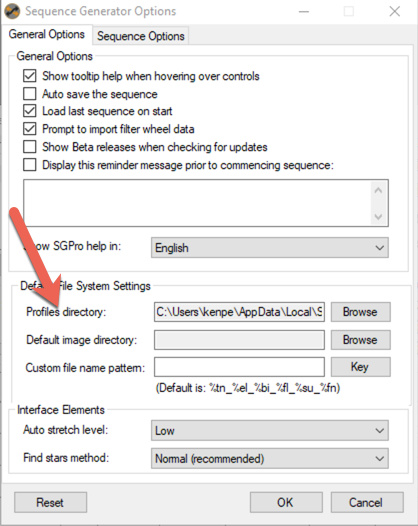SGPro equipment and user profiles can sometimes be a chore to make… the beauty of them is that, once done, you don’t ever have to do them again (for that gear). The one exception to this used to be when you would move to a new computer or you split the creation and use of the SGPro sequence amongst separate computers. Some time ago, we allowed for the sharing of profiles between your machines. In order to do this automatically, we recommend a free service like DropBox (more on this below). Here are the steps:
-
Open the Options dialog: “Tools”->“Options”
-
In the Options dialog, tell SGPro where you want it to store your Equipment and User Profiles. This location should be a location that DropBox syncs between all of your machines:
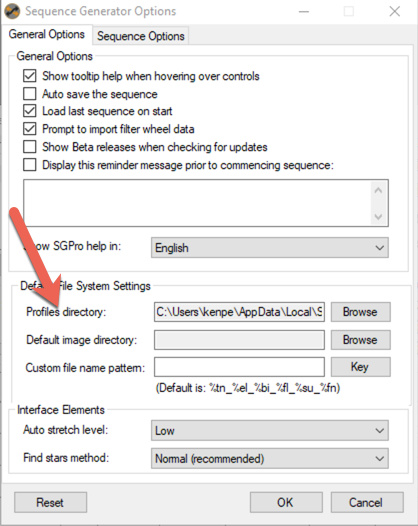
-
DropBox will upload your SGPro profiles and then distribute them to all other computers where you use DropBox.
-
On the other computers you use, open SGPro, select “Tools” -> “Options” and then set the location where DropBox copied your profiles.
-
Every time you create or modify a profile, it will automatically be propagated out to all your machines.
Alternatively, if DropBox scares you or at least one of your machines does not have easy Internet access, you can simply copy your profiles to a thumb drive, move them to remote computer and then set the profiles to that location.