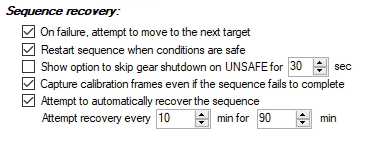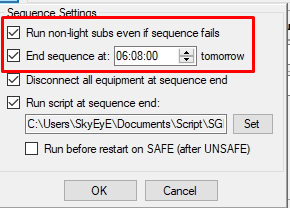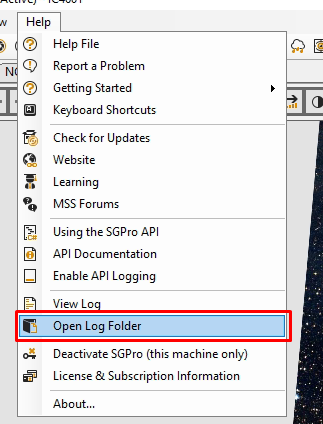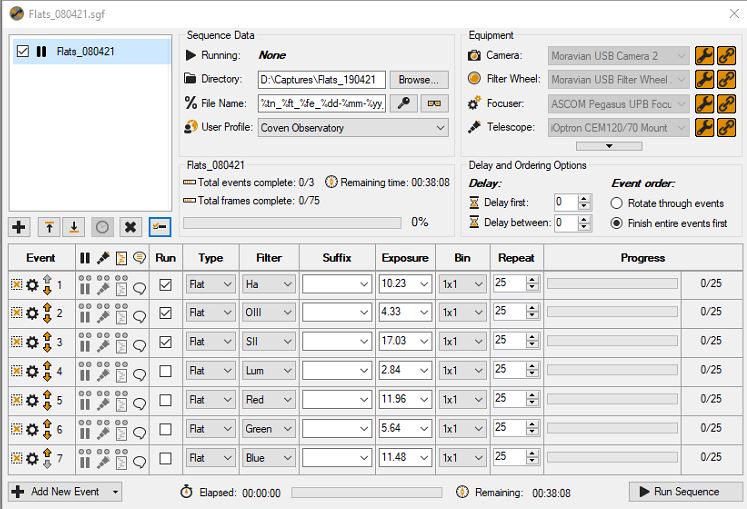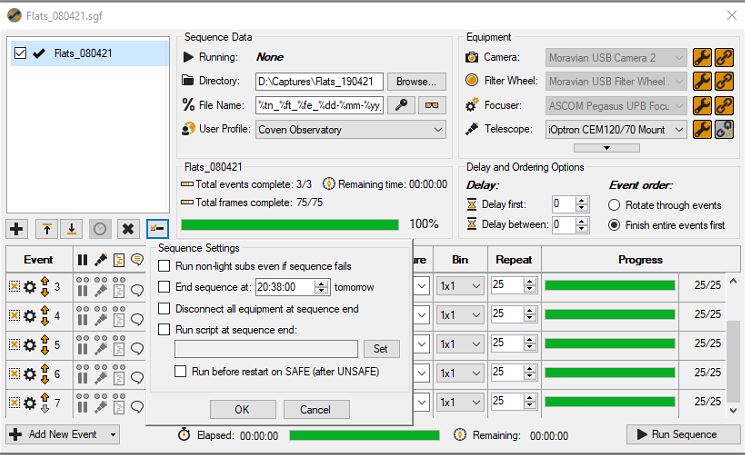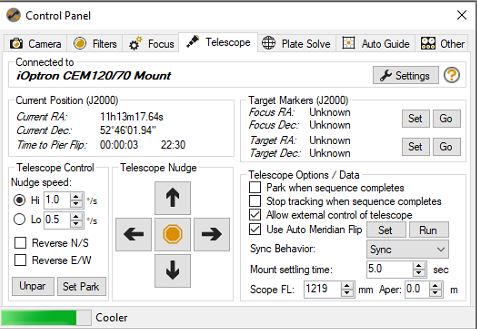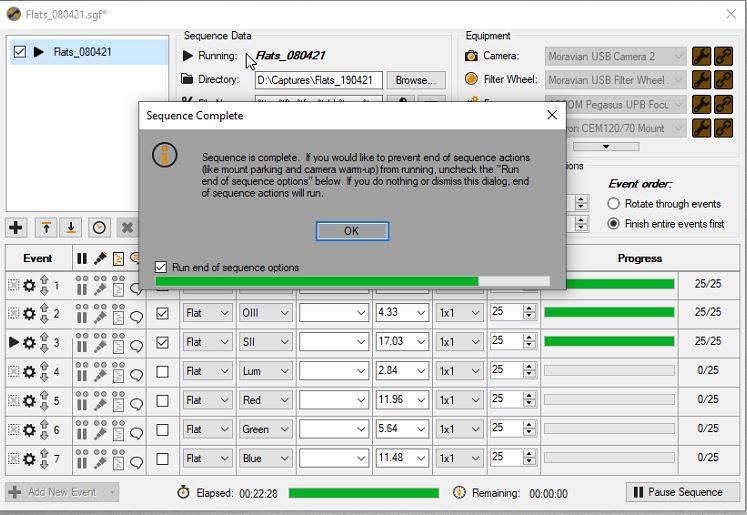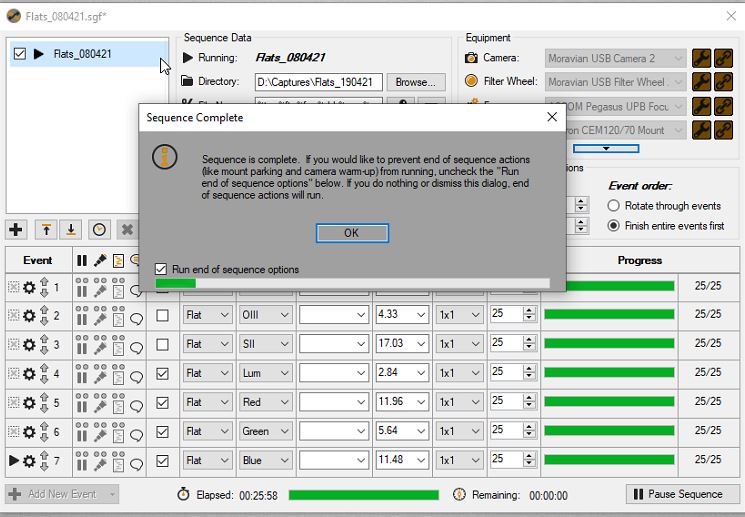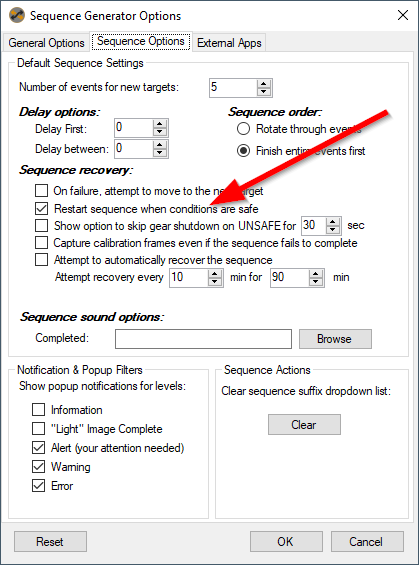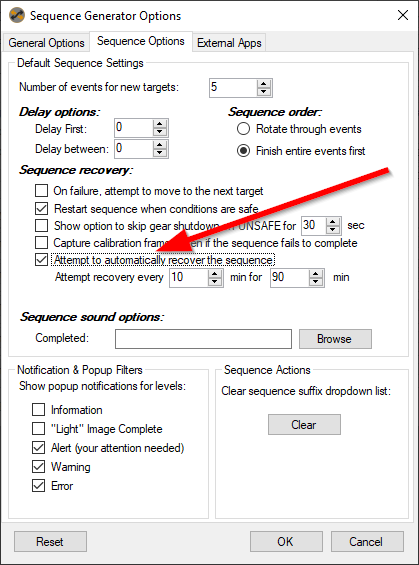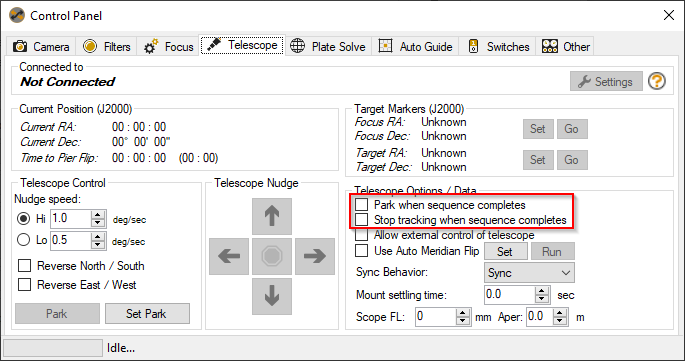Hi Buzz, that might be the case, yet I don’t understand the function of the check-box, which explicitly states that if you don’t want the “End of Sequence” steps to run, the uncheck the box. Which imho should then have SGP refrain from going through the “End of Sequnce” procedure.
At present the situation is much like driving to a petrol station. The attendant ask if you want to fill the tank, to which you reply “no” and he fills it anyway.
To me that means, that unclicking the check-box should lead to a check similar to: If check-box positive then run end-of-sequence-procedure else if check-box negative then close message and wait for next user entry.
just the other evening a sequence ended normally and the same end-of-sequnce box pops up. I uncheck the check-box and everything stayed connected, so I could continue by activation other parts of the sequence, as was my intention.
From what I can see in the logfile, really a layman when it come to that, when interrupting something like a plate solve and unchecking the check-box leads to a leads to the rovery process on steroids. Completely ignoring the fact that the check-box has been unchecked. Although my recovery settings are to try every 10 minutes for 120 minutes, SGP runs through the process in seconds and then reaches the conclusion, that the entire process has failed and that it should now run the end of sequence procedures.
So, my theory is, that when trying to terminate an action, such as plate solve, during a sequence, SGP takes the wrong path by ignoring that the check-box has been changed to negativ. SGP should, to my logic, when I uncheck the check-box and press “OK”, stop all further activity and wait for the user to decide what to do next. That way you would not have to do the restart option, but take the necessary corrective actions and then start the sequence again.
It really is quite simple and I’m hoping that one of the developers will chip in and let me know if I’m mistaken or not.
Thanks.