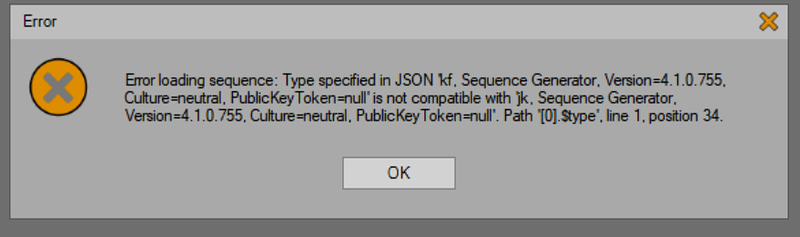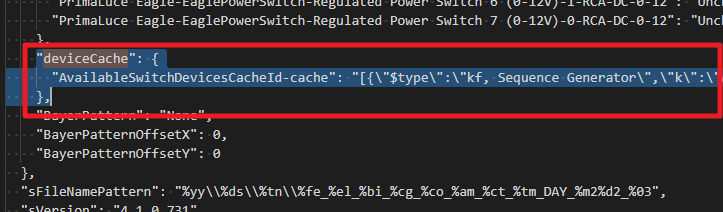IMPORTANT: Leaving this up in case you need to use beta 755 - 758 for some reason. This fix will allow you to proceed, but you should use beta 759 or higher which will automatically repair your saved files.
Hi folks,
This applies to you if you try to open a sequence and see this:
or, if you try to open an Equipment Profile and you see something similar or you kind of just see nothing happen like it’s supposed to.
Apologies for this, but more than 20 beta releases ago, we released a version of SGPro that might write sequences and profiles that are not openable by some other versions of SGPro. In essence, it’s a small bit of corruption that has been ticking like a time bomb. The good news is that it can be fixed readily enough. The procedure below is manual in nature… while we would prefer to spend out time in other places at the moment, if somebody is deeply affected by this issue and the prospect of repairing a great number of sequences and profiles is overwhelming, let us know and we’ll see what we can do.
Writing software to automatically repair corrupted sequences is possible, but will detract from other things like the release of 4.1 and Auto Focus Sub Frames. We would absolutely, no questions asked do this if a stable channel release caused this issue, but since it’s part of a beta process maybe not. On the other hand, we don’t want to deter folks from using so just let us know if this is problematic for you.
Repair Procedure
NOTE: Make sure to install beta 757 before doing this or SGPro will continue to corrupt the sequence.
Files affected: SGPro files with suffixes sgf and sgp
When to use: Anytime you are greeted with an error that tells you SGPro was unable to resolve the type kf
How to fix:
- Open the file in a text editor. Windows Notepad is fine, but you’ll have a better time with a (free) editor like VSCode by Microsoft.
- Using text search, search for
devicecache - When found, all you need to do is delete it. To delete, remove the
deviceCachetext and then everything afterward from{to},(note the comma). Remove the stuff in the red box: