Hi folks,
We have tried in several different ways to ease the transition to the new PlateSolve model where SGPro is no longer distributing that software. This will allow you the freedom to use whatever versions of PlateSolve 2 and/or 3 that you’d like and then just tell SGPro about where they live.
So… if you used PlateSolve2 in SGPro 4.2, then you’ll need to do the following to be compaible with SGPro 4.3:
-
Step 1: Download the PlateSolve2 app from Planewave here: PlateSolve2 v2.28 | PlaneWave Instruments
-
Step 2: Open your new PlateSolve2 app (wherever you installed it)
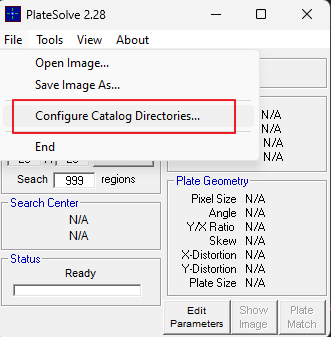
-
Step 3: Open SGPro, go to
Tools>Options, then in the Options Dialog, go to the last tab labeledExternal Apps. FInally, at the bottom, ensure that thePlateSolve2options is selected, click the “browse” button and navigate to wherever it is you have installed the new PlateSolve2 app.
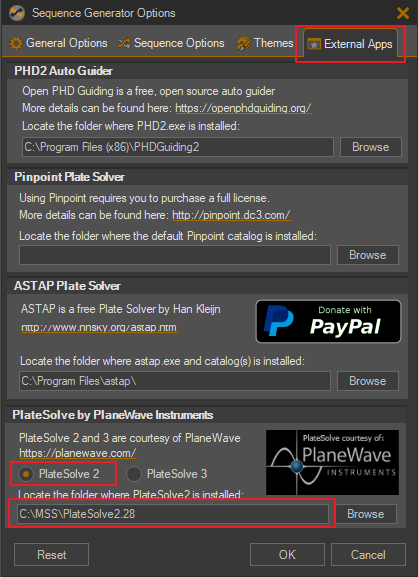
That’s it. You’re ready to go.
We just want to reiterate, that there is absolutely no need to re-download or install the PlateSolve2 catalog(s).