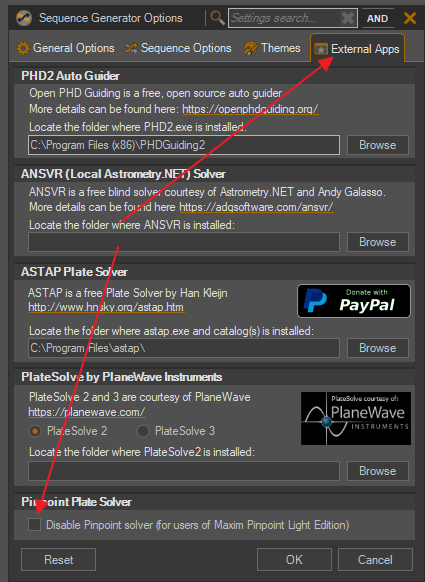After installing latest update, 4.4.0.1339, I’m getting notice to install Pinpoint LE.
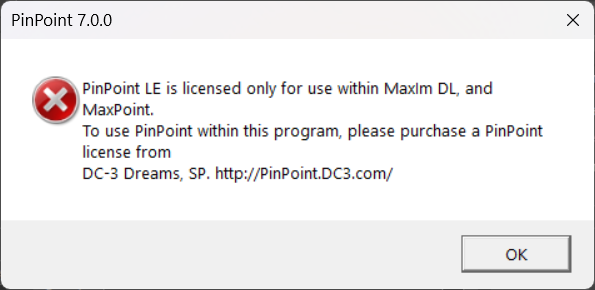
I’m using ASTAP.
After installing latest update, 4.4.0.1339, I’m getting notice to install Pinpoint LE.
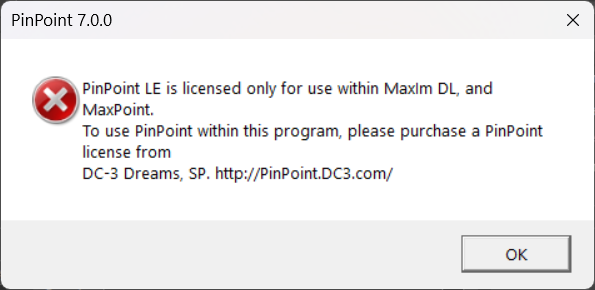
I’m using ASTAP.
Interesting. It seems likely that maybe you might actually have Maxim installed on your system? That’s not a case we tested for… we will certainly do so, just trying to understand what causes it.
I do indeed have Maxim installed. I’m switching to SGP.
Ok, thx. I’ll see if we can somehow avoid this confusion programmatically. Worst case scenario, we’ll add a setting that forcibly ignores the checks SGPro runs to see if Pinpoint is installed.
@BobDenny Do you know, off hand, if there is a way we can inspect the created Pinpoint object in place that would distinguish LE from the full version?
Unknown how just installing an SGP update could do this. The quick solution is to re-enter your full PinPoint license per the directions in the license email. If that doesn’t work I’d like to solve the problem for you. Please post to the DC-3 Dreams Communication Center PinPoint section. The login details are in your PinPoint license email.
BobDenny,
PinPoint came with MaximDL and had no separate license, only MaximDL license. SGP has been working without issue until I updated to 4.4.0.1339.
MaximDL includes PinPoint LE (light edition), not a full version.
The latest version of SGPro attempts to inventory solvers at start. This is new behavior in SGPro. If there isn’t a way to programmatically distinguish Pinpoint from Pinpoint LE, that’s totally fine and we can handle another way. Was just checking if there was an existing solution.
Ken,
Has this been addressed or will it be in a future update? I’ve rolled back to 4.3.0.1331 in the mean time.
This has not been addressed but is on the SGPro 4.4.X maintenance list. We are currently in beta 4.4.1. The “fix” for this issue is not included, but I suspect it will come afterward in 4.4.2.
Ken,
Has there been any progress on this issue. I’m still on version: 4.3.0.1131 and now 3 updates behind.
Ron
I am also having this issue. I also have Maxim DL on my computer as it is required to build a pointing model on my Planewave L-350 mount. It’s annoying to say the least.
In all honesty, I had inadvertently dropped this, but I’ll take a look. I may need some help validating potential fixes if you’re willing
Absolutely willing.
Also willing.
Forgot to update, but a fix for this appears in the SGPro 4.5 alpha build here:
SGPro 4.5.0.1450 Public Alpha Available for Test - Sequence Generator - Main Sequence Software
I am unsure if it works…
Still getting the same message with the 4.5.0.1450
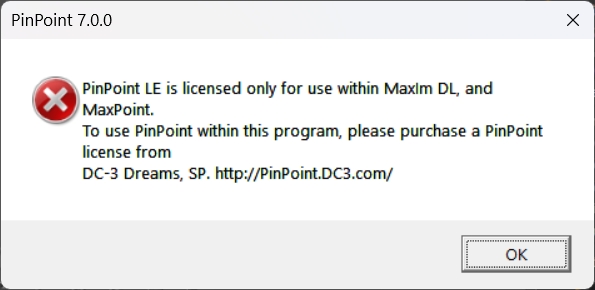
Thx, I’ll take another look.
Oh! Ha! Completely forgot. You have to request this… I was not able to find an automated way to distinguish PP LE from PP Retail.
In SGPro Options.