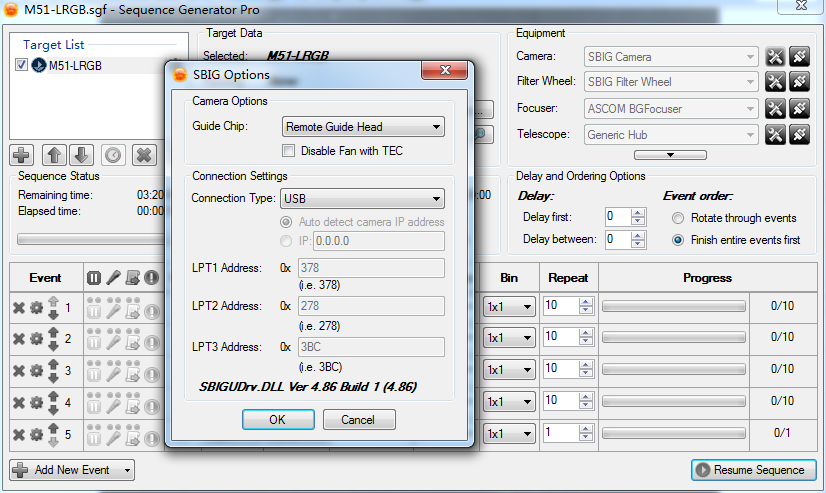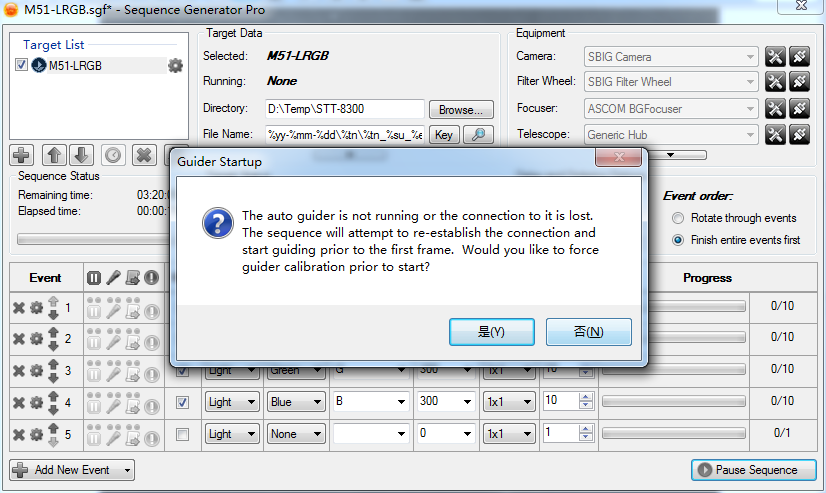dear guys,
I posted a while back because my sequence had terminated unexpectedly on one of those 10 in 365 nights we have here in Wales, where the night sky is crystal clear. Jared very kindly took a look at my log and it seems guiding stopped on several occasions, but as I mentioned, sky was clear.
I have had a problem since using SGP with my SBIG STT8300m with Self guiding Filter wheel, it doesn’t always happen, but when it does, there seems to be no way out. So tonight, I’m back indoors writing this…
Here is the problem
I connect all the gear (SBIG 1st, fw 2nd, focuser 3rd and Gemini.net last) all goes fine. I slew and centre on M45 all fine. Main imager shows too many stars to count in the field in a 2 sec exposure.
I then start phd2 and connect to SGP api guider and gemini.net. All seems fine. I click ‘loop’ to start acquiring images in phd and it says star lost. There are no stars to see in the frames.
I have tried most sensible things to try to resolve this, here are some of them:
Restart everything (painful) result was the same.
Disconnect sgp api guider in phd, disconnect the sbig in SGP, run CCDOPS (sbig capture software) select ‘tracking cam’ take some repeated focus shots of 3 seconds duration - shows lots of stars (M45 region).
Disconnect from CCDOPS
reconnect to sbig in sgp
reconnect to sgp api guider in phd, loop for 3 sec exposures, not a star in sight. Come back in doors, think of reasons to be positive, make cup of tea, think about not using off axis guider any more…
I think the problem is with the SGP api guider, but I suppose it could be PHD2? it has happened to me a number of times, but if the skies were not clear, I put it down to that.
I suppose the fact that it works with CCDOPS, demonstrates that it is not a camera, cable or connection problem.
I know you guys will want log files and I’ll post the SGP and phd2 logs tomorrow when my brain starts working again.
Many thanks for your help
best wishes,
Paul