I’m new to Plate Solving and am trying to get it installed and running. I’m following along with Chris Woodhouse’s YouTube video on the subject with regards to SGP but am not getting it all. I do believe I have it installed but when configuring it in the Equipment Profile Manager I need a little info. He is recommending an approximate 10 sec exposure time. Is that a reasonable starting point? What are the effects of the search regions and the binning options? He says to use 2x2 binning and a few hundred regions but really doesn’t explain why. What does using more regions get you? What are the effects of attempting to use this when you have a slow internet connection? I’ve seen some talk that ASTAP does have a blind solve product that supports local installation. Is that something that may be supported by SGP soon? Appreciate any help.
10 seconds is a good starting point but it can work down to 1 second. ASTAP requires requires about 30 visible stars for reliable detection. If your using a h-alpha filter or any other small band filter in some cases 20 seconds required. If it fails, in most cases just increase the exposure time. If M13 fills most of the image, you have to reduce the exposure time as indicated in this forum.
The search regions setting indicates how may areas/regions it will search around the initial RA, DEC position. For ASTAP you can set this at max regions. It will search then up to maybe 90 degrees from the start point in less then a minute before a timeout stops it. So it will work effective as a blind solver. (search regions is a setting from PlateSolve2 and since ASTAP is operated in PlateSolve2 mode reused. In the long term the ASTAP native mode should be used by SGP)
Binning can be set at 2x2 if your image are 4000x3000 pixels or higher or if you have a colour camera. . If your image resolution is less you better set is at 1x1. If you don’t know just set it at 1x1, then ASTAP will bin it automatically. A too high binning value will result in failure. Too low binning not, but maybe a little slower.
There is no need for a blind solver unless you find it unreliable and want a backup solver. Depending on your FOV, ASTAP will search half of the sky in a minute or so. Easiest would be configure the online version of Astrometry.net as backup since it doesn’t required installation
I would suggest to test SGP & ASTAP with saved images so your well prepared for the next clear sky moment.
FOV setting is important. Try to set the camera pixel scale in "/px correct within 5%. If you don’t know, upload an image to nova.astrometry.net
Han
author of ASTAP.
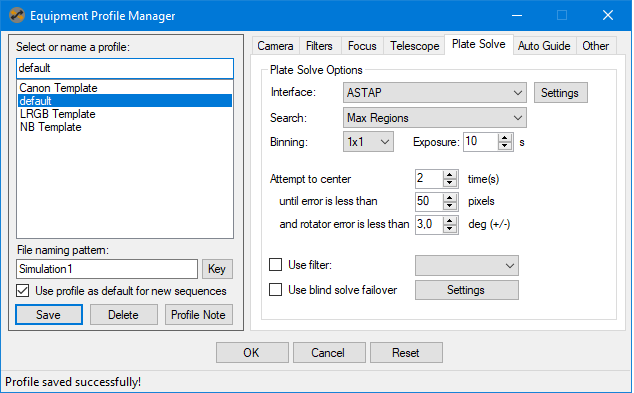
Ok, here’s my problem. I tried the settings (2x2 binning & Max Regions) and exposure (10 seconds) you recommended (and even bumped the exposure to 20 seconds) but fail everytime, which is very frustrating. Here’s an image showing the results of a fail.
Not exactly sure what the problem is, nor why it is failing. I’m away from quick internet so can’t use on-line blind failover. I also did install what I believed was local blind solve but that also doesn’t appear to be working. So now I can’t plate solve nor locate any targets.I’m really not sure if this is an issue with my setup or a general issue with plate solving through SGP. I decided to try ASTAP first instead of PlateSolve2 but maybe that wasn’t my best appraoch. At this point I really need to see something work so I at least know how it processes when things are working correctly. Really need some guidance. How do you recommend I debug this issue and proceed from this point? Thank you.
Han, anyone, can you PLEASE give me a hand with this. I cannot get ASTAP to work at all. I really want to use it but need some method that will at least allow me to plate solve. PLEASE REPLY.
Can you post an image that I can try to solve (using dropbox or Drive or ??). If you have an image from a sequence run where plate solving failed that would be best.
Well, I’m just getting started with AP and SGP, so I really don’t have any images yet. Since I can’t plate solve, I have no idea where I’m pointing after I attempt to slew to a target. I did attempt to solve an image as shown in the picture I posted but not sure where that was stored in SGP. Can you give me a hint where it would have stored that? Again, I’m just learning SGP.
Alright, let’s back up a little bit. Can you upload your sequence file (***.sgp)? That will let me see what scope, camera, settings etc etc you are using.
How do I upload the file? When I try to upload, it says an *.sgf file is not valid.
You need to use a file sharing service like Dropbox or Google Drive. If you can’t do that, email it to me buckeyestargazer@gmail.com
I just email you the file. Thanks for taking the time to help me out.
I’m an idiot. I just realized that your equipment won’t show up on my computer if I don’t have it installed. What camera, mount, and telescope are you using?
I really think the only way I’m going to be able to help is if you can get me an actual image for me to plate solve on my computer. So next time you’re out under the stars, take a 30s image somewhere in the sky where there are plenty of stars. You can just use a frame and focus image, right click on it and save it to your computer.
You know what, I may have frame & focus images. Where are they stored? I believe I did click ‘Save to Disk’ but not sure where they are saved.
Frame and focus images aren’t stored, unless you manually save them. In that case you would have needed to tell SGP where to save the file. I don’t know where that would be on your computer, or where the default location would be.
There’s a check-box in the Frame and Focus dialog that says ‘Save to disk’ which I have always selected (thinking I might need the files sometime). Doesn’t that store them to a defined location? How could I find out where that location is? And what file type would it use to store these? I looked in the help file but it doesn’t say anything about that check-box or where they are saved.
If I were to manually save a Frame and Focus file would I right-click it and select the Save as Mono FITS …?
You asked for a 30s image but Hans was saying to use 10s images binned 2x2 for ASTAP. Should I get some Frame and Focus images at 2x2 bin and 10s too? My other thought is to drop back to PlateSolve2 instead of ASTAP to start. Again, I really want to at least get something working, right now I can’t do anything since I can’t confirm that I can get to targets. Would I be better to switch to PlateSolve2? If so, is it best to run that at 2x2 bin and 10s exposures? And where do I go to download the libraries for PS2?
I actually have 2 major issues at the moment. This one (inability to have a plate solve method working, so I can’t confirm I’m actually at my target) and I’m still working on getting my guide camera/scope to work (ZWO ASi120MM-S with a ZWO 60mm 280mm guide scope). My mount is a SkyWatcher EQ6-R Pro with a Shoestring direct connect cable running EQMOD/ASCOM. And I’ve noticed that SGP won’t allow me to run a sequence if the guide camera isn’t operating. Is there a way to override that restriction? I know the end result will not be good, that’s not the point, I just want to be able to execute my sequence and capture some images.
I forgot about that option so hopefully the frame and focus files are on your computer somewhere, but I don’t know where they are stored. But I think it will store them in a folder called “Frame and Focus” so you could do a search in file explorer for that.
Yes, if you want to manually save a frame and focus image take the image, right click and choose save as mono fits (or something like that).
10s, 30s, it doesn’t really matter as long as there are plenty of stars in the image.
Regarding PlateSolve2, go to the Help menu and click on Help File. From there expand Control Panel/Equipment and then expand Plate Solvers. Click on Setting up PlateSolve2 (or ASTAP if you haven’t looked there yet.).
Your Frame and Focus saved pics are stored in the root of your Images directory. The setting for that is reached by going to Tools/Options/General Options page and noting what the default image directory is, and which you can set to wherever you want it to be. Hopefully you’ll find those pics there.
There is nothing shown for the default image directory in Tools/Options/General Options, it was blank. SGP doesn’t preset that with some valid directory? When I installed it, I don’t remember it asking me to set that directory path.
