The deal here is that we don’t really have enough people or time to address this issue for this very old filter wheel. I’ll make you a deal though… I’ll add this quick and dirty to the SBIG CFW code in SGPro, but won’t really be doing testing around it. If you want to fiddle around with it, test and provide feedback in terms of observations and logs, we can do that. I’ve added some logging that will tell us what’s going on…
Deal. However I’m still at V3 and assume you’d code this for V4. Can I test with the trial version, and if so where to download test version?
In most cases, the trial will start over with v4. If it doesn’t just use the help menu to request an extensions and we’ll hook it up. Safest bet is to install the 32-bit version of SGPro because your current equipment drivers are guaranteed compatible. It can be found here:
https://www.sequencegeneratorpro.com/downloads/
Assumptions:
- When the filter wheel is connected, SGPro will assume that the filter wheel is at the first position. This is probably OK if the CFW was just powered on, but this assumption may result in a condition where the filter position is temporarily wrong if it is disconnected and re-connected without a power cycle. The first change will get it back on track though.
- You must explicitly select
CFW8as the CFW type. SelectingAuto Detectwill not result in the newly desired behavior.
I am releasing a new version of 4.1 at some point today. This stuff will be found in version 4.1.0.802 and higher.
Thanks Ken, will give it a go.
If I decide to upgrade to V4, is the $149 still waived since I have V3, and just have to pay the $59 (just referencing the email sent out in 2020)?
Yes, that is correct. You’re not required to subscribe either. The subscription will allow you to always be able to use the latest version of SGPro (regardless of version). Without a subscription, you will get 1 year of updates from the date of purchase and, at the end of that year, assuming no subscription, only the ability to upgrade stops. You will always be able to use some version of SGPro forever without additional cost…
Also, make sure to back up all of your sequences and profiles before starting. We cannot guarantee that changes made to them in v4 will be compatible with v3. We are not aware of any such issues, but it could happen.
This was delayed… was hoping to also release an unrelated thing, but that didn’t happen. In any case, 4.1.0.803 (available now) has the CFW8 compatibility stuff in it. Let us know how it goes…
Here is guidance on getting logs to us if required:
I tried to install V4 but got the message when starting that I’m not eligible. So re-installed V3, but don’t see an option in the Help menu to request a trial extension.
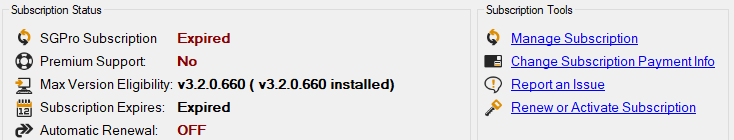
It’s here:
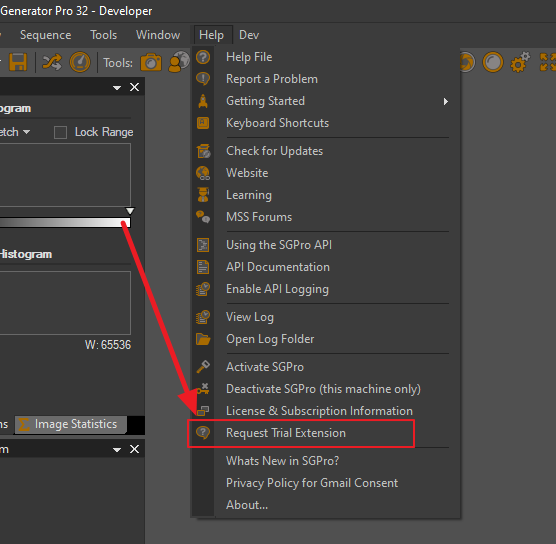
Those menu options aren’t available in V3, and I can’t install V4. Do I have to uninstall V3 completely first?
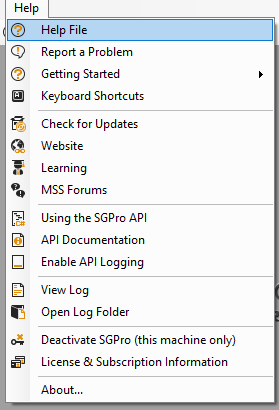
I can’t remember the process for sure, but I do believe that you just need to de-activate SGPro in v3. This will place the machine back into a state where it is considered an “expired trial”. Then, install v4. Run v4 and you’ll get the trial warnings. Just go past them until the free version of SGPro opens. From there, you should see the option to request a trial extension.
I was able to extend the trial, thanks.
So for testing, just to make sure I understand the expected behaviour before sending log files, if I have different focus points set for each filter, and have ‘auto adjust focus per filter’ checked/enabled, I should expect the focuser to move upon manual filter changes?
As the reporter for this, I think the following is the route to test this (sorry, I can’t do this at present myself - on crutches which makes access to my Observatory rather tricky…)
-
Check that at first connection after power on, the FW is at position 1 and that SGP reports filter 1 in use
-
Check that commanding the FW to move manually to another position succeeds and the filter reported by SGP in the filter control matches.
-
Check that, when defining a sequence with filters set, the filters correctly move during the sequence.
-
Where more than one exposure is required per filter, the filter wheel doesn’t attempt to move between subsequent exposures through the same filter.
-
Where multiple exposures are setup through a single filter, and where “focus after filter change” is true in autofocus config, the run doesn’t attempt to run autofocus after each and every exposure through the same filter.
-
Where the sequence moves from one filter to another in the event listing for the target, autofocus does run when it is required to do so after filter change.
I think that’s about it?
That will be true by the end of the exercise. Right now, we are just concerned with simple positional reporting (which seems to be at the root of the problem). No sequences or anything fancy, just connect the CFW and manually change the filter. Is it different than before? Is it what you expect it to be now?
Oh okay, I jumped the gun and tried much more than that without success. I’ve provided a link below to the log file of just a simple manual filter change (can’t use the Report a Problem method with a trial version of SGP). There is no difference than before - it moves the filter to the correct position, but always shows current filter = None (and the button graphic always shows NA).
It’s not recognizing your filter wheel as a CFW8 model and, because of this, it is skipping all of the special new code for it. Can you confirm that you have not left the CFW model type as Auto Detect? It must be set to CFW8 explicitly. If this setting is correct, I’ll add some logging to see how the CFW is actually identifying itself and go from there.
Correct - the dropdown is set to ‘CFW-8’.
I forgot to update here. The latest 4.1 release (4.1.0.809) has extra logging in it so we can see how the CFW is identifying itself. If you can open SGPro and connect to the CFW and then post logs here, I’ll take a look. For small log sets like this you can just copy and paste them here.
[06/21/22 02:25:41.925][DEBUG][Main Thread][NONE] ===== S E Q U E N C E G E N E R A T O R v4.1.0.809 (32-bit) =====
[06/21/22 02:25:42.234][DEBUG][Main Thread][NONE] OS: Microsoft Windows 10 Pro
[06/21/22 02:26:02.082][DEBUG][Main Thread][NONE] Connecting camera in main thread…
[06/21/22 02:26:02.106][DEBUG][Main Thread][NONE] Connecting SBIG camera…
[06/21/22 02:26:02.144][DEBUG][Main Thread][NONE] SBIG Driver name: SBIGUDrv.DLL Ver 5.1.1.0
[06/21/22 02:26:02.145][DEBUG][Main Thread][NONE] SBIG Driver version: 5.1
[06/21/22 02:26:02.349][DEBUG][Main Thread][NONE] SBIG Camera Name: SBIG ST-8 3 CCD Camera
[06/21/22 02:26:02.349][DEBUG][Main Thread][NONE] SBIG Camera Firmware: 2.46
[06/21/22 02:26:02.349][DEBUG][Main Thread][NONE] SBIG Camera Num Readout Modes: 10
[06/21/22 02:26:02.351][DEBUG][Main Thread][NONE] Connecting SBIG guider camera…
[06/21/22 02:26:02.352][DEBUG][Main Thread][NONE] Attempting to connect SBIG guider: Internal
[06/21/22 02:26:02.352][DEBUG][Main Thread][NONE] SBIG Camera has remote guide head
[06/21/22 02:26:02.352][DEBUG][Main Thread][NONE] SBIG Guider Camera Num Readout Modes: 3
[06/21/22 02:26:02.352][DEBUG][Main Thread][NONE] SBIG Camera has onboard guider
[06/21/22 02:26:02.358][DEBUG][Main Thread][NONE] SetBinningOrIsoOptions for -1…
[06/21/22 02:26:02.369][DEBUG][Main Thread][NONE] Camera cooler detected…
[06/21/22 02:26:02.371][DEBUG][Main Thread][NONE] Camera cooler is OFF…
[06/21/22 02:26:04.121][DEBUG][Main Thread][NONE] SBIG Filter wheel type (in settings) is “CFW-8”
[06/21/22 02:26:04.122][DEBUG][Main Thread][NONE] SBIG Filter wheel type mapped to SBIG enum) is “CFWSEL_CFW8”
[06/21/22 02:26:04.122][DEBUG][Main Thread][NONE] SBIG CFW “CFWSEL_CFW8” is connected…
[06/21/22 02:26:04.122][DEBUG][Main Thread][NONE] SBIG CFW Firmware: 0
[06/21/22 02:26:04.122][DEBUG][Main Thread][NONE] SBIG CFW Num Positions: 5
[06/21/22 02:26:08.994][DEBUG][Filter Wheel Thread][NONE] SGM_FW_SET_POSITION message received…
[06/21/22 02:26:09.201][DEBUG][Filter Wheel Thread][NONE] SGM_FW_SET_POSITION complete…
[06/21/22 02:26:09.201][DEBUG][Filter Wheel Thread][NONE] CFW thread is IDLE…
[06/21/22 02:26:13.293][DEBUG][Filter Wheel Thread][NONE] SGM_FW_SET_POSITION message received…
[06/21/22 02:26:13.422][DEBUG][CP Update Thread][NONE] SBIG FilterWheel Still reporting busy
[06/21/22 02:26:14.506][DEBUG][Filter Wheel Thread][NONE] SGM_FW_SET_POSITION complete…
[06/21/22 02:26:14.506][DEBUG][Filter Wheel Thread][NONE] CFW thread is IDLE…
[06/21/22 02:26:17.704][DEBUG][Filter Wheel Thread][NONE] SGM_FW_SET_POSITION message received…
[06/21/22 02:26:17.915][DEBUG][CP Update Thread][NONE] SBIG FilterWheel Still reporting busy
[06/21/22 02:26:19.016][DEBUG][Filter Wheel Thread][NONE] SGM_FW_SET_POSITION complete…
[06/21/22 02:26:19.016][DEBUG][Filter Wheel Thread][NONE] CFW thread is IDLE…
[06/21/22 02:26:22.464][DEBUG][Filter Wheel Thread][NONE] SGM_FW_SET_POSITION message received…
[06/21/22 02:26:22.624][DEBUG][CP Update Thread][NONE] SBIG FilterWheel Still reporting busy
[06/21/22 02:26:23.647][DEBUG][CP Update Thread][NONE] SBIG FilterWheel Still reporting busy
[06/21/22 02:26:24.684][DEBUG][Filter Wheel Thread][NONE] SGM_FW_SET_POSITION complete…
[06/21/22 02:26:24.684][DEBUG][Filter Wheel Thread][NONE] CFW thread is IDLE…
[06/21/22 02:26:27.070][DEBUG][Main Thread][NONE] Disconnecting SBIG Camera
[06/21/22 02:26:28.301][DEBUG][Main Thread][NONE] Disconnecting SBIG camera…
[06/21/22 02:26:28.301][DEBUG][Main Thread][NONE] SetBinningOrIsoOptions for -1…
[06/21/22 02:26:31.860][DEBUG][Main Thread][NONE] Aborting sequence:
[06/21/22 02:26:31.860][DEBUG][Main Thread][NONE] Set sequence abort
OK, I’ve made a couple tweaks that will be out in a bit. I’ll post back here.
4.1.0.817 (available in about 20 min) and higher contain changes to address this issue.