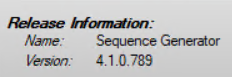I was running this on two rigs that I’ve used SGP on for a long time without this issue. Both rigs had a sequence in SGP set to end at 4:00 AM. I just happened to get up at at 5 AM and on checking both PC’s SGP had a blank dialog on the screen, were unresponsive, and all the equipment was still running. Guiding was failing due to no stars in daylight, but mounts still tracking. Fortunately, no damage. I am going back to version 4.0.0.700 until you can verify that this issue is resolved. I can send logs if needed. It seems all recent revs are full of bugs and clumsy, slow UI.
Partial log from when sequence should have ended, parked scopes, and disconnected all:
[05/28/22 03:58:30.892][DEBUG][Sequence Thread][SQ;] Event[2] frame count: 3/12…
[05/28/22 03:58:30.892][DEBUG][Sequence Thread][SQ;] Target is active: False
[05/28/22 03:58:30.892][DEBUG][Sequence Thread][SQ;] Target is complete: False
[05/28/22 03:58:30.892][DEBUG][Sequence Thread][SQ;] Target marked as past end time: True
[05/28/22 03:58:30.892][DEBUG][Sequence Thread][SQ;] Target has end time: True
[05/28/22 03:58:30.892][DEBUG][Sequence Thread][SQ;] Target end time: 11/20/2021 05:00:00
[05/28/22 03:58:30.892][DEBUG][Sequence Thread][SQ;] Sequence complete.
[05/28/22 03:58:30.892][DEBUG][Sequence Thread][SQ;] No valid targets remain, aborting…
[05/28/22 03:58:30.898][DEBUG][Sequence Thread][SQ;] ********* Run post sequence *********
[05/28/22 03:58:30.898][DEBUG][Sequence Thread][SQ;] SGPro capture cal frame mode is OFF…
[05/28/22 03:58:30.898][DEBUG][Sequence Thread][SQ;] Capture calibration frames on sequence failure is active. Abort status: False; User Abort: False
[05/28/22 03:58:30.898][DEBUG][Sequence Thread][SQ;] Turning capture cal frame mode OFF (because sequence was aborted by user) or no calibration frames exist.
[05/28/22 03:58:30.909][DEBUG][Sequence Thread][SQ;] Starting generic timed monitoring event for “End of sequence actions have failed to complete in the allotted time!” (THIS IS NOT AN ERROR MESSAGE)…
[05/28/22 03:58:31.010][DEBUG][Sequence Thread][SQ;] Checking RunEndOfSequenceEquipmentOptions, force = True
[05/28/22 03:58:31.010][DEBUG][Sequence Thread][SQ;] In RunEndOfSequenceEquipmentOptions
[05/28/22 03:58:31.012][DEBUG][Sequence Thread][SQ;] MessageBoxHelper SHow with args requires UI thread delegate to show modal dialog…
[05/28/22 03:58:31.012][DEBUG][Sequence Thread][SQ;] Delegate created, invoking…
[05/28/22 03:58:31.012][DEBUG][Sequence Thread][SQ;] Delegate created, invoked, blocking until show is complete…
[05/28/22 03:58:31.012][DEBUG][Sequence Thread][SQ;] Calling EndInvoke…
[05/28/22 04:03:38.023][DEBUG][PHD2 Listener Thread][SQ;] Unknown object from PHD2: {“Event”:“ConfigurationChange”,“Timestamp”:1653728618.020,“Host”:“DESKTOP-9L4VTQS”,“Inst”:1}
[05/28/22 04:25:35.817][DEBUG][PHD2 Listener Thread][SQ;] Error: Guide star reported as lost!
[05/28/22 04:25:35.835][DEBUG][PHD2 Listener Thread][SQ;] Sending Notification: Warning - Guide star lost!
[05/28/22 04:25:35.953][DEBUG][Guider Camera Thread][SQ;] Guide star lost, no recovery required…
[05/28/22 04:27:25.178][DEBUG][PHD2 Listener Thread][SQ;] Error: Guide star reported as lost!
[05/28/22 04:27:25.180][DEBUG][PHD2 Listener Thread][SQ;] Sending Notification: Warning - Guide star lost!
[05/28/22 04:28:37.650][DEBUG][PHD2 Listener Thread][SQ;] Unknown object from PHD2: {“Event”:“Alert”,“Timestamp”:1653730117.619,“Host”:“DESKTOP-9L4VTQS”,“Inst”:1,“Msg”:“PHD2 is not able to make sufficient corrections in RA. Check for cable snags, try re-doing your calibration, and check for problems with the mount mechanics.”,“Type”:“warning”}
[05/28/22 04:28:48.701][DEBUG][PHD2 Listener Thread][SQ;] Unknown object from PHD2: {“Event”:“ConfigurationChange”,“Timestamp”:1653730128.669,“Host”:“DESKTOP-9L4VTQS”,“Inst”:1}
[05/28/22 04:29:58.997][DEBUG][PHD2 Listener Thread][SQ;] Attempting to connect to PHD2…
[05/28/22 04:30:01.029][DEBUG][PHD2 Listener Thread][SQ;] Failed to establish client connection to PHD2 using port 4400: No connection could be made because the target machine actively refused it 127.0.0.1:4400
[05/28/22 04:30:06.051][DEBUG][PHD2 Listener Thread][SQ;] Failed to establish client connection to PHD2 using port 4400: No connection could be made because the target machine actively refused it 127.0.0.1:4400
[05/28/22 04:30:09.052][DEBUG][PHD2 Listener Thread][SQ;] Could not etablish a connection to PHD2! Aborting…
[05/28/22 04:30:09.052][DEBUG][PHD2 Listener Thread][SQ;] PHD2 - Could not get a status message in more than 1 minute, attempting to force reconnection…
[05/28/22 04:30:09.052][DEBUG][PHD2 Listener Thread][SQ;] Checking PHD2 state…
[05/28/22 04:30:09.052][DEBUG][PHD2 Listener Thread][SQ;] PHD2 GetPhdStatus - Pre-Wait : BadConnection
[05/28/22 04:30:09.052][DEBUG][PHD2 Listener Thread][SQ;] Sending to PHD2:
{“method”: “get_app_state”, “id”: 1001}
[05/28/22 04:30:09.052][DEBUG][PHD2 Listener Thread][SQ;] PHD2 GetPhdStatus - Post-Wait: BadConnection
[05/28/22 04:30:09.062][DEBUG][PHD2 Listener Thread][SQ;] PHD2 connection terminated…
[05/28/22 04:30:09.063][DEBUG][PHD2 Listener Thread][SQ;] Exiting PHD2 listener…