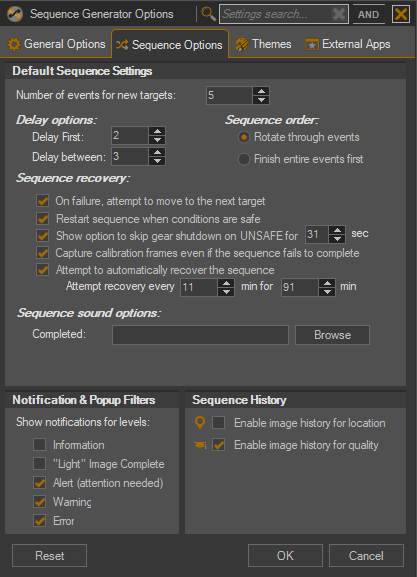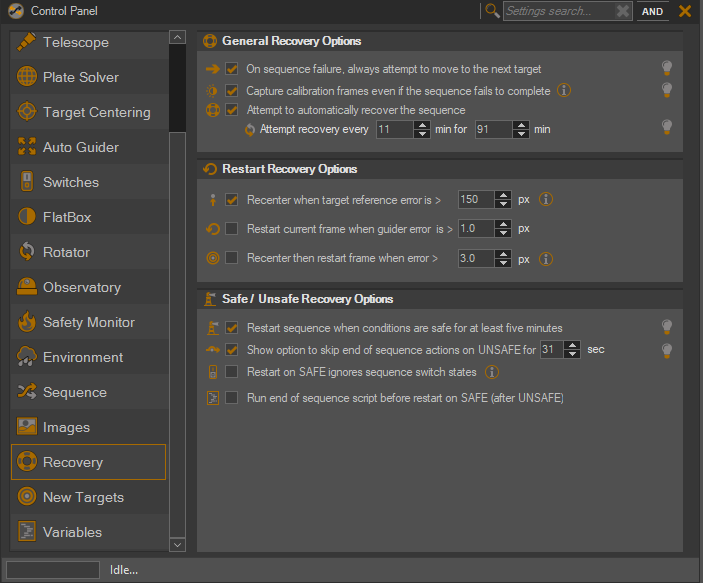Once upon a time, SGPro’s settings were reasonable to navigate and understand, but over the years, as is the case with many apps, the settings available to users has grown considerably in complexity. If you are a long-time user, seeing these changes happen in real time was likely tolerable and digestible, but for new users that are assaulted with the multitude of settings and configuration all at once, it can be very intimidating. Once described to us as being thrown into the cockpit of a 747 with no training.
We have always attempted to ensure that the most common settings are easily accessible and that those settings that are more advanced or less common are also accessible, but maybe with a couple extra clicks.
In the spirit of making SGPro more easily configurable and less intimidating, 4.5 has some changes to help mitigate some of the complexity we see here. Specifically:
Settings Consolidation
Since its inception, SGPro has had a notion of “sequence settings” and “global settings”. The difference being that “sequence settings” change with the currently loaded sequence and “global settings” persist across all sequences.
Global settings are typically located in the Tools >> Options menu. Here is a screenshot of the sequence settings found there:
Lots of stuff going on there:
- A partial template for new targets
- All of a sequence’s recovery options
- Notification settings
- Sequence History options
Almost all of these things are moving to the Equipment Profile / Control Panel. It is entirely possible that different profiles may require different recovery options, but the primary purpose of the move is consolidation.
But… to reduce the amount of “change shock” within a single release, these settings will remain in place here temporarily. As of v4.5, most of these settings are now ALSO located in the Control Panel. Here is the new Recovery tab:
A sequence / profile can now override any of the “global settings”, but, if you choose to ignore the new Recovery tab, these global options will still function as expected.
Eventually, most of the “global options” will go away, but, for now, the inclusion of both sets serves as a viable migration mechanism for now.
Settings Search
With SGPro 4.5, almost all windows will render global settings search controls:
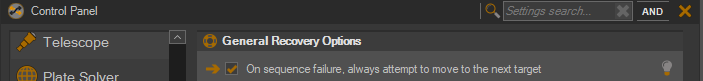
Any text added to the search field will perform a full settings search of SGPro and highlight areas that match your search.
Sometimes settings are necessarily hidden away because exposing them all the time would simply occupy too much space. A good example of this is “per filter flats settings”. Here is a quick video that shows a search to find flat box brightness settings for individual filters. It shows how SGPro highlights areas of interest, how toggling between AND (default) and OR logical operators can cast either narrow or wide nets and how to follow the breadcrumbs in order to find what you’re looking for: