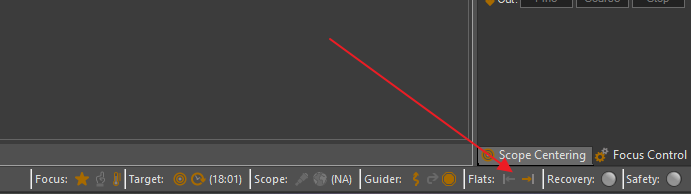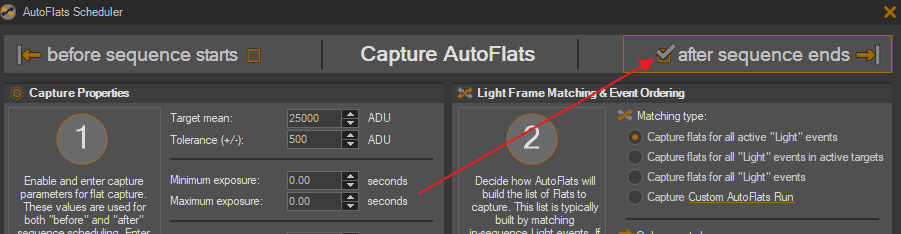This beta feature, for better or worse, has external documentation at the moment (the docs are also in beta). You can find them here:
To answer your questions directly…
Currently, this indicator is in the status bar. AutoFlats doesn’t really have any indicator with the “main sequence”. That said, it may be a good idea to add an indicator in the in the target list.
The screenshot indicates the sequence WILL NOT run dusk flats and WILL run dawn flats.
I am noticing as I draft this that these indicators seem to be at least partially broken. I’ll fix this…
Did you make sure to enable the Dawn Flats like so:
This is just a means by which you can see what AutoFlats will capture when it runs. In the scenario you describe, you would be interested only in the “After” sequence preview.
Also, before just running AutoFlats as part of your sequence, I highly recommend running AutoFlats as a standalone tool at least one time and then work on automating it.