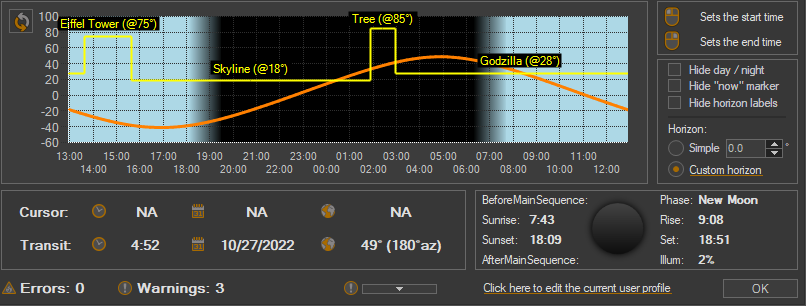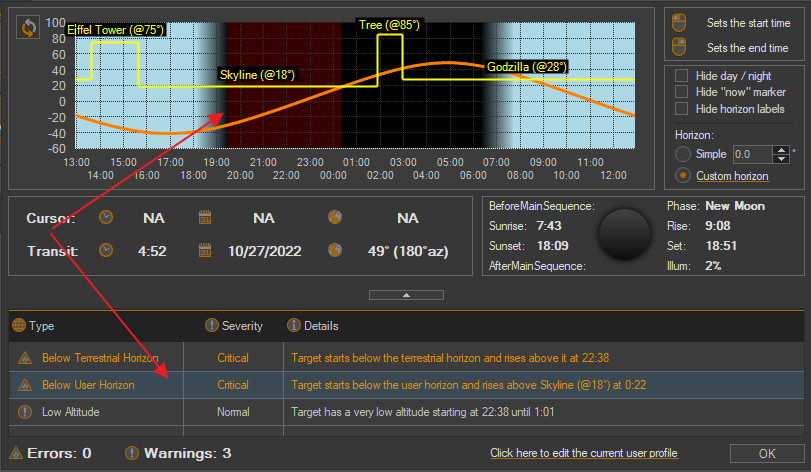Custom Horizons is a reasonably popular request and 4.3 will make major strides toward delivering it. We have, in the past, been dragging our heels on this… mostly because we wanted to do it right and not present to slapdash text field that provides a confusing an non-intuitive interface. Moving forward, horizons in SGPro will have a major impact on how targets are captured and providing a clear interface that lets you know up front exactly what you can expect from them is important.
Here is a screenshot of the new editor. You’ll be able to click on a region and adjust its size, rotation or altitude using the mouse (click and drag). The “inner diameter” of the region is a visual representation of the region’s altitude (the more color, the higher the obstruction):
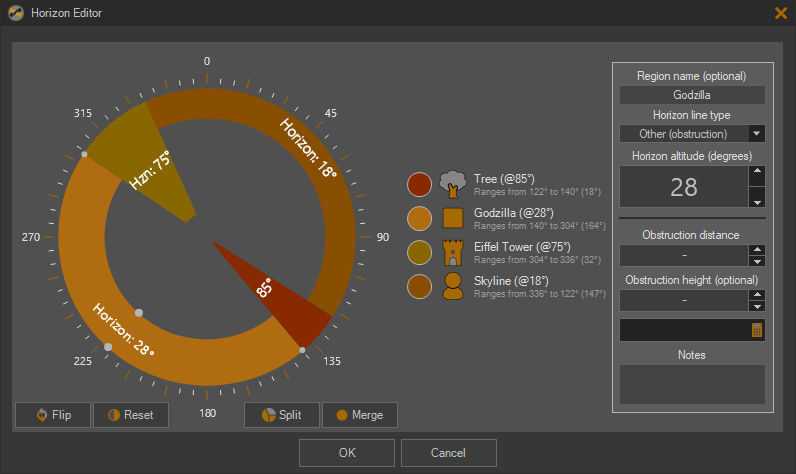
Custom region definition is easy and you’ll be able to create and match / align your horizon is just minutes (and have confidence that it’s correct).
Once you have a horizon defined, the Planning Assistant will show you how the target will interact with it:
Finally, as a result of these interactions, a series of warning may be produced and displayed. Hovering over one of the (text) warnings, will also highlight the potentially problematic area on the transit chart:
Custom Horizons will come in 2 parts:
- The first, delivered in 4.3, will focus on definition of custom horizons for your User Profiles, display of horizons on the Planning Assistant (target transit) and, finally warnings produced as a result of how the target interacts with the horizon during your capture session.
- The second, likely in 4.4, will integrate the target - horizon interactions into the sequence in two ways: 1.) Using the horizon as default minimums for target start and end. For example, if you specify starting at a target altitude of 25 deg, but the horizon indicates the target will not be visible until 32 deg, the start time will be adjusted automatically (and displayed). Or you may have specified a target end time at 01:30, but the target goes below the horizon at 00:45. In this case, the target may end earlier (see #2 for the “may” part) than requested and move onto the next target. 2.) Second, allow the sequence to be more resilient when interacting with obstructions defined in the horizon. For example, say that all kinds of failure happen when your target goes behind some trees, but those trees only occupy about 3 degrees of azimuth and when the target clears them, it will still have plenty of good imaging time left before it sets. Instead of failing or going into a recovery mode, SGPro will patiently wait for the all clear on the other side of the trees (and will also display what it is doing and when it will be clear).
For the first part of custom horizons in 4.3, here is a quick video so you can see the editor, target overlay and warning system in action (make sure to click the gear icon and bump up the resolution of the vide so you can read the text):