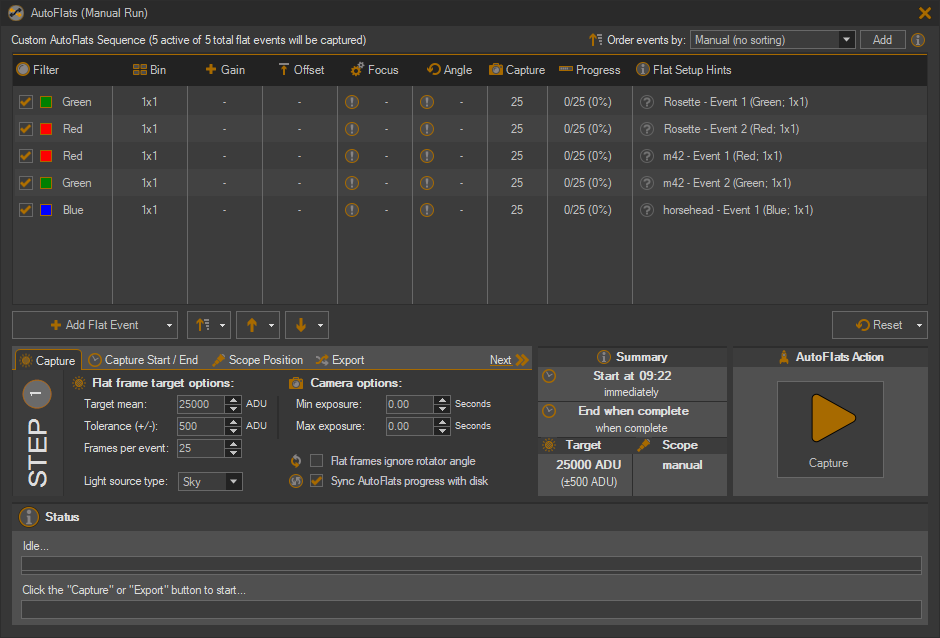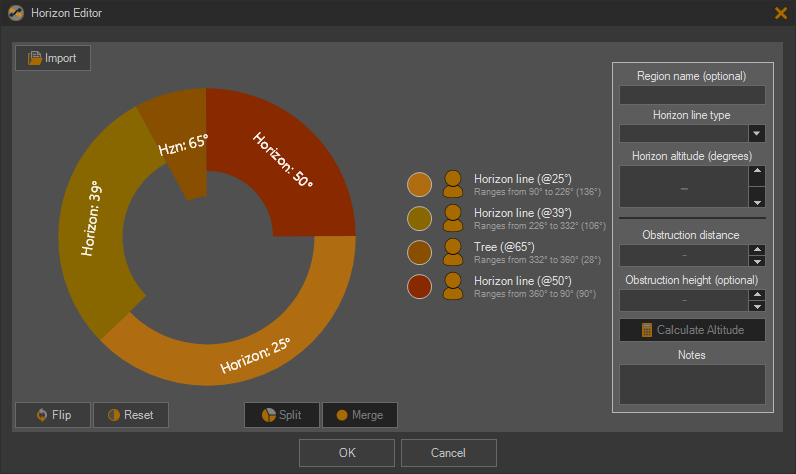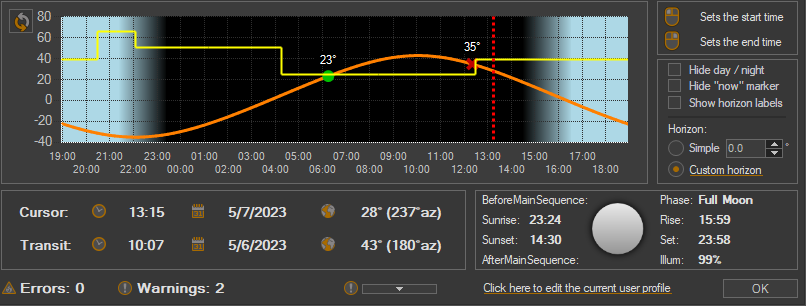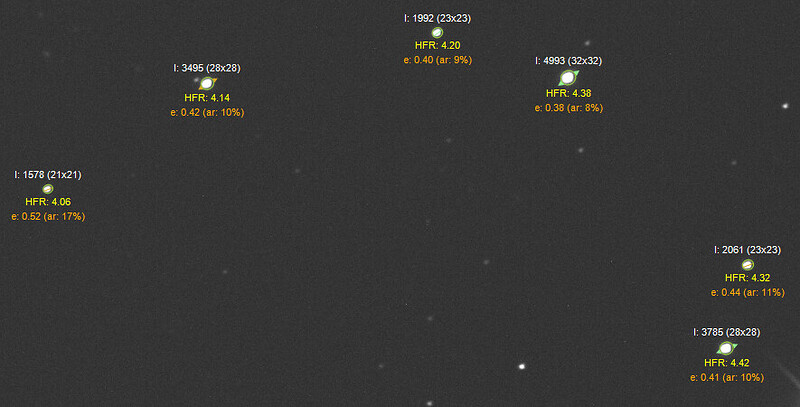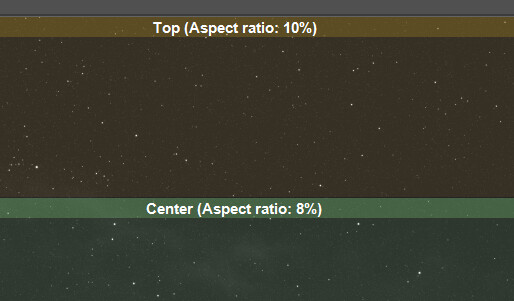Welcome to the SGPro 4.3 Beta! There is a lot of ground to cover here so I will attempt to be concise (here) and, when detail is required, branch off to other parts of the internet.
Primer: What is a Beta?
A general term that is used pretty liberally to describe any kind of pre-release software. Beyond that, the definition of Beta varies wildly and usually proportionally to the size of the company that publishes it. Main Sequence Software is pretty small… as such, the resources available to us are very limited and the quality of beta software is “less” than what you might expect for a beta version of something like Windows. Please have appropriate expectations…
It’s common knowledge that a beta release is intended to flush out bugs before general release, but, at least with SGPro, an important part of the beta process is in shaping new features we’ve added. We listen… if something would be better when implemented a different way and it’s possible to change direction in a relatively timely manner, we might just do so.
Primer: For whom is a Beta Release intended?
Anyone with an active maintenance subscription may participate in the beta. To do so, please visit and download the Beta Release from our download page. After you install the first beta, you will be able to update to future versions of the same beta from within SGPro.
Aside from the logistics of licensing, the Beta is for two types of users:
- Users eagerly awaiting a particular feature that want to try it out. Download it, check it out, see if it works like you think it should. Feedback can address both bugs and workflow.
- Users that like to tinker and are willing to talk to us and provide detailed historical descriptions and logs when something goes wrong.
Click here to get the beta release - Note that there are both 64-bit and 32-bit betas… make sure to get the right one!!
Primer: Can I use the Beta alongside the General Release?
It is actually possible to do this, but YOU MUST PREPARE BY BACKING UP ALL OF YOUR SGPRO DATA!! Sequences, Equipment and User Profiles look different to the beta than they do to the General Release. Newer versions of SGPro absolutely support older profiles and sequences (general backward compatibility), but, for obvious reasons, we cannot guarantee that these sequences and profiles will still function if you revert from the Beta back to the General Release.
That said, if you are diligent about backing up all of your shared data, you don’t really have anything to worry about and having side by side installations of SGPro Beta and General Release becomes feasible.
What’s in the SGPro 4.3 Beta?
In terms of risk, this beta is pretty safe. Almost all of it new features are found in areas that have very few intersections with the existing sequencer. In other words, any defects you encounter are less likely to break the things that are responsible for acquiring your data.
AutoFlats
At long last… a comprehensive tool that will allow you to (almost) never have to consider flats again. Everytime you run a light sequence, without defining any specific “flat sequence” or adding flat frames in-line, you can magically get required flat frames delivered to you right alongside your light frames. AutoFlats is pretty extensive. It works with panels, observatories, manual flat boxes, sky flats… everything. There’s simply too much to cover here in these notes, but we have authored an almost complete set of user instructions to help folks along their way through the beta.
- Click here for a concise explainer / summary of AutoFlats
- Click here for a detailed view of AutoFlats (actual documentation draft)
- Same docs as above, just a Google Docs version of them
Custom Horizons
Draw your own local horizon with the new editor using only the mouse! No complex text files full of numbers and commas. This screenshot is not just of the display of a text file describing your horizon, but rather the actual editor you can use to visually drag and rotate the horizon data to match your reality:
Alternatively, SGPro will very soon support horizon camera scans using your phone (with the Theodolite app; for iPhone and Android). This will allow you to perform a 360 degree scan of your imaging area and use the results to build your SGPro horizon. This feature is almost complete and will be added to the beta before release.
However you decide to build your local horizon, you’ll be able to see it projected on the target’s transit path:
Now you can build custom horizons representative of actual obstructions unique to your imaging area. You can choose to draw them using a convenient new interface or you can use your phone to perform a 360 degree scan of your area (please note that there is a nominal cost to get access to the mobile scanning software… this software is not made by us). Defining your horizon, now attached to a User Profile, will help you to visualize when a target’s path rises and sets with respect to your surroundings. This information is essential to effective planning. In addition, SGPro, in most cases will automatically determine when a target’s view is obstructed by your horizon and patiently await its rise instead of failing (will also send you a notification that it is doing so).
Click here to see a slightly more in-depth view of Custom Horizons tools
Star Eccentricity Measurements
SGPro is now capable of measuring the eccentricity of stars found in your images. Eccentricity is a measure of a star’s roundness. Having knowledge of this metric can be useful in several ways:
- It can help to differentiate good images from bad (very quickly)
- It can help to inform you that you have a collimation or other issue resulting in visual aberrations (like mirror tilt)
- It can make you sound more intelligent when you tell your friends about it
In this beta, SGPro implements two different tools that use the knowledge of this new metric to give you useful, easy to access information about your images. In addition, if enabled, SGPro will draw the eccentricity data for stars in the standard star overlay (screenshot above), including the actual numeric eccentricity, the aspect ratio, both the semi-major and minor axes along with directional information for each axis that can help to determine if groups of stars are oblong in the same direction (a problem) or not (likely not a problem).
Image Inspection Grid
For any image, you can quickly inspect the 9 (3x3) most important points at high levels of zoom with absolutely no scrolling. At the click of button, get a zoomed-in view of all four corners, all four edges and the center of the image. Quickly zoom in and out while retaining the anchor points of each grid cell. Visual inspection can be important when determining the quality of an image, but, if desired, you can get assistance from SGPro by enabling the Eccentricity Heatmap Overlay. This is a simple green, yellow, red transparency overlay that can quickly inform you if a particular region looks suspect. In addition to inspection of images you have on disk, you can use the 3x3 grid as the default “mode” for previewing new images during sequence capture. If enabled, all new images coming off the camera will be displayed immediately in the grid to allow for near immediate detailed inspection (and potentially marking the image as bad). The same is also true when using the image navigation buttons in the toolbar. This will allow you to very quickly traverse recent image history and, for each, inspect its image quality.
This short video shows the basic concept using very easy to see anchor points and colors:
Here it is in action with a real astro-image:
Image Eccentricity Heatmap Overlay
Similar to the above tool, but actually does allow for full image zoom with panning and scrolling. In addition, the nine regions are shaped differently in order to give you a cleaner view of just the edges of your image. This mode / overlay is more appropriate for visual aberration inspection and less for determining image quality (the 3x3 grid is better for that)
Below the Pole Meridian Flips
Not much to say here… We’ve implemented the necessary logic to automate the meridian flip when a target transits below the pole (a bigger deal to folks that live closer to poles)
Faster Image Analysis
This refers to the amount of time it takes for SGPro to perform detailed measurements of your images to detect stars and for metrics like Half Flux Radius (HFR) and eccentricity. This speed increase will be more apparent for larger images. To accomplish this speed increase SGPro now uses additional CPU cores to analyze parts of the image in parallel (all but the oldest machines come with multi-core processors these days).
A Bunch of Small Changes
Various fixes and tweaks to the UI, small bugs and general readability of themes.
Get Started
Thanks for helping! If you qualify and would like to help: Click here to get the beta release - Note that there are both 64-bit and 32-bit betas… make sure to get the right one!!