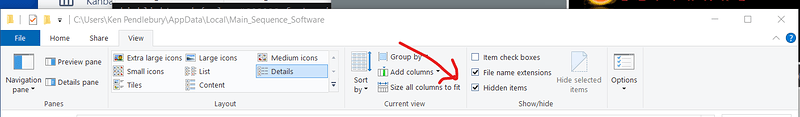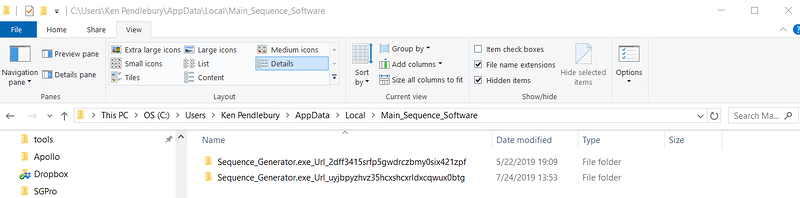OK… well here is the “nuclear option”… not sure what else to do. Sometimes settings files can become corrupted… like if SGPro crashes while saving them. This will cause you to lose SGPro settings, but not equipment or user profiles. If you are reading this via email and there are no images, make sure to visit this thread on the forum. Assumes Windows 10:
- Open File Explorer and click the “View” tab on the top. Make sure “Hidden Items” is checked.
- On the left pane of the explorer, click on the “C” drive listed under “This PC”
- On the right pane double click the “Users” folder
- Now double click on the folder with your account name
- Double click on the folder named “AppData”
- Double click the folder named “Local”
- Double click the folder named “Main_Sequence_Software”. There will be at least one folder here with a really long name (e.g. Sequence_Generator.exe_Url_2dff3415srfp5gwdrczbmy0six421zpf)
- Select all of these folders with the mouse or by hitting “Ctrl+A” on the keyboard.
- Right click any of the selected folders and select “Delete”
Here is a screenshot of my folder location and the stuff inside it (those are the ones that need deleting):
At this point you should be able to close the file explorer and SGPro should start with no problems. If this doesn’t work, you can restore those files using the Windows Recycle Bin.