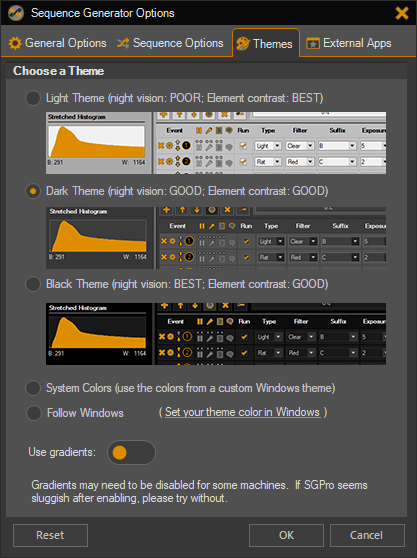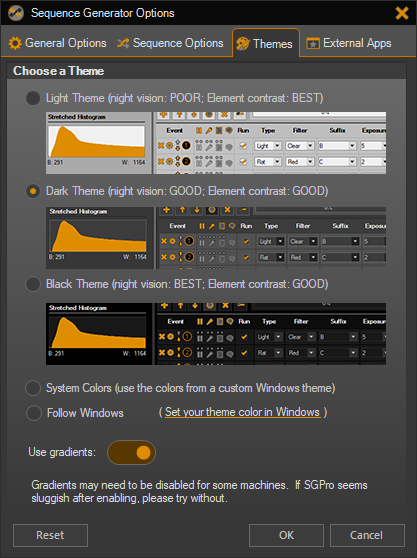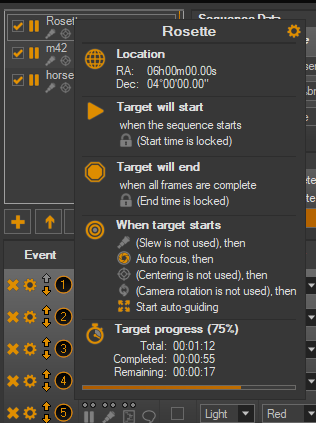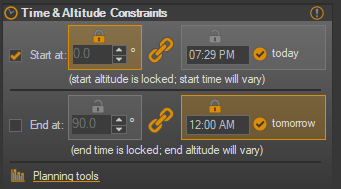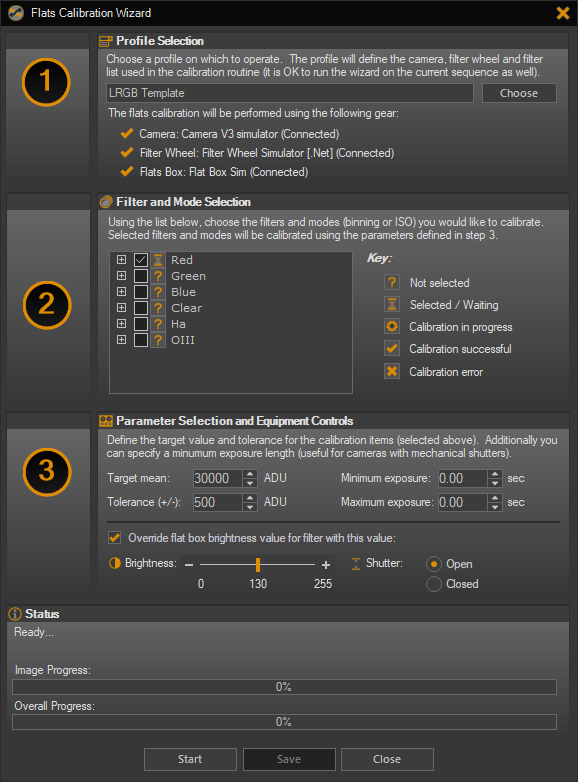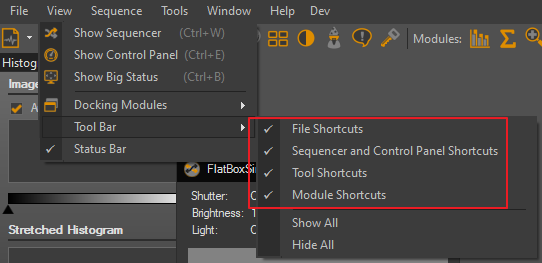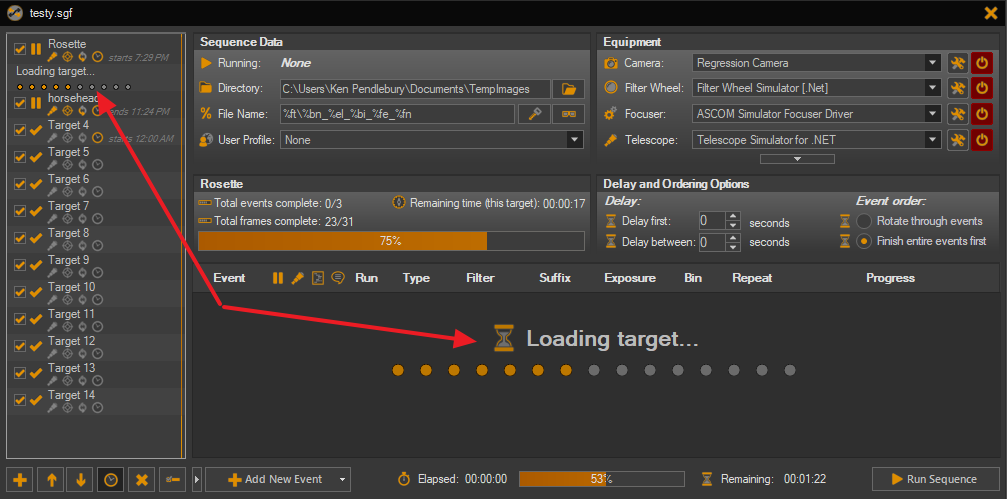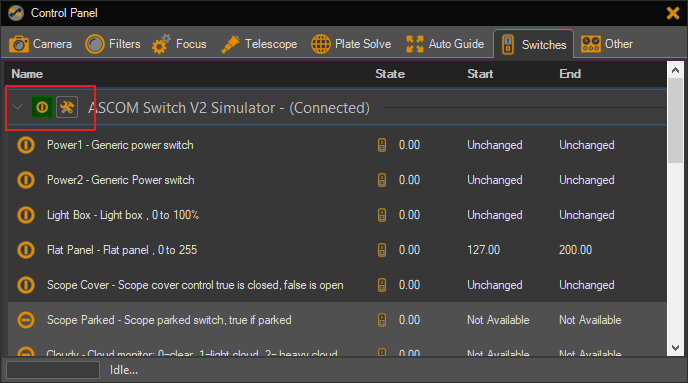Hi folks,
A big thank you to everyone who dedicated part of their valuable clear skies to helping stabilize and release SGPro. Some issues are complex and difficult to track so we appreciate you sticking with us through them.
In any case, whether you are already using SGPro 4.1 or are awaiting the general availability, as of this writing and after 4+ months of beta, we intend on releasing later this week. That said, it’s possible that continued testing may reveal issues that delay this date so please don’t interpret this as gospel… it’s just our intent.
For those of you that have not been following SGPro 4.1’s development, this particular release is on the larger side. Visually speaking, it’s the largest SGPro release we’ve made. Because the scope of it is necessarily large, the beta has lasted considerably longer. One of the primary benefits to the way SGPro’s maintenance plan (subscription) is structured is that we no longer feel compelled to “horde” feature changes in order to justify enough change for a “major” release. We can make very small releases for a lot of things and release them when they are ready. This should be better for everyone. For you, you get faster incremental improvements to SGPro. For us, we can release SGPro in a way that doesn’t create a massive backlog of support from many different directions at once. The exception, of course, is 4.1. It’s just not possible to change “a little bit of UI” at a time. Enough of that…
What’s in 4.1?
Most things in 4.1 are visual enhancements… sometimes called quality of life enhancements, these items either alter the look of SGPro to suit personal preference or alter the layout to be more functionally compelling. Here they are:
Themes!
Turns out that coloring and formatting with the technology framework we use is not easy. This has always deterred us from this path in the past. Now, in 2022, it seems like themes and “dark mode” are more of an expectation (even far outside the realm of astro software). For obvious reasons, Dark mode is compelling to AP, BUT, please note:
Dark modes in SGPro are not a guarantee that a click of the mouse or the tap of a key won’t result in a huge blinding white screen. For the most part, we have made a genuine effort to theme every single surface and pixel in our app. That said, here are some examples of things that may violently assault your eyes:
- ASCOM driver settings: We don’t control any of this… it is literally external software created by different people.
- Old SGPro sequence notes: New notes follow the theme, but the background color of SGPro sequence notes is actually saved with the note itself and those older notes were created with a white background.
- The in-app help sub-system has not been themed: We are looking to do this, but, so far, have not found a way to release a single help system with variable background color. Releasing a help file per theme, would increase the size of SGPro on disk dramatically. We may just release it in a dark background for all themes.
- If you go to open or save a file in SGPro and you have not asked Windows to use a dark theme, these file dialogs will be bright and white.
- I’m sure there are more examples… but the point is:
If you want a 100% guarantee that you will not lose your night vision, use a red acrylic screen cover
So, rant complete, we have added 5 different options for themes. The 5 options cover 4 different themes:
- Light Theme: Pretty bright, pretty high element contrast
- Dark Theme: Pretty dim, decent element contrast
- Black Theme: D A R K… almost all blacks and dark grays
- System Theme: It is not the same, but this option most closely resembles that SGPro has looked like since the dawn of time. Also note: if you use Windows themes (.theme files), this is the option you want to choose. All other theme options will override Windows theme colors.
The 5 options that govern which of themes you will use are:
- An ability to select any of the 4 themes listed above
- An ability to “follow” the Windows theme. Windows 10 and later will allow you to select a light or dark theme. SGPro will follow the theme you have selected here with its own comparable theme.
Here’s a sneak peak at the theme selector in the Options dialog:
In addition to the themes, you can also choose to use theme gradients in various parts of the UI. There is no functional benefit to this, just personal preference. Here’s the same dialog with gradients on:
Not much else to say about themes. They have been a popular request over the years and now they have arrived…
Target Tooltips
As SGPro has aged, so to has the number of settings that alter a target’s in-sequence behavior. This can create a situation where, before starting a sequence, you feel compelled to go through each target and double check a variety of parameters. If you have enough targets, going into each target’s settings dialog can be cumbersome and time consuming. So… now, with the target tooltip, you’ll be able to simply hover the mouse over a target and get pretty much any info about a target you could want. Here is an example:
From top to bottom:
- Target name and settings button
- Target location
- Target start and end time parameters including the time or altitude lock
- Target startup summary
- Target progress
More Targets
Kind of… not really more, but if you’d like, for sequence’s with more than 6 targets, you can choose to expand the size of the target list so you can see a bunch more. In the same vein as tooltips, this is a change that allows you to see more parts of your sequence with less clicks. Note that the setting that decides if a sequence should be rendered using the expanded target list actually belongs to the sequence and not to SGPro. This means that you can toggle the setting on or off per sequence file.
The smaller target list size is still the default.
Better At-a-Glance Info for Targets
Again, in the same vein as the previous two changes, target’s now have several visual cues indicating their settings.
![]()
From left to right:
- The normal checkbox used to activate or deactivate the target from the sequence
- The normal status icon (e.g. running, waiting, complete)
- The name of the target and then, below that
- The telescope icon: if colored, target is set to slew to its location on start, if gray, no slew is directed
- The Reticle icon: if colored, target is set to center on its location on start, if gray, no centering is directed
- The rotation icon: if colored, target is set to rotate the camera on start, if gray, no rotation is directed
- The clock icon: if colored, target has an end time and the end time is noted to the right of the icon, if gray, no end time exists
More Target Options for Camera Rotation
Previous versions of SGPro have only allowed camera rotation using the sky (or target) angle. SGPro 4.1 will now allow for rotation to a mechanical or positional angle specified by the rotator. This is useful if you align and sync your camera rotation outside of SGPro and only want SGPro to move the rotator’s position without regard to the calculated sky angle.
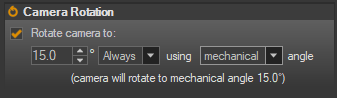
Better Layout for Target Start and End Parameters
Older versions of SGPro had the same capabilities, but their layout was sometimes confusing and difficult to understand. Cramped layout, icons too small, etc. The new layout helps to very clearly show if a target’s time parameter is time or altitude locked (big orange box) and if the relationship between altitude and time is possible. Linked time and altitude will have a much larger “linked” icon and time and altitude pairs that can no longer be synced have a much larger “broken link” icon:
Flats Calibration Wizard Overhaul
These changes are less exciting, but for those that find themselves using it often, will be welcome. Previous versions of SGPro did not separate the “equipment access layer” required in order to perform the calibration (e.g. camera connection, filter wheel, etc) from the equipment access layer used by the sequence. That means that the Flats Cal wizard would actually need to change the camera or filter wheel for the sequence in order to work. These changes, for the most part or completely independent of the sequence now, but in some cases, by necessity, can also share a connection if that equipment only allows a single connection.
In addition to this, the Flats Cal Wizard will now allow for manual override of the Flat Box’s brightness level. Previously, the Flats Cal Wizard would use the assigned brightness levels for a filter and binning (or ISO) combination. You’d need to go define these in filter settings first… this can be a confusing process for newcomers. Now, for the first time (or subsequence times really), you can define the brightness level here within the wizard’s controls. This brightness will be automatically recorded and saved along with any new calculated exposure length values found during calibration. Later versions of SGPro will allow for variable brightness as part of the calibration run.
A More Useful Toolbar
Previously, the toolbar has only contained buttons for common sequence file actions, showing the sequencer window, showing the control panel or showing one of the optional floating modules. Most people, once they define and set their SGPro dashboard, will not use these buttons any longer. They will just sit there and clutter up your workspace. A couple changes here:
- The toolbar now contains different grouping of like-buttons that can be individually toggled on and off allowing yo to define the toolbar that best fits your workflow.
- A new “Tools” groups of toolbar buttons has been added and will provide quick access to the Profile Managers, Flats Wizard, Flats Cal Wizard, Mosaic and Framing Wizard, Support Request Tool, etc
- The toggle-able toolbar groups are as follows:
Here is the new toolbar with all groups and labels visible (and also with more visible icons):
![]()
An Improved Sequence Loading Experience
SGPro has been able to load sequences in the background (while you do other things) for a while now. Version 4.1 adds some visual enhancements to this process so that target’s with a large number of events show a loading progress while SGPro makes all of the event controls in each row. Not a big change, but it, most importantly, prevents a user from assuming that SGPro has locked up during this load process. It looks less janky too…
Good Night System (GNS) Integration Overhaul
Previous versions of SGPro distributed and installed its own version of SGPro for ease of setup. For obvious reasons, in order to get new versions of GNS, there was a dependency on Main Sequence Software to generate a new release. Working with @jaime from LunaticoAstro we have updated the way SGPro integrates with GNS such that SGPro will always use the version of GNS you have installed. Please note that you may need to install GNS if you previously depended upon SGPro supplying it.
Switches Refactor
SGPro introduced switches and sequence-based switch state control. Some of the methodologies employed to do this seems like they are at odds with some of our users’ workflows. Specifically, SGPro 4 automatically attempts to establish a connection with all installed switches, but some users don’t want SGPro to hold a connection. For this reason, switch connections are now handled like any other piece of gear (manually or automatically for required switches at sequence start):
Switches Profile Portability
In SGPro 4.0, if you opened a switches profile on a machine that does not have your switch driver installed, it would unceremoniously reset all of your switch states for sequence start and end. This is because SGPro has no way to know if the switch states you chose are not just simply invalid choices now. SGPro 4.1 now allows for sequence switch states to travel with the sequence and, because of this, not only will they be safe on machines without drivers installed, they are also editable. Future versions of SGPro will add this capability to more devices (e.g. camera gain / offset), but this adding this for switches was the most difficult part.
Sequence Warning and Error Audit
We have modified and added many different warning and error messages to provide more helpful guidance when they are presented.
So… Many… Bugs… Fixed
Dozens… too many to list individually. These are defects that exist in version 4.0 and not referring to normal bugs from the beta process. Thank you for all the reports.
This is an unusually large release and I am probably forgetting something. I will make a follow on post discussing things that are up next.